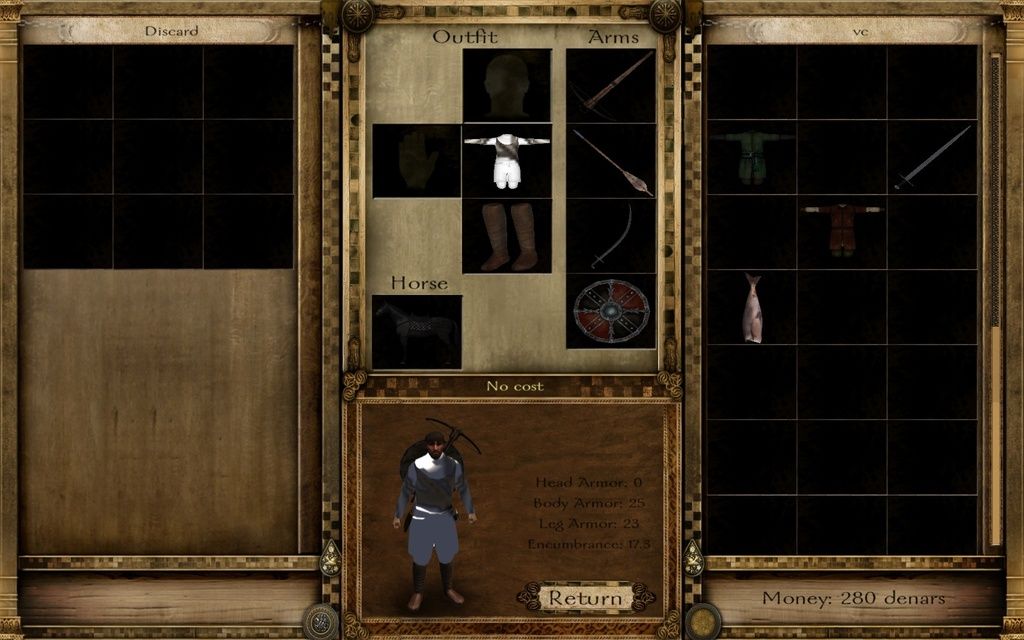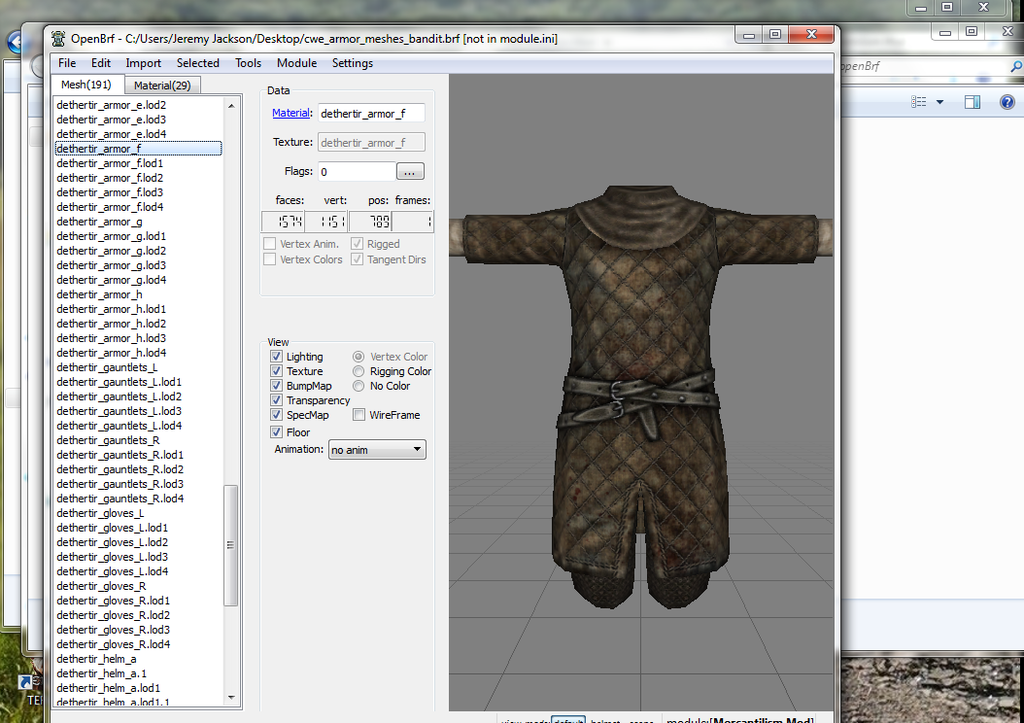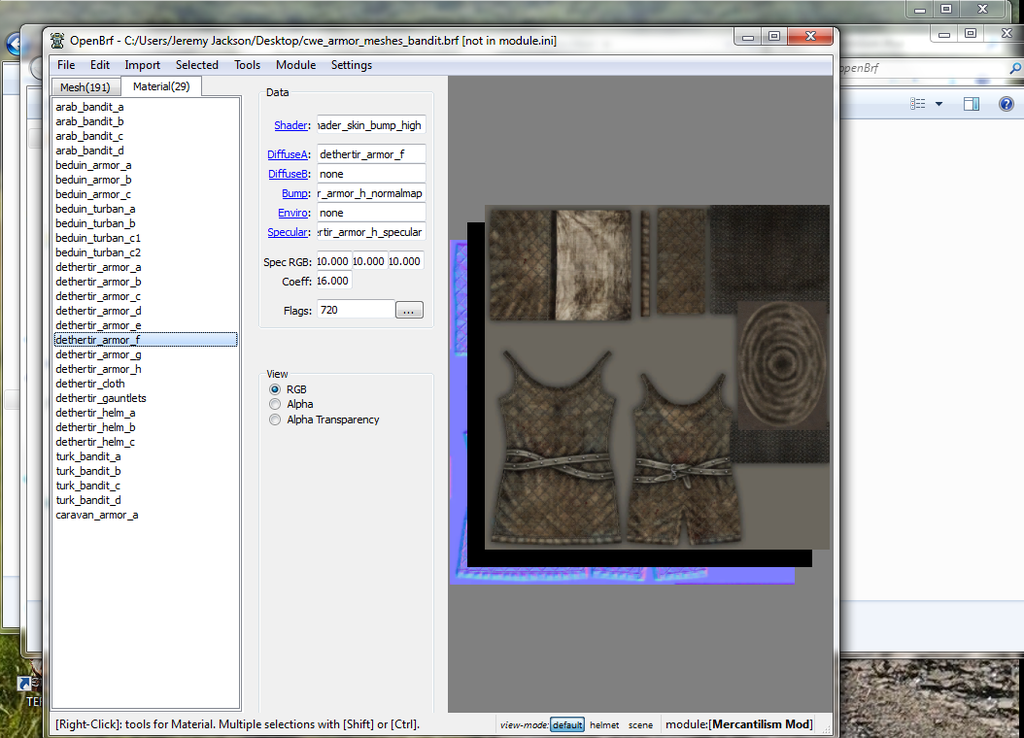thewanderingknight
Sergeant

hoboistice said:Bumping this, getting the same issue.thewanderingknight said:I need some help with some stuff, would like to know if this is on my end or not. The armors meant for faction leaders (either than the one for Saladin) in game are messed up, even in the inventory, they have like invisible parts on it not the whole armor just small parts, the one for Saladin is fine, it's basically the one for Jerusalem King and the ones military orders leaders. These are the only items where this happen, yes I tested pretty much everything already. The heater shields meant for knights let the hand go through them in a very noticeable way when wearing it unless having a lance in the other hand because of the stance. I even tried with vanilla animations and body meshes to no avail. The textures for the 3 towns icons are missing (also for camp), all other textures for icons are there only those for towns and camp are missing. The material actually isn't created but I assume textures have the same name? Now can someone confirm this? Or is this an issue on my end and if so can someone help me fix this? I really want to add those things to my mod, I already fixed other stuff I had trouble with but can't manage to fix this.
I must say though I was wrong about the camp textures ( I just assumed it was missing too), but for the towns yeah they're missing.