A mod called "Crusader: Deus Vult" put cities like Jerusalem, Antioch, Acre and others in their game, but all of these have the same scenes as the Native mod, Jerusalem have the same scene as Praven

and I wanna know what do I have to edit to make Jerusalem have the same scene as Shariz or Ahmerrad
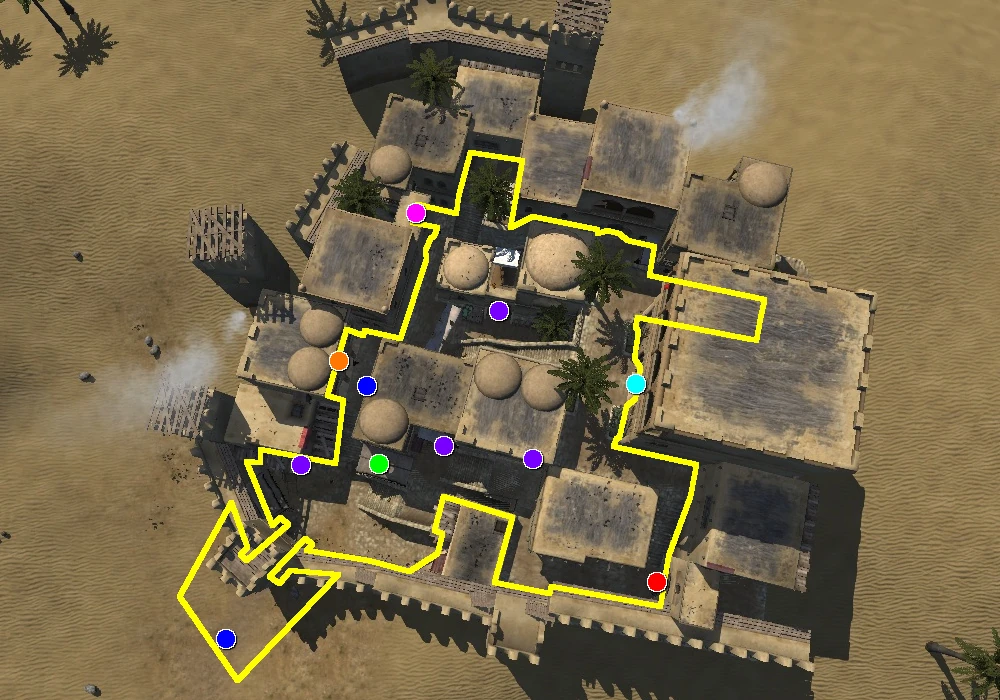
And also do the same to certain towns to look just after sarranid culture rather than look like the Nords or Rhodoks

and I wanna know what do I have to edit to make Jerusalem have the same scene as Shariz or Ahmerrad
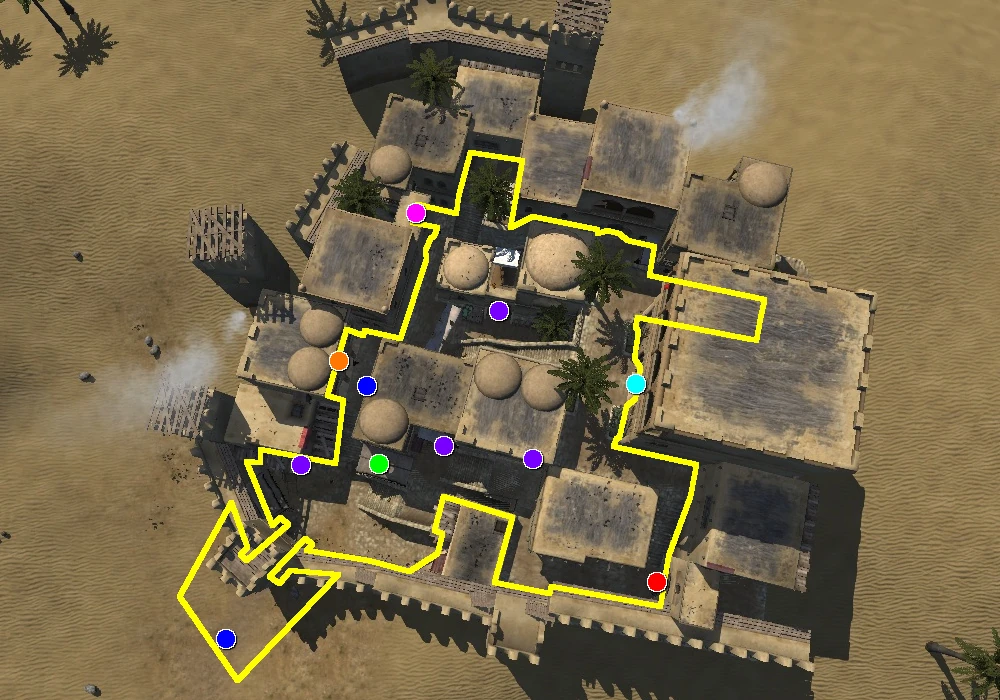
And also do the same to certain towns to look just after sarranid culture rather than look like the Nords or Rhodoks









