tarlytegirl
Regular

i got your modding companion and notebook ++ but it doesnt do anything how do you make it work??


tarlytegirl said:when i pick my mod system it doesnt give me any options to select it.
tarlytegirl said:ok now it does. do i need python to make it work and is it compatible with 1.011?

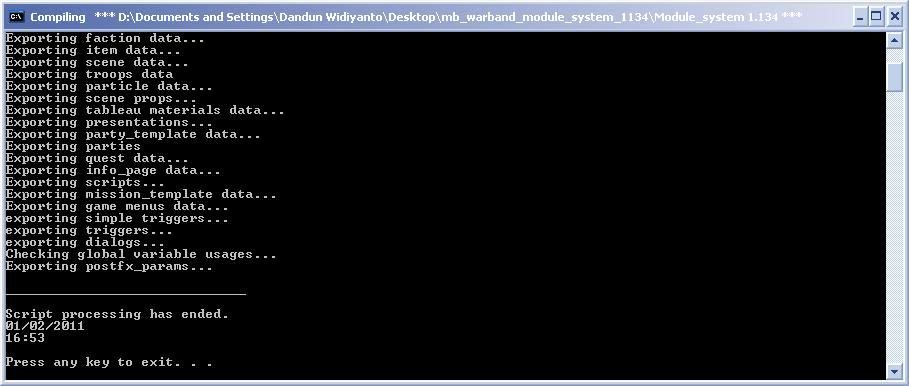
GetAssista said:Btw, I have several installations of MB, and I can't change auto-recognized paths (which are obviously not the ones I need)
I suspect this also leads to me not being able to generate autocompletion xml for Notepad++ (options grayed out, language can't be selected), and there is no ready xmls in the package.
GetAssista said:Mainly, this trouble seems to be because companion can't find my Notepad++ (<Undetected>). And I don't see any way to tell it where it is, System window does not have any browse buttons or such
Plain XP, SP2dunde said:What windows version do you have?
GetAssista said:Well, you can just provide a txt config file to write different stuff into, which can be commented out by default so that program use it's own detection. If that fails, stuff can be edited and uncommented, to direct the program. Relying on autodetection all the time is bad.
Foolproof and versatile as can be.

13exa said:Dunde, I think this program was having some trouble for modder.
If i made new faction, I must compile it to make the Troops editor respond it.
Then i make 6 New Faction, so ther is 12 Faction, but The Troops Editor just respond it until the ninth faction.
This is doesn't a big trouble because i can change the troops of the tenth/eleventh/twelventh in my mod with notepad or other editor, but this is little bit disturbing me. No Offense sir.







