-
If you are reporting a bug, please head over to our Technical Support section for Bannerlord.
You are using an out of date browser. It may not display this or other websites correctly.
You should upgrade or use an alternative browser.
You should upgrade or use an alternative browser.
I personally would like an option to go back to the old order menu
- Thread starter lukkyb
- Start date
Users who are viewing this thread
Total: 3 (members: 0, guests: 3)
I wasn't sure what that meant and I don't think I was the only one who didn't get it. But hey it's all water under the bridge.@Itisausername is right. I said in the turkish forum that, I thought me writing "We're open to feedback about this change. So let us know what you think!" in the patch notes would have been enough but turns out I was mistaken.
Devs: The new UI will be beloved by all!
+1 for options. Options are the best to allow for less mod reliance and more accessible for more players.
Players
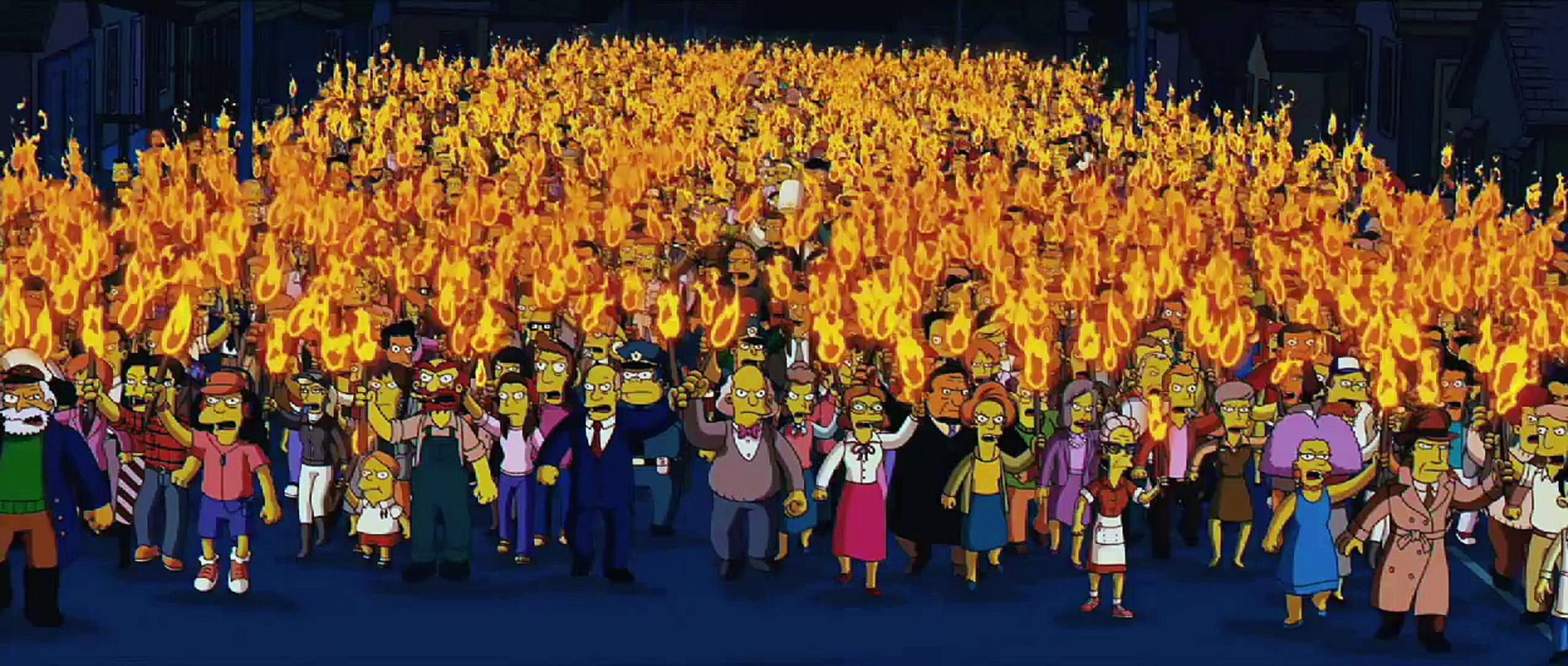
redmark
Squire

Ironically, the new system is worse with a controller than with keyboard/mouse.
I will try and give some constructive feedback tomorrow. Tried out with gamepad briefly when I saw this had been implemented.
Formation selection seems cumbersome, especially if you need to react quickly - and its a distance from the radial, and selected group not instantly clear. Also trying to give the same group two orders in quick succession need to reselect the group between orders?
Plus (and I may be doing something wrong), my character sometimes does an action (like dismounting) while trying to give an order - I think, actually does both.
I will try and give some constructive feedback tomorrow. Tried out with gamepad briefly when I saw this had been implemented.
Formation selection seems cumbersome, especially if you need to react quickly - and its a distance from the radial, and selected group not instantly clear. Also trying to give the same group two orders in quick succession need to reselect the group between orders?
Plus (and I may be doing something wrong), my character sometimes does an action (like dismounting) while trying to give an order - I think, actually does both.
Last edited:
Ironically, the new system is worse with a controller than with keyboard/mouse.
I will try and give some constructive feedback tomorrow. Tried out with gamepad briefly when I saw this had been implemented.
Formation selection seems cumbersome, especially if you need to react quickly - and its a distance from the radial, and selected group not instantly clear. Also trying to give the same group two orders in quick succession need to reselect the group between orders?
Plus (and I may be doing something wrong), my character sometimes does an action (like dismounting) while trying to give an order - I think, actually does both.
I play with a controller and much prefer the old version.
If TW will add MP ping system like apex, im okey with using cycle style order menu.
(But i should say that terco's 3 old loolikng catagory menus at left-up side looks awful with his new cycle system. What about taking them under others, and making them offical new style with modified rest? )
(But i should say that terco's 3 old loolikng catagory menus at left-up side looks awful with his new cycle system. What about taking them under others, and making them offical new style with modified rest? )
redmark
Squire

Ironically, the new system is worse with a controller than with keyboard/mouse.
I will try and give some constructive feedback tomorrow. Tried out with gamepad briefly when I saw this had been implemented.
Formation selection seems cumbersome, especially if you need to react quickly - and its a distance from the radial, and selected group not instantly clear. Also trying to give the same group two orders in quick succession need to reselect the group between orders?
Plus (and I may be doing something wrong), my character sometimes does an action (like dismounting) while trying to give an order - I think, actually does both.
Selecting different groups with the d-pad changes the formation group highlighted with the purple box - but doesn't actually change which troops are selected (i.e. all of them).
Selecting an action for the selected formation (i.e. all of them) also applies the character action associated with that command - so at the start of a battle X followed by X to move troops to a position also dismounts and crouches the character. Coming back to the d-pad not properly selecting groups - this also means that just trying to select a group also changes your selected weapon.
It's pretty unusable with a gamepad, which is supposed to be the reason for introducing it...
More detailed genuine feedback for @emrozdemir :
Ok, the selected group/selected all is controlled by the down arrow on the d-pad, which is a bit clunky but at least explains the behaviour. Oddly, d-pad right and left also applies character actions (change weapon) if you have all groups selected, but not if you have a specific group selected. Character always seems to carry out personal commands intended as tactical commands, though - dismounting and crouch when you attempt to move troops, etc. (this should be a simple fix - if you're holding left bumper, no character actions should be applied).
(Raised bug for specific issues with character/formation commands both applied at the same time - https://forums.taleworlds.com/index.php?threads/1-5-5-beta-xbox-controller-radial-ui-issues.434970/).
Group selection is very long-winded with controller - e.g. selecting default cavalry requires left bumper, d-pad right, d-pad right, d-pad down; versus '3' on the keyboard. Not sure there are particularly good alternatives, but maybe a) make the 'highlight' more obvious visually (e.g. fading the unselected icons and emphasising the selected) and b) allow holding the dpad right/left to cycle through groups quickly (with a brief initial wait). Also perhaps remove the need for d-pad down to make a selection at all: let where you 'stop' with d-pad left/right change selection automatically - which would fit intuitively with emphasised/faded group icons.
d-pad down cycles through 1) select highlighted group; 2) select all groups; 3) select all except highlighted. d-pad up does nothing (?) - it would probably be better to move 3) to d-pad up. (If implemented the suggestion above, d-pad down could toggle highlighted/all, d-pad up all/except highlighted).
After selecting a group (issue order or not) and then releasing left bumper, pressing left bumper again has the correct group selected, but the highlight moves back to group 1 - which does not impact orders, but is visually confusing - should default to selected (unless selected = all).
It's very difficult to change group selection if your character is moving, i.e. your right hand to use the d-pad 'under' your left hand or switch right thumb to move the joystick. But, there's probably not a better solution to this, so will probably get used to it.
Maybe it's just me, but there's a very strong urge to be able to just 'press A' (usual equivalent of LMB) to get selected troops to move to an indicated position. Y button is mostly unused and could maybe be configurable to open a 'favourites' set of commands at second level - alternatively (and I think I'd actually prefer this) - A/B/X be assigned to basic common commands that you need to be able to issue quickly - A: move, X: charge, B: fire at will? - and Y to open the next level of command menus, i.e. the current starting point?
In a quick test battle to get the above notes, I somehow managed to reach the enemy lines having dropped weapons and shield through some unintended/confusing command.
With some optimisation, I like the idea - I'd like to be able to use a gamepad, because I play quite a bit on a laptop without a mouse, which makes personal combat almost impossible with a basic trackpad, i.e. moving and clicking quickly is very difficult; right clicking virtually impossible.
Is there a thread anywhere for gamepad controller feedback not related to battle UI? e.g. right stick for scrolling through lists is too slow/no acceleration, doesn't seem to be an equivalent to shift/control in party/trade/inventory menus, buttons for actions on campaign map suggestions...
Last edited:
I don't understand what you guys loved so much about the old system honestly. If you don't learn the commands by heart then you have to look on the left of your screen while the flag of ordering your troops is in the center, so you lose vision of one or the other/have to shift where you look. It's just not good, I'm sorry... The reason you prefer it is because you don't know of a better system. If I was to implement the old system as an option I would at least tell the devs to put it in the center where the radial menu is. Simply have a row of squares on the bottom with options, then when you open one command tree you have the other command squares above. It will take little part of the screen, and it's center. The old system just sucks, you need to improve it at least if you want it back, for real.
I don't know what kind of monitors you have, but mine is wider than it is tall. So I have to shift quite a bit of distance in between left and center, which is why I prefer it being bottom center way more than to the sides.
I don't know what kind of monitors you have, but mine is wider than it is tall. So I have to shift quite a bit of distance in between left and center, which is why I prefer it being bottom center way more than to the sides.
Last edited:
Revverie
Found the devI don't understand what you guys loved so much about the old system honestly. If you don't learn the commands by heart then you have to look on the left of your screen while the flag of ordering your troops is in the center, so you lose vision of one or the other/have to shift where you look. It's just not good, I'm sorry... The reason you prefer it is because you don't know of a better system. If I was to implement the old system as an option I would at least tell the devs to put it in the center where the radial menu is. Simply have a row of squares on the bottom with options, then when you open one command tree you have the other command squares above. It will take little part of the screen, and it's center. The old system just sucks, you need to improve it at least if you want it back, for real.
I don't know what kind of monitors you have, but mine is wider than it is tall. So I have to shift quite a bit of distance in between left and center, which is why I prefer it being bottom center way more than to the sides.
Found the dev
Found your monitor
Revverie
Hmm, I actually play on a TV lol, it's quite wide, maybe the scaling is the problem and not the menu itself. Idk, I never had any problem with the previous menu, but I do think that memorizing what the commands is easier, and for a lot of reasons too, besides it's not like too hard to memorize either, the menu is more a guide than anything else, do you look through the menu every single time you want to do something?
Lusitani 5th Empire
I don't think it needs to flexible it needs to look good, it's true it might cause some issues because you need to do some design work if you want to add or remove one command. But once you have all settled it should be a design to consider.I like where you're coming from but this is not usable in this form, it's not flexible. It supports exactly 8 orders. Any more or any less, we would need to create and export new assets and add it to the game. Remove it from the list? Then we're not using the 45 degrees of action and squishing other orders.
Not trying to be rude, but this design looks like it was made using word. I known this is just a test but someone needs to point this out. I have seen other UI elements that could use some art style.
@Terco_Viejo did a much cleaner design example here, (he didn't have to implement it in the game, but still very good).
The art style of AC Valhalla UI. It blends with the viking theme, translucence is not equal, looks organic like part of the scene.@emrozdemir
I think the radial menu that would fit well would be the War Thunder style; square and translucent shapes (keept it simple). I would keep the three main buttons on the left side to keep the user informed at all times (choices). I would reduce the proportions without compromising legibility.
IMO, something like this would maintain a homogeneous aesthetic and would not be so invasive in the player's visual action zone.



I repeat, the basic commands radio menu for those users who have a gamepad? perfect; but must ensure to enable yes or yes an option in the settings menu for those who want to use the classic mode.

Another idea:
In therms of art design this UI is much more clean.
In my opinion UI will never work in the middle of the screen, It just can't happen unless other changes are done.
You could move the commands to the bottom left or top left;

You could have like a "commander" camera view in which it would automatically move the camera to this position once you engage the menu. This would only or in third person afaik, so if you were in first person it have another system or automatically change to the "commander". This camera would be further away and up higher from the character and allow a wider view over the battlefield; And/or have the camera moving character off center to give way to the UI (like you see bellow)
I would also take this opportunity to bring up the idea of having more camera presets added to the game regardless of the UI changes, some two new examples would be that "commander" camera which is like half rts camera half third person;

and an off center camera - maybe just when you are not engaged in combat, different camera view when shooting projectiles
.




Horse camera and couch kill camera:
"Civil" camera (for settlements, "immersive" camera)
The best option would be proving in game tools for modders and devs see the changes in real time not having to edit x, y, z coordinates in a text file and reload the game each time. Would be nice if camera views could have a smooth transition.
Edit: You could put the radial UI in a place that doesn't cover any important part of the screen, literally stick it to the back of the character in a way it becomes part of the character itself.
Last edited:
I don't understand what you guys loved so much about the old system honestly. If you don't learn the commands by heart then you have to look on the left of your screen while the flag of ordering your troops is in the center, so you lose vision of one or the other/have to shift where you look. It's just not good, I'm sorry... The reason you prefer it is because you don't know of a better system.
I prefer it because once I did memorize the commands, it was easy to keep track of what my character was doing on screen and two command I used frequently for micro-purposes could be triggered by single button presses (Hold Fire/Fire at Will and Delegate Command). Obviously, if a better command system came along I would prefer that instead, but the current radial menu isn't better.
Found the dev
Using this as your go-to insult in a thread where there actually is a dev communicating with us seems counterproductive.
Revverie
Using this as your go-to insult in a thread where there actually is a dev communicating with us seems counterproductive.

Do you want me to suck the **** of a dev because they've a adressed a problem they themselves originated, while the other team purposefully avoids important issues while stealing money out of their players lmao, I don't have to be nice if they avoid consumers, it's their job to answer, I would be nice if they started addressing all the problems instead of the most obvious and easy ones to fix
This is a great idea, even VC had something like this, allowing us to have a better look at the map would let us make better decisions evenYou could have like a "commander" camera view in which it would automatically move the camera to this position once you engage the menu.
Last edited:
I don't think TW stopped working Bannerlord mate, try again.while the other team purposefully avoids important issues while stealing money out of their players lmao
It's literally not, they are the developers working on the game not community moderators. This is also why TW has 80-100 employees but we can only talk with like 10 of themit's their job to answer,
Revverie
Huh, it's not a developer job to adress the problem in their game? If Taleworlds sends them to communicate about it or not is another deal, I don't care about that. I'm still not going to suck their dicks, if callum doesn't want to do his job and let others do it it's not my problem, these things need to be addressed nonetheless, and please remind me I'm not being stolen when the multiplayer they sold isn't available for everyone except for a few privileged ones. If TW will remain silent about the issues I care about I do feel stolen, so yeah.I don't think TW stopped working Bannerlord mate, try again.
It's literally not, they are the developers working on the game not community moderators. This is also why TW has 80-100 employees but we can only talk with like 10 of them
I don't think it needs to flexible it needs to look good, it's true it might cause some issues because you need to do some design work if you want to add or remove one command. But once you have all settled it should be a design to consider.
Not trying to be rude, but this design looks like it was made using word. I known this is just a test but someone needs to point this out. I have seen other UI elements that could use some art style.
@Terco_Viejo did a much cleaner design example here, (he didn't have to implement it in the game, but still very good).
[...]
Edit: You could put the radial UI in a place that doesn't cover any important part of the screen, literally stick it to the back of the character in a way it becomes part of the character itself.

For me the camera has to be centred; here I am very conservative. With a pronounced angle or less, that's the least of it; but it should be centred in the M&B style. It is true that moving the radial menu to the side would be a fairly simple way of tackling the problem. A cake-cutting style (totally flexible and adaptable) I think would go more in line with the side bar style for the keyboard vertical menu... I feel that above the HP bar would be a good place leaving the left side free for reports and the whole central part for troop displays (top) and flag positioning actions.
I don't know... just another idea to brainstorm pool. ?
it definitely helps to have it in front of your face when you're thinking of what formation to use etc, especially when you don't play every day. I noticed now when it is in bottom center that I decide way quicker on my strategy by just having my options right in my face. And especially for new players I think it will be more helpful. That was exactly my point, too - that when you memorize the commands by heart the old menu will seem like a better option. And the two replies that I got say the exact same thing, that "once they memorized" it was better. I would suggest giving proper recommendations to improve the system, because just saying "bring back the old system" isn't good enough in my opinion. I actually applaud the developers for trying to change it because I actually felt it was not that good but I didn't realize that it's a "problem" that could be improved and that I should offer a suggestion towards. It's quite subtle. Hopefully they improve the original as well, and I personally think that down bottom/center would simply be better than on the side. We will seeHmm, I actually play on a TV lol, it's quite wide, maybe the scaling is the problem and not the menu itself. Idk, I never had any problem with the previous menu, but I do think that memorizing what the commands is easier, and for a lot of reasons too, besides it's not like too hard to memorize either, the menu is more a guide than anything else, do you look through the menu every single time you want to do something?
even looking at it in this picture to me it's just worse, I don't know. I really don't need to see my character when I'm giving a command, and I don't give commands all day... so why not centered so that I can see where I place my troops while also seeing the command? Just imagine you don't know the commands and look at it on the side in this picture, try to read the F's and what they say. Are you still seeing where you're placing your troops in the same way as if it was in the center? I hope we will have an option for it to be centered at least, because I am simply in the minority it seems, but I prefer it on the center.
For me the camera has to be centred; here I am very conservative. With a pronounced angle or less, that's the least of it; but it should be centred in the M&B style. It is true that moving the radial menu to the side would be a fairly simple way of tackling the problem. A cake-cutting style (totally flexible and adaptable) I think would go more in line with the side bar style for the keyboard vertical menu... I feel that above the HP bar would be a good place leaving the left side free for reports and the whole central part for troop displays (top) and flag positioning actions.
I don't know... just another idea to brainstorm pool. ?
And good point, you also have the troops centered! You select the troops, they are top middle. Bottom middle you have troop commands. It only makes sense...
Last edited:
even looking at it in this picture to me it's just worse, I don't know. I really don't need to see my character when I'm giving a command, and I don't give commands all day... so why not centered so that I can see where I place my troops while also seeing the command? Just imagine you don't know the commands and look at it on the side in this picture, try to read the F's and what they say. Are you still seeing where you're placing your troops in the same way as if it was in the center? I hope we will have an option for it to be centered at least, because I am simply in the minority it seems, but I prefer it on the center.
The UI is scalable. I'm just giving feedback, I'm not saying "this is the way it should be"... I'm just giving my opinion in a visual way.
I personally will always opt for the lateral vertical version, however one thing I am clear about is that anything that occupies my field of vision, no matter how briefly, I don't want it like a stain in the middle of the screen.
Similar threads
- Replies
- 25
- Views
- 1K
- Replies
- 1
- Views
- 398
- Replies
- 0
- Views
- 456












