"Pegasus Armory" version 1.08
Pack of fantasy inspired weapons (in the Game):
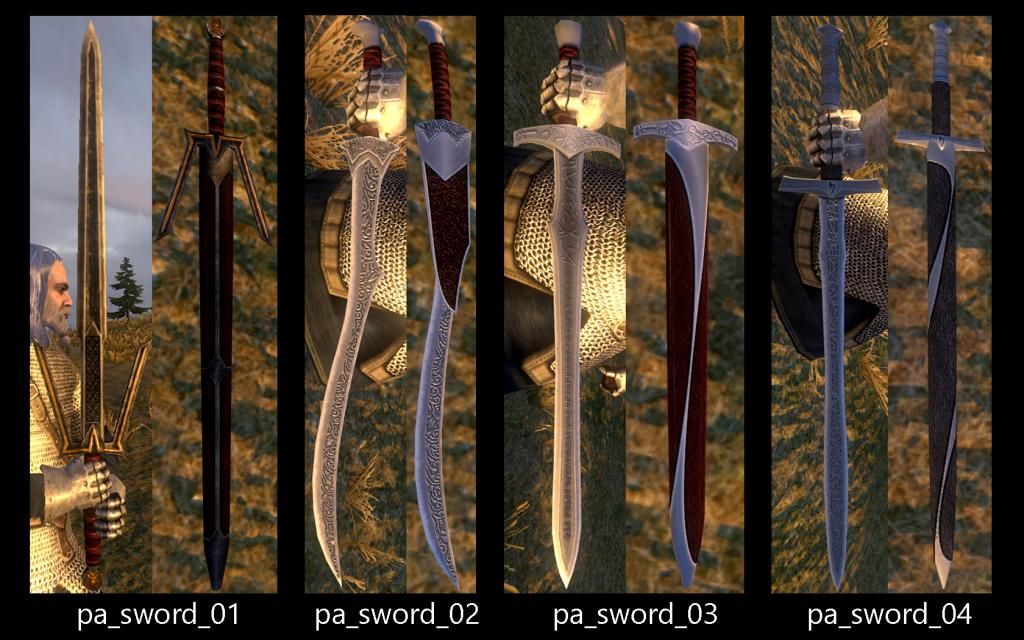

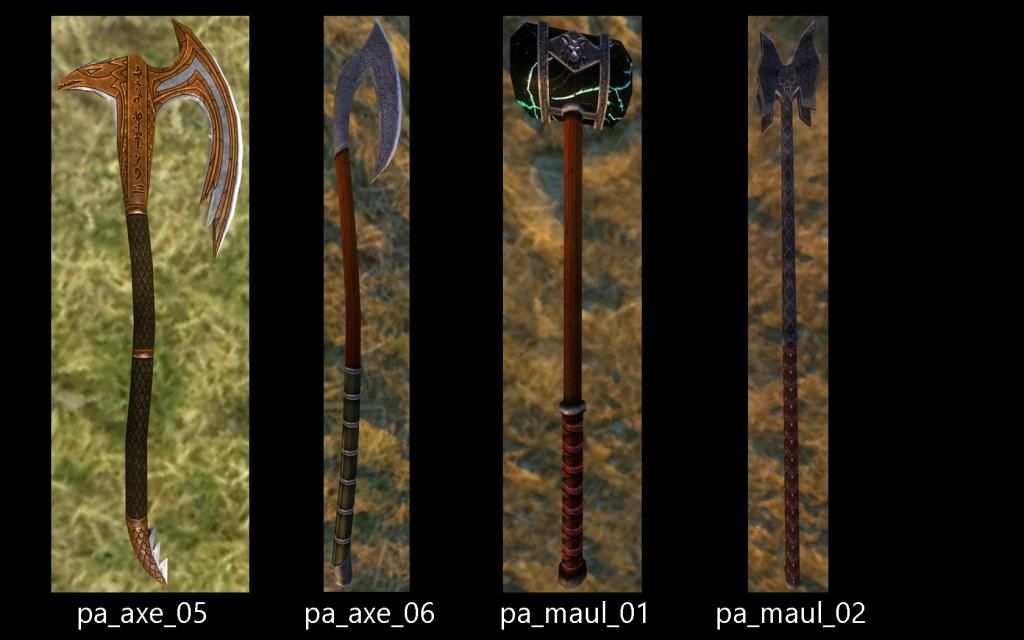
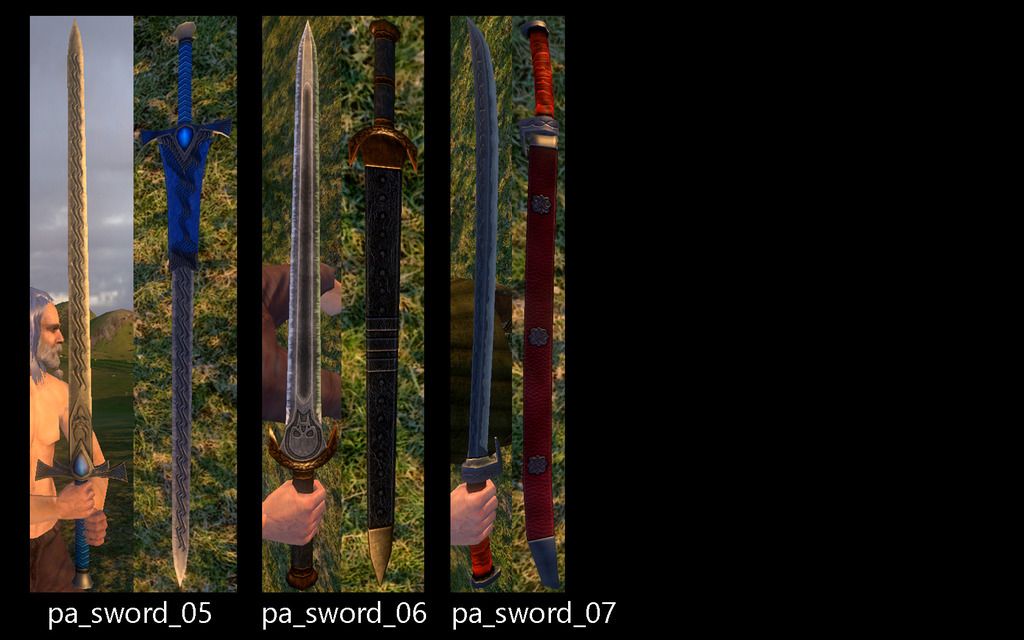
| Item | Mesh | Faces | Length | Type |
| One_Handed_War_Axe | pa_axe_01 | 372 | 90 | 1h axe |
| Ornate_Duble_Axe | pa_axe_02 | 448 | 100 | 2h axe |
| Northern_Duble_Axe | pa_axe_03 | 448 | 100 | 2h axe |
| Long_War_Axe | pa_axe_04 | 242 | 143 | pole/axe (switchable) |
| Dragon_Axe | pa_axe_05 | 392 | 70 | 1h axe |
| Valkyrie_Axe | pa_axe_06 | 384 | 105 | 1h axe |
| Warhammer | pa_maul_01 | 432 | 86 | 2h maul |
| Doom_Mace | pa_maul_02 | 264 | 104 | 1h mace |
| Northern_Sword_of_War | pa_sword_01 | 272 | 137 | 2h sword |
| Northern_Sword_of_War_scabb | pa_sword_01_scabbard | 248 | - | scabbard |
| Elf_Long_Sword | pa_sword_02 | 432 | 110 | 1h sword |
| Elf_Long_Sword_scabb | pa_sword_02_scabbard | 366 | - | scabbard |
| Elf_Rune_Sword | pa_sword_03 | 402 | 98 | 1h sword |
| Elf_Rune_Sword_scabb | pa_sword_03_scabbard | 242 | - | scabbard |
| Elf_Bastard_Sword | pa_sword_04 | 414 | 125 | 1.5h sword |
| Elf_Bastard_Sword_scabb | pa_sword_04_scabbard | 314 | - | scabbard |
| Water_Elemental_Sword | pa_sword_05 | 352 | 158 | 2h sword |
| Water_Elemental_Sword_scabb | pa_sword_05_scabbard | 354 | - | scabbard |
| Dark_Blade | pa_sword_06 | 304 | 103 | 1h sword |
| Dark_Blade_scabb | pa_sword_06_scabbard | 288 | - | scabbard |
| Zephyr | pa_sword_07 | 338 | 108 | 1h sabre |
| Zephyr_scabb | pa_sword_07_scabbard | 326 | - | scabbard |
Zip contains:
- 9 x texture .dds (1024x1024),
- resource .brf,
- readme - instruction and item_kinds1.txt entries.
Download from NexusMods
v1.08
- added one handed Zephyr sabre and scabbard,
v1.07
- added one handed Dark_Blade and scabbard,
v1.06
- added two handed Water_Elemental_Sword and scabbard,
v1.05
- added one handed Doom_Mace,
v1.04
- added one and half handed Elf_Bastard_Sword with scabbard,
- changed model for Elf_Long_Sword scabbard,
- retextured:
Valkyrie_Axe blade,
Elf_Long_Sword and scabbard,
Elf_Rune_Sword and scabbard.
v1.03
- added one handed Valkyrie_Axe,
v1.02
- added one handed Dragon Axe,
v1.01
- changed models & textures for both ancient swords,
- changed textures for all cutting edges.
v1.00:
- first release: 8 weapons: 3x axes, polearm/axe, maul, 3x swords.
- added one handed Zephyr sabre and scabbard,
v1.07
- added one handed Dark_Blade and scabbard,
v1.06
- added two handed Water_Elemental_Sword and scabbard,
v1.05
- added one handed Doom_Mace,
v1.04
- added one and half handed Elf_Bastard_Sword with scabbard,
- changed model for Elf_Long_Sword scabbard,
- retextured:
Valkyrie_Axe blade,
Elf_Long_Sword and scabbard,
Elf_Rune_Sword and scabbard.
v1.03
- added one handed Valkyrie_Axe,
v1.02
- added one handed Dragon Axe,
v1.01
- changed models & textures for both ancient swords,
- changed textures for all cutting edges.
v1.00:
- first release: 8 weapons: 3x axes, polearm/axe, maul, 3x swords.
Last edited:












