You are using an out of date browser. It may not display this or other websites correctly.
You should upgrade or use an alternative browser.
You should upgrade or use an alternative browser.
- Thread starter Arch3r
- Start date
Users who are viewing this thread
Total: 2 (members: 0, guests: 2)
Arch3r said:You could try that, hope you backed everything up.
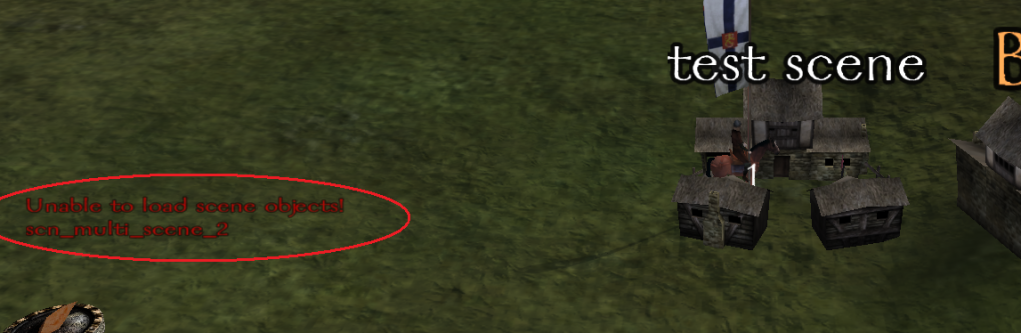
I did make a new module, but still get this, and my work is lost.
Ill try to reinstall the whole game, and try again after that.
EDIT Tried again, still not working, gives the same error. Bloody hell.
A word about AI meshes:
AI meshes are the pathfinding meshes. It walks over these AI meshes to get at an enemy. AI Barriers are used to not make AI's fall of ladders, while players can jump off than, unlike when placing normal barriers.
Best way to make AI meshes on walls and through buildings is by going to Edge mode and extrude them.
If an AI mesh goes through a building, the AI will think they can pass through that building to get at an enemy, so don't do that. If an enemy is on a place without AI meshes, the AI will go to the AI mesh closest to him, and tries to reach him from there. If the bot gets off the AI grid, he will try to get to the closest AI mesh, sometimes being at the other side of the wall, thus bots gets stuck under ladders. Also add AI meshes under ladders that lead them back to the ladder.
AI meshes are the pathfinding meshes. It walks over these AI meshes to get at an enemy. AI Barriers are used to not make AI's fall of ladders, while players can jump off than, unlike when placing normal barriers.
Best way to make AI meshes on walls and through buildings is by going to Edge mode and extrude them.
If an AI mesh goes through a building, the AI will think they can pass through that building to get at an enemy, so don't do that. If an enemy is on a place without AI meshes, the AI will go to the AI mesh closest to him, and tries to reach him from there. If the bot gets off the AI grid, he will try to get to the closest AI mesh, sometimes being at the other side of the wall, thus bots gets stuck under ladders. Also add AI meshes under ladders that lead them back to the ladder.
Freddex
Squire

Arch3r said:A word about AI meshes:
AI meshes are the pathfinding meshes. It walks over these AI meshes to get at an enemy. AI Barriers are used to not make AI's fall of ladders, while players can jump off than, unlike when placing normal barriers.
Best way to make AI meshes on walls and through buildings is by going to Edge mode and extrude them.
If an AI mesh goes through a building, the AI will think they can pass through that building to get at an enemy, so don't do that. If an enemy is on a place without AI meshes, the AI will go to the AI mesh closest to him, and tries to reach him from there. If the bot gets off the AI grid, he will try to get to the closest AI mesh, sometimes being at the other side of the wall, thus bots gets stuck under ladders. Also add AI meshes under ladders that lead them back to the ladder.
Are AI meshes usable in multiplayer scenes?
Hethwill
Master Knight

The AI mesh is used by the "player" models as well. Been reconfiguring the Ruined Fort and done some alterations for F&D ( especially fixing the objectives ) and making it more competitive.
For example, building with stair must have the AI mesh accordingly or you'll be stuck and/or stagger until you die.
For example, building with stair must have the AI mesh accordingly or you'll be stuck and/or stagger until you die.
socks
Master Knight

So, as practice, I'm trying to convert Grunwalder into a multiplayer map.
I replaced quick_battle_4.sco with castle_28.sco. However, whenever I try to edit scenes.txt, it doesn't let me save it for some reason. It says variously that the path is invalid, that I have it open in another program [which I don't], or other errors. This is in both Notepad ++ and Notepad.
I replaced quick_battle_4.sco with castle_28.sco. However, whenever I try to edit scenes.txt, it doesn't let me save it for some reason. It says variously that the path is invalid, that I have it open in another program [which I don't], or other errors. This is in both Notepad ++ and Notepad.
Arch3r said:Be sure your permissions are ok.
Before I turned off Vista's UAC, I had big problems whenever attempting to mod M&B. Perhaps this cross-applies to your situation, Socks?
Also, I've started trying to make Quick Battle 1 a clean template for map creation (as I don't have the SP Beta). I found Quick Battle 1's file in scenes.txt, which I figured adds the troops for each side.
outer_terrain_plain
scn_quick_battle_1 quick_battle_1 256 none none 0.000000 0.000000 120.000000 120.000000 -100.000000 0x30401ee300059966000001bf0000299a0000638f
0
0
It's annoying having to wait for each side to duke it out every time I save my map, as I prefer less clutter on the map (as well as the absence of war whoops upon victory). Does anyone know which part of the code I could edit so that the troop numbers could be decreased?
See? Vista sucks.socks said:I have vista, yes.
Solution: Find your Mount and Blade Warband File from Program Files.
Move the whole thing to Desktop.
After this, do the thing you needed to do, it should work.
And what about the entry points for the flags in conquest mode?Arch3r said:Haven't checked siege yet. Will do now.
The grey flags in conquest mode are those objects: spr_headquarters_flag_grey.
The headquarter flags are entry points 64 & 65, same as ctf I guess.
This might be a totally wild guess, but since the grey flags are not bound to entry points
making them work for a new map could require the module system.
The headquarter flags are entry points 64 & 65, same as ctf I guess.
This might be a totally wild guess, but since the grey flags are not bound to entry points
making them work for a new map could require the module system.
Similar threads
- Replies
- 5
- Views
- 76










