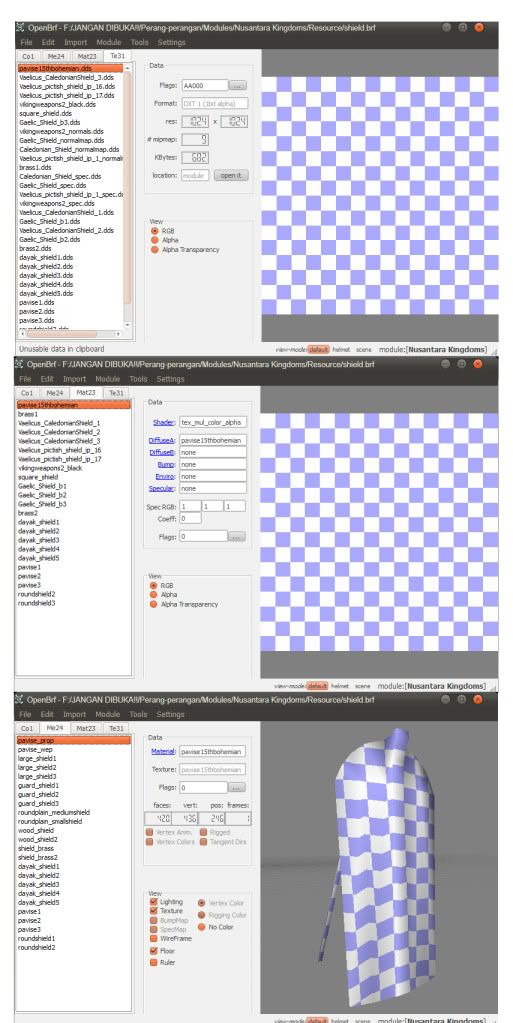You are using an out of date browser. It may not display this or other websites correctly.
You should upgrade or use an alternative browser.
You should upgrade or use an alternative browser.
Bug reports
- Thread starter mtarini
- Start date
Users who are viewing this thread
Total: 2 (members: 0, guests: 2)
Lord Kinlar
Master Knight

Hi,
It seems the clipboard (cut/copy & paste) problem is still there in version 0.0.67.
The first problem, the clipboard doesn't seem to be cleared when you exit the program, and of course, when you restart the program. You see that what you copied before closing the program, is still there on the clipboard when you restart it.
More importantly, I think the clipboard should be cleared before doing a new copy or cut and the program doesn't seem to do that. To test this for yourself, just open up, say banners.brf, select a range of banners from, say banner_a01 to banner_a21, then copy and paste it anywhere below. The first paste should be okay, but then, if you try to copy and paste anything else, say a range from banner_b01 to b21 and try to paste it, you should be able see the problem. It pastes something but not what you've just copied. Perhaps it pastes what you copied in the first copy command, merged together with what you've copied in the second.
Both problems described above might have something to do with copying a range of items and may not show up when cutting or copying single items. Just wanted to let you know.
Edit: It also affects single item cutting/copying. Tried to copy banner_a01, pasted it a few times, then copied banner_a02 and when attempted to paste it the program crashed.
It seems the clipboard (cut/copy & paste) problem is still there in version 0.0.67.
The first problem, the clipboard doesn't seem to be cleared when you exit the program, and of course, when you restart the program. You see that what you copied before closing the program, is still there on the clipboard when you restart it.
More importantly, I think the clipboard should be cleared before doing a new copy or cut and the program doesn't seem to do that. To test this for yourself, just open up, say banners.brf, select a range of banners from, say banner_a01 to banner_a21, then copy and paste it anywhere below. The first paste should be okay, but then, if you try to copy and paste anything else, say a range from banner_b01 to b21 and try to paste it, you should be able see the problem. It pastes something but not what you've just copied. Perhaps it pastes what you copied in the first copy command, merged together with what you've copied in the second.
Edit: It also affects single item cutting/copying. Tried to copy banner_a01, pasted it a few times, then copied banner_a02 and when attempted to paste it the program crashed.
Thanks for reporting! but...
well, that's intended. Isn't that one of the function clipboard are made for? To be persistent even after the application closes?
(open, say, notepad. Copy a line of text. Close it. Now open, say, wordpad. Paste the line. See?)
(btw the first version of OpenBRF didn't do that, but then I made it do that 'cos it was so useful)
That's strange. It sure is clearing it here. Tested the way you say... double check maybe?
(BTW: there is also a "add to clipboard" command which adds the currently selected stuff to the clipboard but doesn't clear the clipboard... but the standard crtl+C or ctrl+X should clear it...)
On what system you are? (can anyone else on that system try to replicate the the problem?)
Lord Kinlar said:The first problem, the clipboard doesn't seem to be cleared when you exit the program, and of course, when you restart the program. You see that what you copied before closing the program, is still there on the clipboard when you restart it.
well, that's intended. Isn't that one of the function clipboard are made for? To be persistent even after the application closes?
(open, say, notepad. Copy a line of text. Close it. Now open, say, wordpad. Paste the line. See?)
(btw the first version of OpenBRF didn't do that, but then I made it do that 'cos it was so useful)
Lord Kinlar said:More importantly, I think the clipboard should be cleared before doing a new copy or cut and the program doesn't seem to do that.
That's strange. It sure is clearing it here. Tested the way you say... double check maybe?
(BTW: there is also a "add to clipboard" command which adds the currently selected stuff to the clipboard but doesn't clear the clipboard... but the standard crtl+C or ctrl+X should clear it...)
On what system you are? (can anyone else on that system try to replicate the the problem?)
Lord Kinlar
Master Knight

Hi again,
I don't think storing clipboard data persistently after the program is closed is necessary for a program such as this, as there's probably no other program that can make use of it. Textual data, images, files etc. on the other hand, can be used by other programs or by the OS. Although not all programs keep those either. Photoshop for example clears the clipboard on exit and it makes sense. Some programs ask the user before closing whether to clear or keep the clipboard content. Perhaps, you can make it optional by simply adding a "clear the clipboard before exit" checkbox in the options?
Don't worry, I've double checked it before posting here. Actually, I have suffered from it long enough and decided to post here about it. I had to exit the program after every copy, and then clear the clipboard before doing another.
I'm on XP Pro SP3 for M&B and gaming stuff. I can try it again on Win7, but I'm not sure if that would recreate the problem as there are many dev tools such as VisualStudio etc installed on it.
Edit: Just remembered that I have a few virtual machines on this machine I will try to replicate the error on those.
Edit2: Nope, tried it again on a XP SP2 VM, and it seems even worse. Tried to do the same thing, selected a range of banners copied it using CTRL+C and pasted it using CTRL+V it pasted some garbage instead of banners, similar to my previous subsequent copy attempts. I can post screenshot if you want.
Edit3: If I click on any of those garbage pasted by the program, that causes the program to crash due to an error involving opengl32.dll. FYI, I don't use the OpenGL mode.
Edit4: Gah! Never mind. Probably my banners.brf is what causes all this. I'll try to upload it somewhere for you, so you can try it yourself and perhaps help me find what's wrong with it.
Edit5: Okay, here it is, my modified banners.brf. Could you try again with this file? (I've had no problems with it in the game though).
http://www.wupload.com/file/83547364/banners.rar
Edit6: It contains zillions of banners, well, at least 300. Could that be the problem? I created it using some earlier version of OpenBRF.
Could that be the problem? I created it using some earlier version of OpenBRF.
I don't think storing clipboard data persistently after the program is closed is necessary for a program such as this, as there's probably no other program that can make use of it. Textual data, images, files etc. on the other hand, can be used by other programs or by the OS. Although not all programs keep those either. Photoshop for example clears the clipboard on exit and it makes sense. Some programs ask the user before closing whether to clear or keep the clipboard content. Perhaps, you can make it optional by simply adding a "clear the clipboard before exit" checkbox in the options?
Don't worry, I've double checked it before posting here. Actually, I have suffered from it long enough and decided to post here about it. I had to exit the program after every copy, and then clear the clipboard before doing another.
I'm on XP Pro SP3 for M&B and gaming stuff. I can try it again on Win7, but I'm not sure if that would recreate the problem as there are many dev tools such as VisualStudio etc installed on it.
Edit: Just remembered that I have a few virtual machines on this machine I will try to replicate the error on those.
Edit2: Nope, tried it again on a XP SP2 VM, and it seems even worse. Tried to do the same thing, selected a range of banners copied it using CTRL+C and pasted it using CTRL+V it pasted some garbage instead of banners, similar to my previous subsequent copy attempts. I can post screenshot if you want.
Edit3: If I click on any of those garbage pasted by the program, that causes the program to crash due to an error involving opengl32.dll. FYI, I don't use the OpenGL mode.
Edit4: Gah! Never mind. Probably my banners.brf is what causes all this. I'll try to upload it somewhere for you, so you can try it yourself and perhaps help me find what's wrong with it.
Edit5: Okay, here it is, my modified banners.brf. Could you try again with this file? (I've had no problems with it in the game though).
http://www.wupload.com/file/83547364/banners.rar
Edit6: It contains zillions of banners, well, at least 300.
Thank you a lot... yes, there is some bug. Good that now I can replicate it, thanks to that file. You must be right about it being linked to the unusual number of meshes in the file. I'll have a closer look asap. Thanks again!
(about the cut and paste: another thing modders can find useful is that, if you can copy (ctrl+c) something (e.g. a mesh), then you can directly paste its name (with ctrl+v) in any text editor. Useful for example in editing python files, or even to paste, say, a material name in the material box of a mesh within openBRF inself, etc.)
------Edit-------
Corrected, it was a nasty little bug. Thanks to Lord Kinlar again for reporting. Will be fixed in the next version...
(about the cut and paste: another thing modders can find useful is that, if you can copy (ctrl+c) something (e.g. a mesh), then you can directly paste its name (with ctrl+v) in any text editor. Useful for example in editing python files, or even to paste, say, a material name in the material box of a mesh within openBRF inself, etc.)
------Edit-------
Corrected, it was a nasty little bug. Thanks to Lord Kinlar again for reporting. Will be fixed in the next version...
Specialist
Master Knight

My bug report is that any system I run 0.6.7 on gives me a crash (a send error report message) when I try to delete a material or texture. I also seem to get a crash whenever I try to import a rigged mesh as static (the DAE importer doesn't let me import the DAE files with rigging as static, and the rigged importer crashes too).
Nothing too big, since I fixed the material issue by changing a few system settings, but other people may be having similar problems
Nothing too big, since I fixed the material issue by changing a few system settings, but other people may be having similar problems
Specialist
Master Knight

Another report....
When I go to cut over 3 items and move them (no matter what BRF it's from) it gives me a "Send error report" screen.
Any ideas what's wrong?
When I go to cut over 3 items and move them (no matter what BRF it's from) it gives me a "Send error report" screen.
Any ideas what's wrong?
With the new version:
Control + A key combination to select all doesn't work anymore.
Control + A key combination to select all doesn't work anymore.
Specialist
Master Knight

I always used drag select since Ctrl+A crashed the program for me. 
Regardless, if you could add it back in, and then somehow make it not crash as easily...it would be worth using.
Regardless, if you could add it back in, and then somehow make it not crash as easily...it would be worth using.
Specialist
Master Knight

Well, OpenBRF crashes alot for me for some reason. I mean, I was using a brand new computer for some modding, and it crashed when I did a simple Copy-Paste from BRF to BRF. But yeah, the Ctrl+A, Ctrl+C, and Ctrl+V commands all crashed 0.0.68.
Specialist
Master Knight

mmm...
can you try to see if this set of custom preview shaders avoid that issue?
(the error message can be disregarded, as it should be harmless, but still)
http://vcg.isti.cnr.it/~tarini/files/mab/customPreviewShaders.zip
just unzip overwriting the existing file next to OpenBRF.exe.
Thanks!
can you try to see if this set of custom preview shaders avoid that issue?
(the error message can be disregarded, as it should be harmless, but still)
http://vcg.isti.cnr.it/~tarini/files/mab/customPreviewShaders.zip
just unzip overwriting the existing file next to OpenBRF.exe.
Thanks!
Specialist
Master Knight

Will do as soon as I get back to my home PC
I never saw that error, but I did change the custom shader file.
Also the source code link does not work.
Cheers for the tool mtarini and the fast update, it's great!
Also the source code link does not work.
Cheers for the tool mtarini and the fast update, it's great!
Aye, my ATI card gives allmost the same error:mtarini said:The above error might happen just on some card (ATI?) which could be a little strict when it comes to shaders.

v0.0.70, only opened the "reference" brf.
Similar threads
- Replies
- 10
- Views
- 395
- Replies
- 2
- Views
- 76