Looking great !! by the way, do you make your turbans by hand ? or do you use the ones from the khergit fur armor texture, i'm lurking for a good turban texture since ages 
- Home
- Forums
- Mount & Blade: Warband
- The Forge - Mod Development
- The Caravanserai - Released Mods
- Warband
- The Cellar - Older Warband Mods
- Age of Change [S]
You are using an out of date browser. It may not display this or other websites correctly.
You should upgrade or use an alternative browser.
You should upgrade or use an alternative browser.
AGE of CHANGE II : MODELS PREVIEWS
- Thread starter Possut
- Start date
Users who are viewing this thread
Total: 2 (members: 0, guests: 2)
Man, when you announced you were working on AoCII, several months later I thought you gave up (or would soon). Amazing to see that you're still working on it!
Zimke, thank you very much for that tutorial, will come in very useful, i'll just have to figure out how to make those folds 
Hint,hintSayd Ûthman said:Zimke, thank you very much for that tutorial, will come in very useful, i'll just have to figure out how to make those folds
1
2
3
Or you can hand paint them, but this is faster solution and will give you better results for now.
If I may, I would recommend that you start painting over the folds in a new layer, with black/white fuzzy brush, with low opacity and overlay blend , just to get a feel how that goes.
Zimke Zlovoljni said:Tegilyay
pijame Zimke ))

HannesFury
Sergeant Knight

Oh.
My.
This is thoroughly professionally done.
▲ These two were very nicely done as two variants ▲
Simply Stylish.
My.
This is thoroughly professionally done.
Zimke Zlovoljni said:Here are some previews:
Scale west ,low/middle tier armor [/size]Leather armour

▲ These two were very nicely done as two variants ▲
Simply Stylish.
Thanks  About above posted, better versions are made for those two and both have been replaced.
About above posted, better versions are made for those two and both have been replaced. 
Reytar Armor;








It's the intention. Thats the references:Ghola said:Im sorry to say this Zimke, but that piece of armor looks kinda dull.
Too much brown leather all over the place.
Or it was your intention, then i take everything back
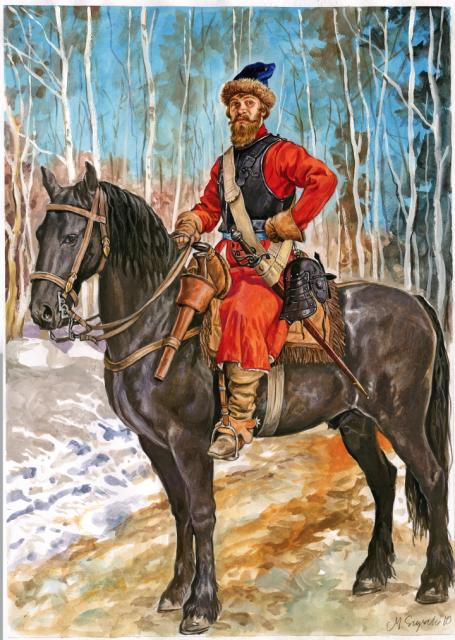
Well, I used second reference, which is better when it comes to references. Color is tweaked a bit, hope it is better since what I see and what you see can be different (last graphic card update screwed up all the fine settings for my monitor). Also added some buttons for balance.
Two ingame shots:


Two ingame shots:


Exxc
Recruit

Awesome stuff!
I do have a question here though, it seems you pick up quite a lot of parts of your armours and then make variations of it, therefor you win a lot of time I guess.
I wanted to know if you have sculpted your models or only painted them, and then apply a normal map and occlusion filter tool on your bitmaps?
I do have a question here though, it seems you pick up quite a lot of parts of your armours and then make variations of it, therefor you win a lot of time I guess.
I wanted to know if you have sculpted your models or only painted them, and then apply a normal map and occlusion filter tool on your bitmaps?
I tend to make each armors model at least a bit different then the other one, but because the time is in essence, I can't afford to fool around too much and spend a lot of time on one armor, so I just remake some obvious parts, and the rest is done by texture.
As for baking high to low poly, that's not affordable too, so I just use Nvidia dds filter for normalmaps on a previously made height map, and for specular, well, specular is easiest
As for baking high to low poly, that's not affordable too, so I just use Nvidia dds filter for normalmaps on a previously made height map, and for specular, well, specular is easiest
Frontiersman


Exxc
Recruit

Zimke Zlovoljni said:As for baking high to low poly, that's not affordable too, so I just use Nvidia dds filter for normalmaps on a previously made height map, and for specular, well, specular is easiest
What do you mean by previously made height map?
Similar threads
- Replies
- 14
- Views
- 693
- Replies
- 1
- Views
- 100















