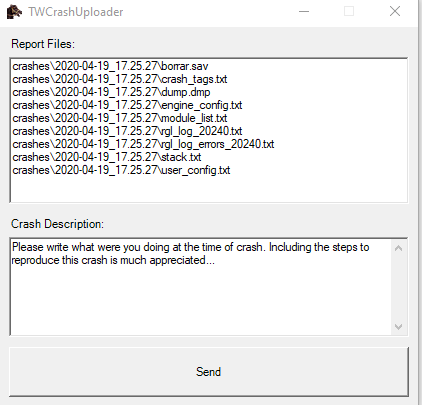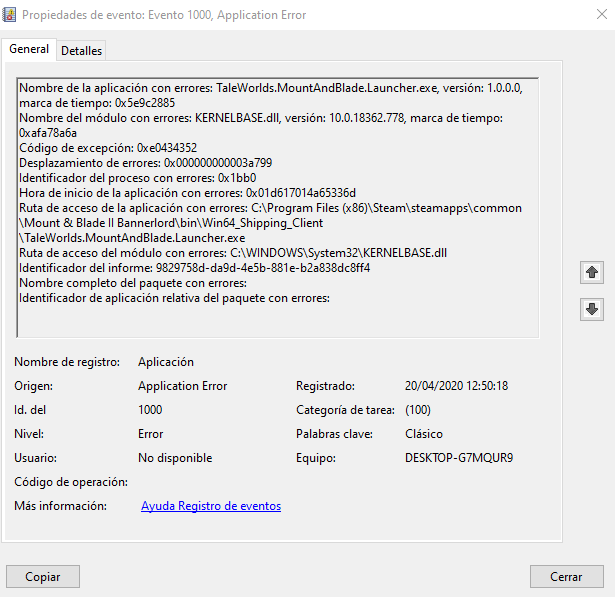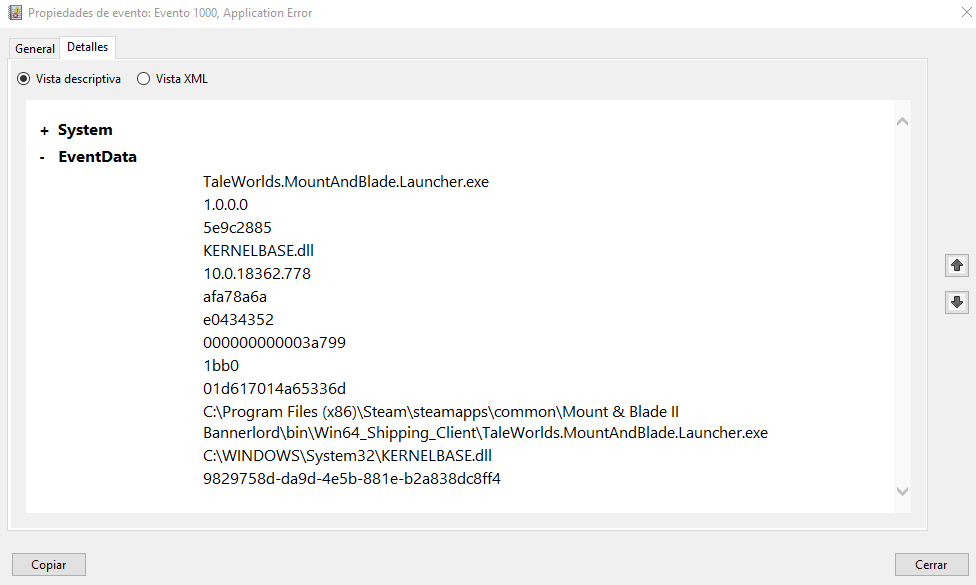I had similar issues with the game crashing every 5 min. Then I noticed this error (in Windows Event Viewer) was often assocaited with it:
"svchost (7204,R,98 ) TILEREPOSITORYS-1-5-18: Error -1023 (0xfffffc01) occurred while opening logfile C:\WINDOWS\system32\config\systemprofile\AppData\Local\TileDataLayer\Database\EDB.log."
I created the folder C:\WINDOWS\system32\config\systemprofile\AppData\Local\TileDataLayer\Database\ which fixed the issue reported in Event Viewer. It also seemed to make my game stop crashing. I find it hard to believe that the two issues are linked in any way, but since fixing the EDB.log issue, I can now play the game again.
So out of curiosity; does anyone else see this error pop up in Event Viewer when Bannerlord crashes?
I'll report back if my game crashes again but so far it's been stable ~30 minutes.
"svchost (7204,R,98 ) TILEREPOSITORYS-1-5-18: Error -1023 (0xfffffc01) occurred while opening logfile C:\WINDOWS\system32\config\systemprofile\AppData\Local\TileDataLayer\Database\EDB.log."
I created the folder C:\WINDOWS\system32\config\systemprofile\AppData\Local\TileDataLayer\Database\ which fixed the issue reported in Event Viewer. It also seemed to make my game stop crashing. I find it hard to believe that the two issues are linked in any way, but since fixing the EDB.log issue, I can now play the game again.
So out of curiosity; does anyone else see this error pop up in Event Viewer when Bannerlord crashes?
I'll report back if my game crashes again but so far it's been stable ~30 minutes.