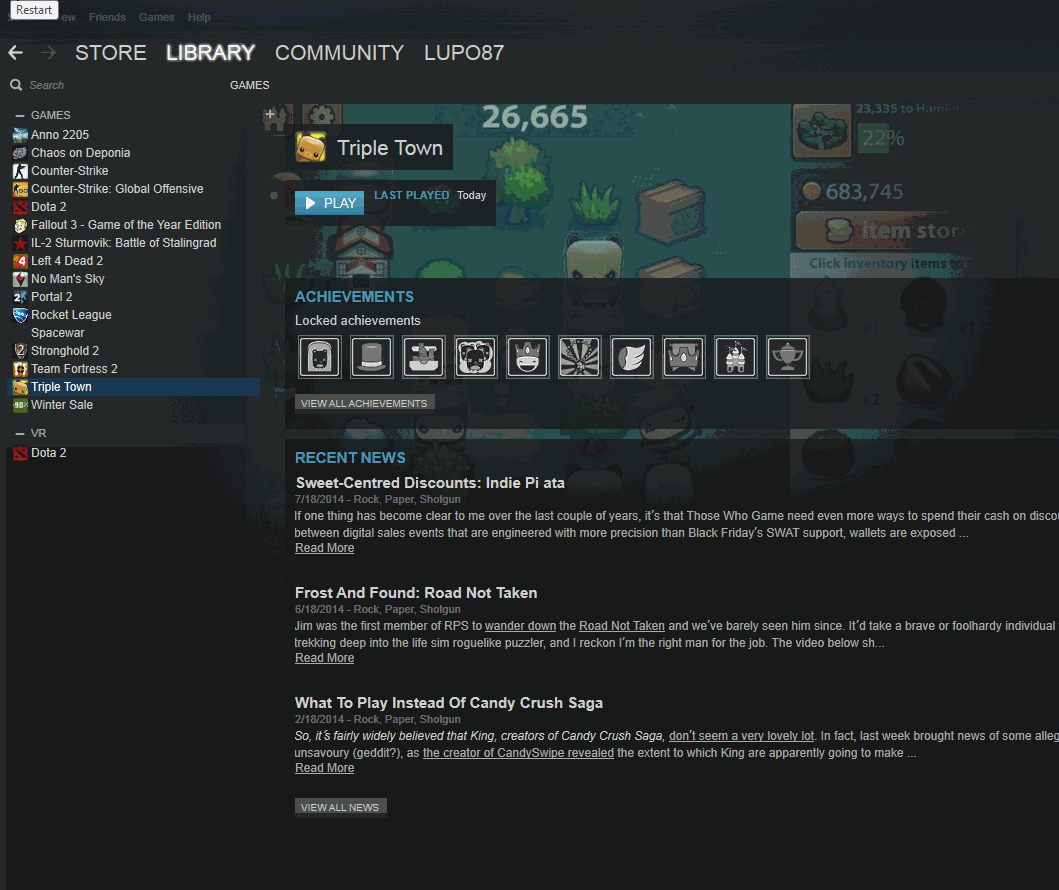How to Verify Game Files through Steam
If you are experiencing problems with the game, there is a possibility that some of the game files might be missing or corrupted. Verifying game files through Steam can help you fix most of these issues. If you see broken textures or visual glitches verifying files should be the first action to fix it.
You can do it by:
- From the Library section, right-click on the game and select Properties from the menu.
- Select the Local files tab and click the Verify integrity of game files... button.
- Steam will verify the game's files - this process may take several minutes.