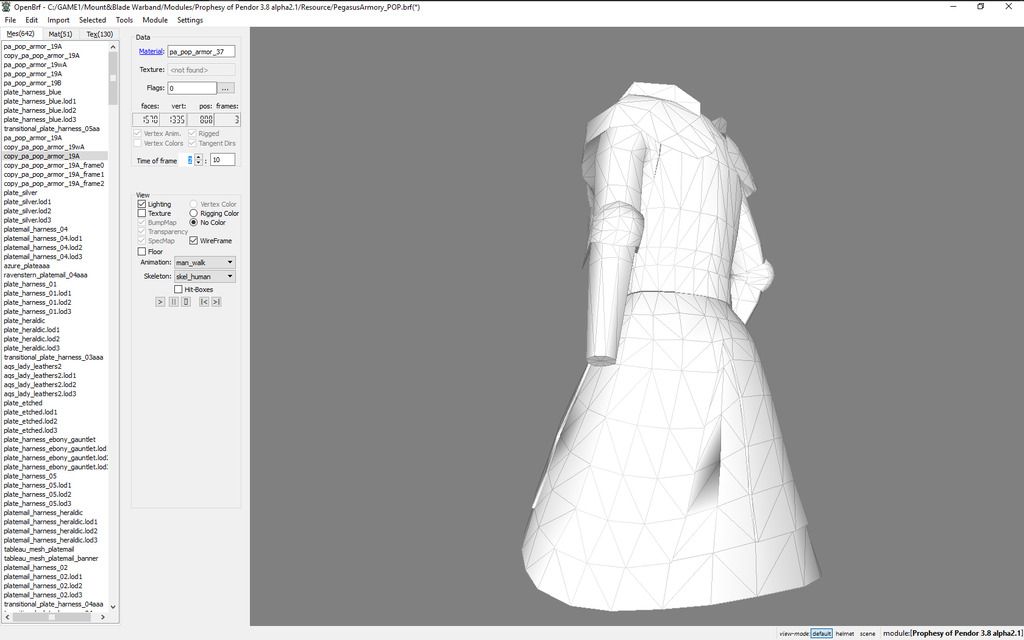Hello,
I would like to ask, if someone else had similar issue, when tried to combine male & female armour meshes into vertex animation.
Both male and female meshes looks good in OpeBRF.
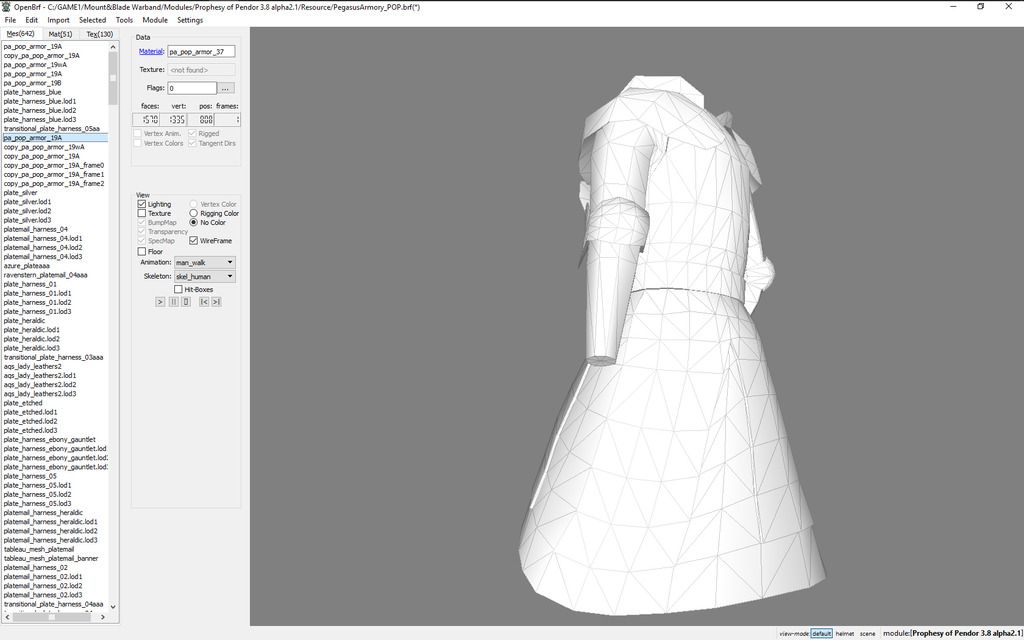
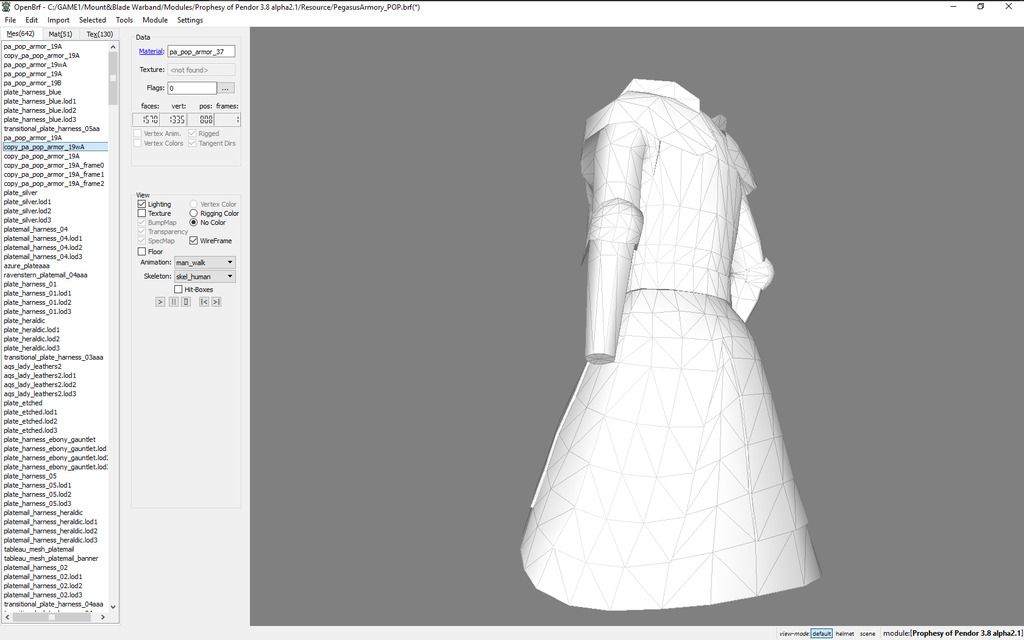
But after merging them, there is a problem only with female frame (male part is ok): few vertices turned black and texture seams one the "skirt" (both front and back) became hard.
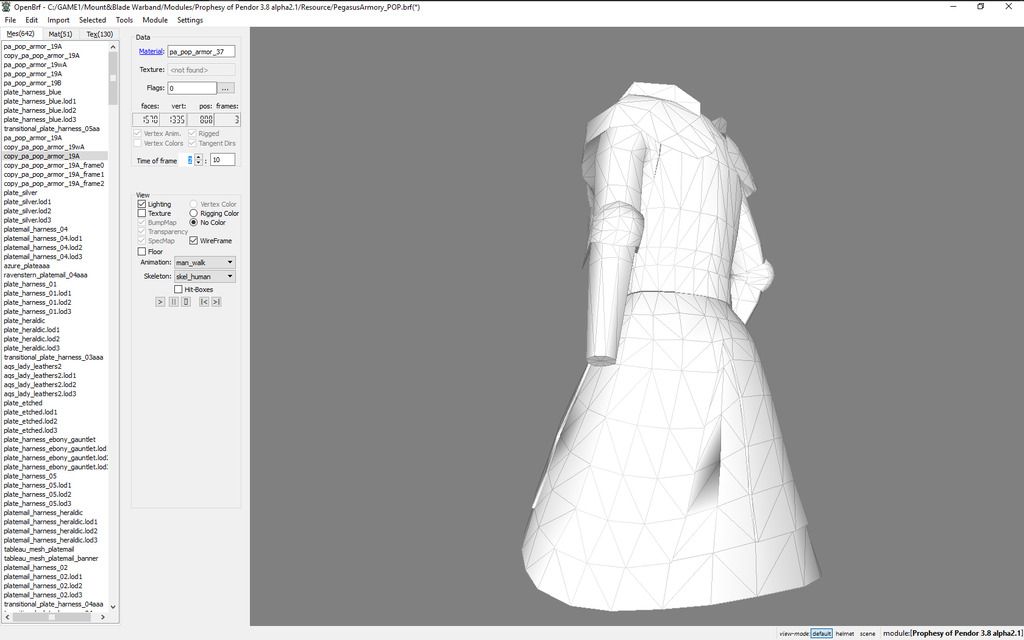
I would like to ask, if someone else had similar issue, when tried to combine male & female armour meshes into vertex animation.
Both male and female meshes looks good in OpeBRF.
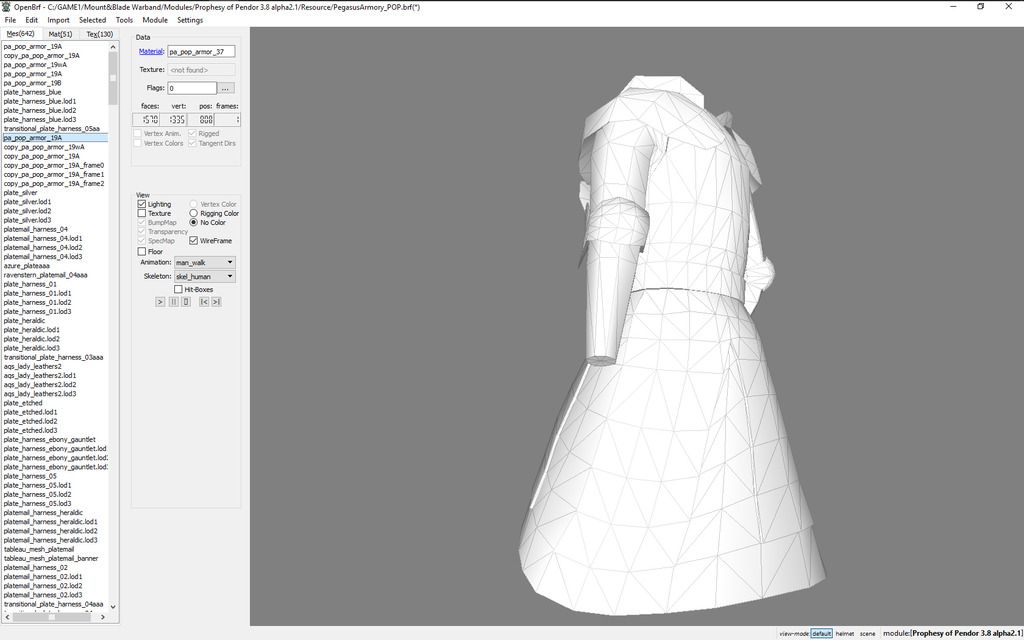
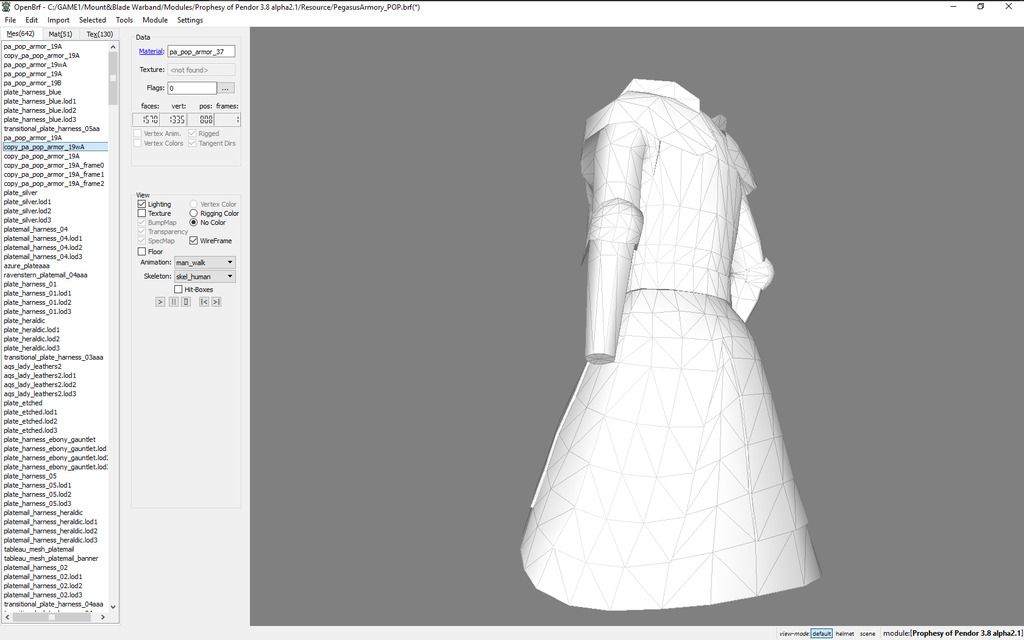
But after merging them, there is a problem only with female frame (male part is ok): few vertices turned black and texture seams one the "skirt" (both front and back) became hard.