Actually preferred the old material a bit. This looks kind of like an overused public handrail... too grimy.
You are using an out of date browser. It may not display this or other websites correctly.
You should upgrade or use an alternative browser.
You should upgrade or use an alternative browser.
Official 3D art thread - Warband
- Thread starter WeeSeng
- Start date
Users who are viewing this thread
Total: 3 (members: 0, guests: 3)
Could be an old armor, perhaps passed down the line?MadocComadrin said:I hope the person inside that isn't suffering too much from the broken rib and possibly pierced lung.
It looks amazing regardless, смертник.
смертник said:
The metal highlights look cartoony when compared with your last effort. I suspect much less so when animated, but it does seem like a step in the wrong direction from the screens alone.
Still, doesn't look half bad and it's good to try new approaches.
The cloth is very distracting in some places. It looks like it has dents in it, rather than creases or folds. The boots and sleeves are the main offenders.
It might also be good to differentiate a bit between the boots and the trousers. Are they made of the same material?
@смертник:
1. I would like to see this on P3D. It is hard to evaluate the specular in stills.
2. I like the edge highlights. I think that improved the 3D feel of the armor considerably, by showing the viewer where the plates are in relation to the lower surfaces.
However, I think that the specular may need to be lowered a little bit on the highlights to reduce your contrast levels.
This is what causes viewers to complain that it's "too dark"; the strong contrast makes the darker areas feel even more dark than they actually are.
I suggest using the Curves operation to selectively tone down the lightest areas of the specular texture and the diffuse, if the diffuse is also much brighter on the highlight areas.
That will reduce the specular highlights a bit and keep the contrasts reasonable, while keeping the dark and grimy look you've chosen for this armor.
1. I would like to see this on P3D. It is hard to evaluate the specular in stills.
2. I like the edge highlights. I think that improved the 3D feel of the armor considerably, by showing the viewer where the plates are in relation to the lower surfaces.
However, I think that the specular may need to be lowered a little bit on the highlights to reduce your contrast levels.
This is what causes viewers to complain that it's "too dark"; the strong contrast makes the darker areas feel even more dark than they actually are.
I suggest using the Curves operation to selectively tone down the lightest areas of the specular texture and the diffuse, if the diffuse is also much brighter on the highlight areas.
That will reduce the specular highlights a bit and keep the contrasts reasonable, while keeping the dark and grimy look you've chosen for this armor.
смертник said:[pure magic]
I'm shocked by the quality of that thing.
I hope it looks half as good as that in game.
Rigged it can be even sweeter, I can picture it with each metal piece moving rigidly with respect to each other.
смертник
http://p3d.in/lFg4gxenoargh said:1. I would like to see this on P3D. It is hard to evaluate the specular in stills.
I know that the folds in the fabric bad
but I do not know how to work with fabric
I like metal and wood
[/quote]
I hope it looks half as good as that in game.
[/quote]
will soon find out)
Sahran
Grandmaster Knight

Edit: Just managed it by doing it by hand, but I'd still welcome any tips for a future situation like this. :3
Was wondering if I could get some advice/halp on a very basic attempt at a belt. I'm attempting to do a 3d version of the very simple leather belt the late bronze/early iron age saw a lot of use of. Previously I just painted it on (the easiest), then I was attempting to have a 3d model with an alpha channel (You'll see why) but I couldn't get it satisfactory. With the alpha channel I'd need to have the top and bottom of the belt synch up perfectly with the front and back, and there'd still be the hollowness in the middle. I figure I can get a 3d modeled version of it with a minimum increase in faces/polygons.

I'm very very new to modeling so I am not expecting or aiming for something super extensive, especially as I don't have the program or know how for rigging so I have to use vanilla riggings. The goal is really just to take that hoop (I raised it from the torso/belt area so it's already rigged to a vanilla one) and make the two broad oval-edged ends like you see in the references. I'd then be able to have a flat 2d alpha'd face or two for the bindings in the middle. It's already pre-shaped/positioned to work on the clothing/body I need it to.
While I can, and am, walking around aimlessly like a bull in a china shop with wings3d trying random buttons and options (it's how I've learned so far! ), if someone can advise the straightforward method for rounding off the edges of the hoops' end and making it resemble the references I'd be all ears. I found beveling to be the most promising but I've been very clunky with it so far. I know I'll need more verts to get it to smoothly transition into the oval ends, but I don't know the 'smart' way of doing so besides cutting a bunch of verts and positioning them by hand. I'm assuming/praying there's another way.
), if someone can advise the straightforward method for rounding off the edges of the hoops' end and making it resemble the references I'd be all ears. I found beveling to be the most promising but I've been very clunky with it so far. I know I'll need more verts to get it to smoothly transition into the oval ends, but I don't know the 'smart' way of doing so besides cutting a bunch of verts and positioning them by hand. I'm assuming/praying there's another way.
Was wondering if I could get some advice/halp on a very basic attempt at a belt. I'm attempting to do a 3d version of the very simple leather belt the late bronze/early iron age saw a lot of use of. Previously I just painted it on (the easiest), then I was attempting to have a 3d model with an alpha channel (You'll see why) but I couldn't get it satisfactory. With the alpha channel I'd need to have the top and bottom of the belt synch up perfectly with the front and back, and there'd still be the hollowness in the middle. I figure I can get a 3d modeled version of it with a minimum increase in faces/polygons.

I'm very very new to modeling so I am not expecting or aiming for something super extensive, especially as I don't have the program or know how for rigging so I have to use vanilla riggings. The goal is really just to take that hoop (I raised it from the torso/belt area so it's already rigged to a vanilla one) and make the two broad oval-edged ends like you see in the references. I'd then be able to have a flat 2d alpha'd face or two for the bindings in the middle. It's already pre-shaped/positioned to work on the clothing/body I need it to.
While I can, and am, walking around aimlessly like a bull in a china shop with wings3d trying random buttons and options (it's how I've learned so far!
xPearse said:
It looks like the handle gets thinner towards the board, which it shouldn't. Cricket bat handles take a more:
[ ]
||
||
||
HH
HH
HH
HH
HH
HH
HH
Shape (I cba to draw a diagram) - that is, staying pretty straight up until the pommel.
Sahran said:Edit: Just managed it by doing it by hand, but I'd still welcome any tips for a future situation like this. :3
Was wondering if I could get some advice/halp on a very basic attempt at a belt. I'm attempting to do a 3d version of the very simple leather belt the late bronze/early iron age saw a lot of use of. Previously I just painted it on (the easiest), then I was attempting to have a 3d model with an alpha channel (You'll see why) but I couldn't get it satisfactory. With the alpha channel I'd need to have the top and bottom of the belt synch up perfectly with the front and back, and there'd still be the hollowness in the middle. I figure I can get a 3d modeled version of it with a minimum increase in faces/polygons.
I'm very very new to modeling so I am not expecting or aiming for something super extensive, especially as I don't have the program or know how for rigging so I have to use vanilla riggings. The goal is really just to take that hoop (I raised it from the torso/belt area so it's already rigged to a vanilla one) and make the two broad oval-edged ends like you see in the references. I'd then be able to have a flat 2d alpha'd face or two for the bindings in the middle. It's already pre-shaped/positioned to work on the clothing/body I need it to.
While I can, and am, walking around aimlessly like a bull in a china shop with wings3d trying random buttons and options (it's how I've learned so far!), if someone can advise the straightforward method for rounding off the edges of the hoops' end and making it resemble the references I'd be all ears. I found beveling to be the most promising but I've been very clunky with it so far. I know I'll need more verts to get it to smoothly transition into the oval ends, but I don't know the 'smart' way of doing so besides cutting a bunch of verts and positioning them by hand. I'm assuming/praying there's another way.
I may be misunderstanding you. This is how I would do it. I have mine untriangulated.
Select these four edges.
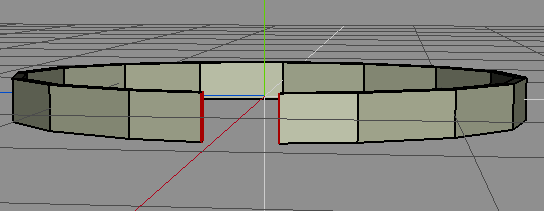
Cut into three. (Right Click/Cut/3) Hit C to connect the new vertices.
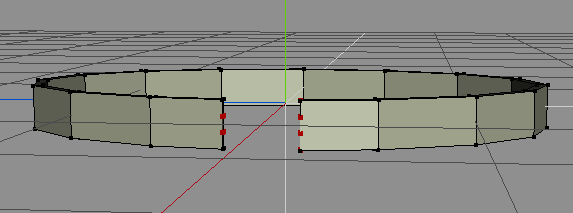
Scale axis. (Right click/Scale Axis/X)
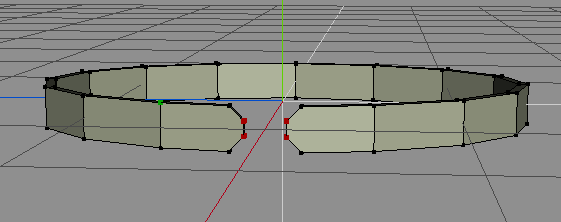
If you want to get more detailed, just repeat the steps, except cut it once.
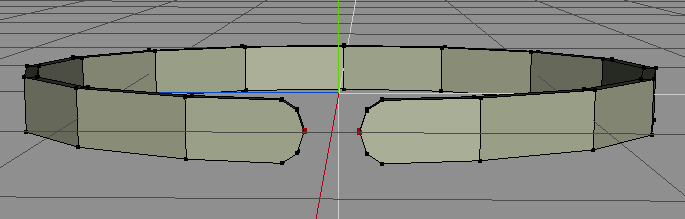
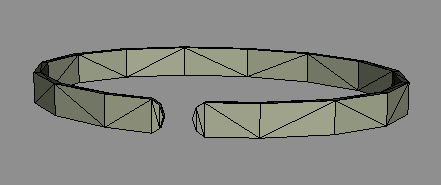
Sheriff-murder
Count

Rigadoon said:Was wondering if I could get some advice/halp on a very basic attempt at a belt. I'm attempting to do a 3d version of the very simple leather belt the late bronze/early iron age saw a lot of use of. Previously I just painted it on (the easiest),...
Sorry to be of little help, but if you want it to be a part of another armor and not a seperate piece, you are most likely still best off just painting it in. Modeling it in would be extremely excessive.
@Sahran: A quicker method is to select the corner edges and RMB--->Bevel




This helmet.Tom426 said:It was just a suggestion, I don't know peanuts about what units had what hat.

Tom426
Squire

Gothic Knight said:This helmet.Tom426 said:It was just a suggestion, I don't know peanuts about what units had what hat.

Thankyou for Crushing my happiness Gothic
Been playing some LEGO Lord of the Rings (which is awesome, by the bye) and it's sort of got me in the mood to make a few more Tolkienian weapons. First off I made the Witch King's Morgul dagger.

It uses very little texture space (a small part of a 1024), so it doesn't look brilliant this close, but it'll be fine at more realistic distances. It's also 374 triangles.

It uses very little texture space (a small part of a 1024), so it doesn't look brilliant this close, but it'll be fine at more realistic distances. It's also 374 triangles.
Similar threads
- Replies
- 1
- Views
- 431


















