Marcus Brutus
Knight at Arms

Unfortunately, I don't, but did a quick google search, and this looks like it might help:Si-A-erra. said:Anyone know of a good way to make a water texture for maya mental ray?

Unfortunately, I don't, but did a quick google search, and this looks like it might help:Si-A-erra. said:Anyone know of a good way to make a water texture for maya mental ray?


Already did that as I made it. There are four parts: leather neckguard, the base helmet, the nosepiece and the horse head crest.Somebody said:Model the part that's on top of the nose guard as well as the horse head as a separate object (that way you can get rid of them when you generate lods).
Gotcha.Somebody said:Extrude the cheekguards more.
Thanks. I'll do my best!Somebody said:As for UV-mapping, I recommend leaving a strip at the bottom for the leather neckguards, another strip for the decorative ribbons (use it for both the top of the head and above the neckguards), another section for the eye/noseguard (projected from the front), another section for the cheekguard (projected from the side), one section for the symmetrical floral patterns at the top of the helmet (use it for all 4 sections), and another section for the horse-head + mane and the decoration at the back, with another generic leather pattern for the inside of the helmet.
Probably just distortion from the head? That's always a problem but there's no really good fix.Do you guys know what's wrong with this glasses model when ingame, there's nothing wrong in open brf or when I made it but when I look at it up close ingame it looks like this. Anyone know what's wrong, doubt it could the shader or material settings.

Austupaio said:Multimesh, make sure that the bit that you want to not be distorted is loaded after the first mesh.
It's because of the way that FaceGen works. Basically, it's the same system that distorts the head geometry; the best fix is to address the problems with the TW heads so that we don't get so much distortion; I was going to get to that for male heads but I've been a little too busy.Why is their distortion from the head, how does that even happen.









