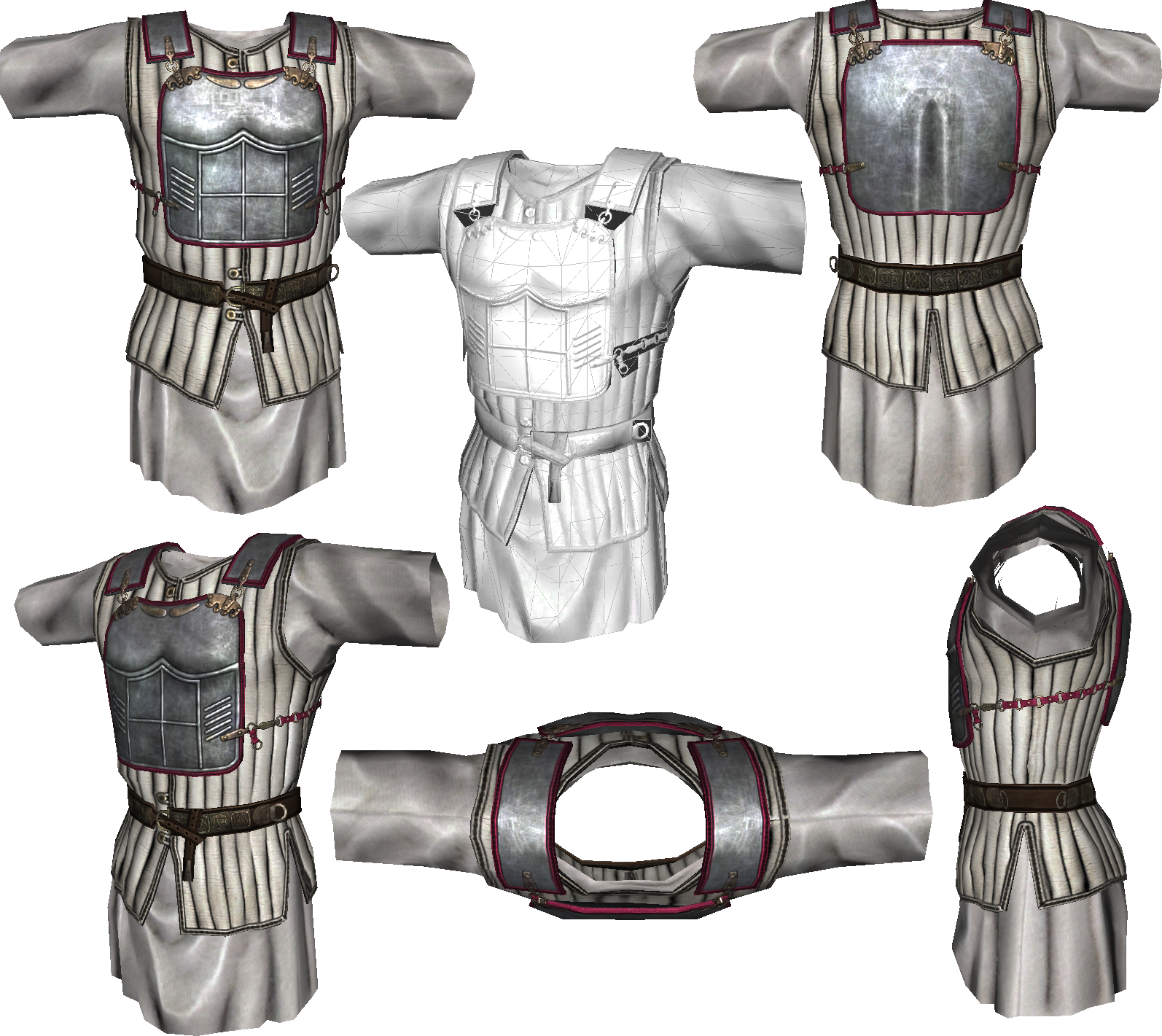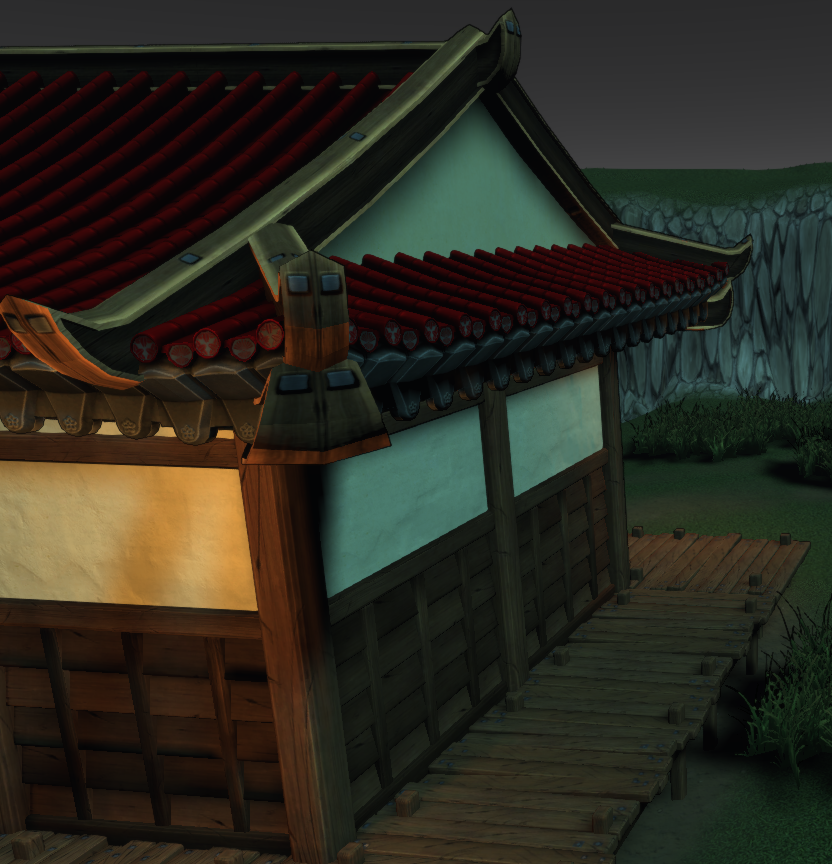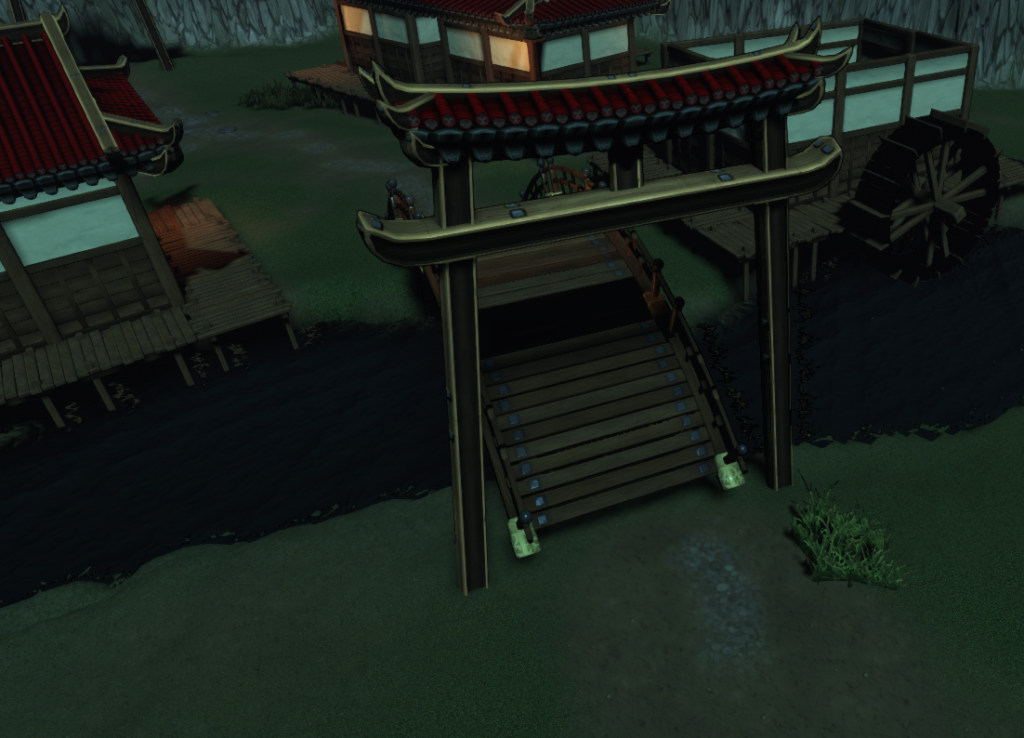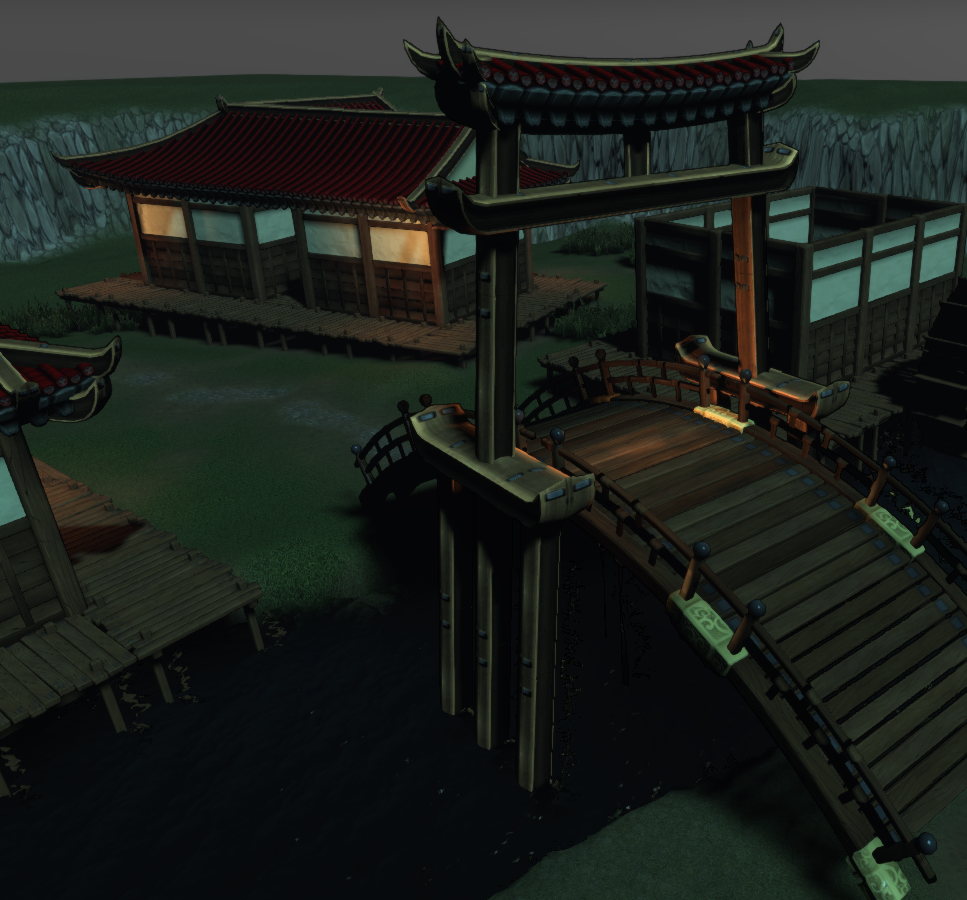I think we're mis-understanding "texture" here. I used a texture atlas.
Here's the first-pass version at half-scale:
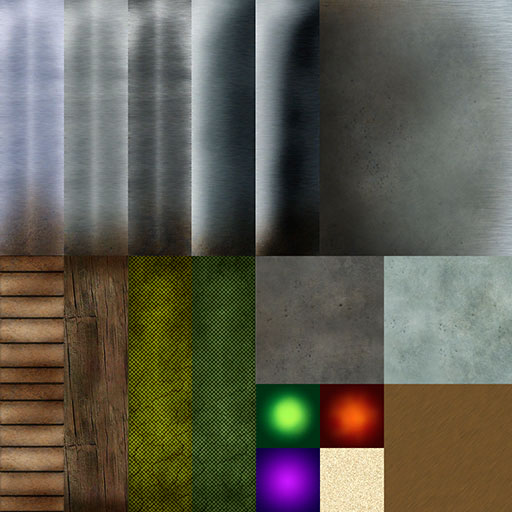
So all of the rest of the variety is achieved by hard edges, vertex effects, funky unwrapping tricks, etc., etc.
Like Docm30 and I were saying in our brief back-and-forth, this has a lot of technical disadvantages. The method adds vertexes to meshes, which is a Bad Thing. It has some advantages, too; low memory requirements and a single pass for everything using the material. These advantages and disadvantages probably cancel each other out to some extent, but in the end we're trading a little bit of performance for memory efficiency. In my case, I kind of need the memory efficiency; the mod eats a ridiculous amount of memory at this point.
Now that I'm on the second pass and stuff like LODs is done, I'm probably going to re-evaluate this atlas and make some creative changes. I found that I wasn't using some sections very much, which means I can probably drop them entirely and get around their loss through clever use of vertex color, amongst other things.
In terms of vertex efficiency, here's a typical example.
Here's the "angelic" axe, second-pass version; first shot is with vertexes set to hard to preserve edges and achieve better lighting, second shot is how it looks with all the vertexes welded:


The difference between these two objects, in terms of vertex count, is 3%. This may not sound like a lot, but it adds up when we're talking about a lot of objects.
Here's the first-pass version at half-scale:
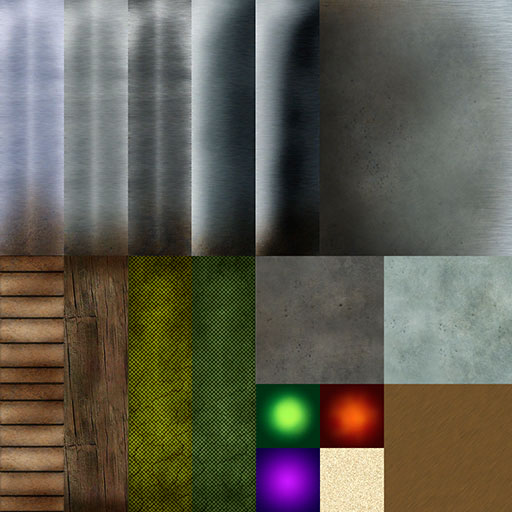
So all of the rest of the variety is achieved by hard edges, vertex effects, funky unwrapping tricks, etc., etc.
Like Docm30 and I were saying in our brief back-and-forth, this has a lot of technical disadvantages. The method adds vertexes to meshes, which is a Bad Thing. It has some advantages, too; low memory requirements and a single pass for everything using the material. These advantages and disadvantages probably cancel each other out to some extent, but in the end we're trading a little bit of performance for memory efficiency. In my case, I kind of need the memory efficiency; the mod eats a ridiculous amount of memory at this point.
Now that I'm on the second pass and stuff like LODs is done, I'm probably going to re-evaluate this atlas and make some creative changes. I found that I wasn't using some sections very much, which means I can probably drop them entirely and get around their loss through clever use of vertex color, amongst other things.
In terms of vertex efficiency, here's a typical example.
Here's the "angelic" axe, second-pass version; first shot is with vertexes set to hard to preserve edges and achieve better lighting, second shot is how it looks with all the vertexes welded:


The difference between these two objects, in terms of vertex count, is 3%. This may not sound like a lot, but it adds up when we're talking about a lot of objects.