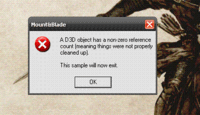subzero22
Regular

I'm using Windows 7 and I get this problem when I try to run the build_module.bat file as Admin:
If I run it normally it will say: (too much to type so I just made an image)
http://img707.imageshack.us/img707/1563/errorbg.jpg
Before you ask yes I'm using / slashes Here's what I have in the Module_info.py file
export_dir = "C:/Program Files/Mount&Blade/Modules/A Work In Progress/"
python: can't open file 'process_init.py': [Errno 2] No such file or directory
python: can't open file 'process_global_variables.py': [Errno 2] No such file or
directory
python: can't open file 'process_strings.py': [Errno 2] No such file or director
y
python: can't open file 'process_skills.py': [Errno 2] No such file or directory
python: can't open file 'process_music.py': [Errno 2] No such file or directory
python: can't open file 'process_animations.py': [Errno 2] No such file or direc
tory
python: can't open file 'process_meshes.py': [Errno 2] No such file or directory
python: can't open file 'process_sounds.py': [Errno 2] No such file or directory
python: can't open file 'process_skins.py': [Errno 2] No such file or directory
python: can't open file 'process_map_icons.py': [Errno 2] No such file or direct
ory
python: can't open file 'process_factions.py': [Errno 2] No such file or directo
ry
python: can't open file 'process_items.py': [Errno 2] No such file or directory
python: can't open file 'process_scenes.py': [Errno 2] No such file or directory
python: can't open file 'process_troops.py': [Errno 2] No such file or directory
python: can't open file 'process_particle_sys.py': [Errno 2] No such file or dir
ectory
python: can't open file 'process_scene_props.py': [Errno 2] No such file or dire
ctory
python: can't open file 'process_tableau_materials.py': [Errno 2] No such file o
r directory
python: can't open file 'process_presentations.py': [Errno 2] No such file or di
rectory
python: can't open file 'process_party_tmps.py': [Errno 2] No such file or direc
tory
python: can't open file 'process_parties.py': [Errno 2] No such file or director
y
python: can't open file 'process_quests.py': [Errno 2] No such file or directory
python: can't open file 'process_scripts.py': [Errno 2] No such file or director
y
python: can't open file 'process_mission_tmps.py': [Errno 2] No such file or dir
ectory
python: can't open file 'process_game_menus.py': [Errno 2] No such file or direc
tory
python: can't open file 'process_simple_triggers.py': [Errno 2] No such file or
directory
python: can't open file 'process_dialogs.py': [Errno 2] No such file or director
y
python: can't open file 'process_global_variables_unused.py': [Errno 2] No such
file or directory
Could Not Find C:\Windows\system32\*.pyc
______________________________
Script processing has ended.
Press any key to exit. . .
python: can't open file 'process_global_variables.py': [Errno 2] No such file or
directory
python: can't open file 'process_strings.py': [Errno 2] No such file or director
y
python: can't open file 'process_skills.py': [Errno 2] No such file or directory
python: can't open file 'process_music.py': [Errno 2] No such file or directory
python: can't open file 'process_animations.py': [Errno 2] No such file or direc
tory
python: can't open file 'process_meshes.py': [Errno 2] No such file or directory
python: can't open file 'process_sounds.py': [Errno 2] No such file or directory
python: can't open file 'process_skins.py': [Errno 2] No such file or directory
python: can't open file 'process_map_icons.py': [Errno 2] No such file or direct
ory
python: can't open file 'process_factions.py': [Errno 2] No such file or directo
ry
python: can't open file 'process_items.py': [Errno 2] No such file or directory
python: can't open file 'process_scenes.py': [Errno 2] No such file or directory
python: can't open file 'process_troops.py': [Errno 2] No such file or directory
python: can't open file 'process_particle_sys.py': [Errno 2] No such file or dir
ectory
python: can't open file 'process_scene_props.py': [Errno 2] No such file or dire
ctory
python: can't open file 'process_tableau_materials.py': [Errno 2] No such file o
r directory
python: can't open file 'process_presentations.py': [Errno 2] No such file or di
rectory
python: can't open file 'process_party_tmps.py': [Errno 2] No such file or direc
tory
python: can't open file 'process_parties.py': [Errno 2] No such file or director
y
python: can't open file 'process_quests.py': [Errno 2] No such file or directory
python: can't open file 'process_scripts.py': [Errno 2] No such file or director
y
python: can't open file 'process_mission_tmps.py': [Errno 2] No such file or dir
ectory
python: can't open file 'process_game_menus.py': [Errno 2] No such file or direc
tory
python: can't open file 'process_simple_triggers.py': [Errno 2] No such file or
directory
python: can't open file 'process_dialogs.py': [Errno 2] No such file or director
y
python: can't open file 'process_global_variables_unused.py': [Errno 2] No such
file or directory
Could Not Find C:\Windows\system32\*.pyc
______________________________
Script processing has ended.
Press any key to exit. . .
If I run it normally it will say: (too much to type so I just made an image)
http://img707.imageshack.us/img707/1563/errorbg.jpg
Before you ask yes I'm using / slashes Here's what I have in the Module_info.py file
export_dir = "C:/Program Files/Mount&Blade/Modules/A Work In Progress/"