You are using an out of date browser. It may not display this or other websites correctly.
You should upgrade or use an alternative browser.
You should upgrade or use an alternative browser.
Modding Q&A [For Quick Questions and Answers]
- Thread starter Thorgrim
- Start date
Users who are viewing this thread
Total: 5 (members: 0, guests: 5)
- Status
- Not open for further replies.
So, I have been dealing with this issue for a long time now. I quote it and give me pictures below, it's an older issue. Basically, what it does, is displaying items in-game like they are in Open-BRF, but without the Transparency box ticked. In the OpenBRF they look normal, as they are supposed to, but in the game, they appear like how they look if I un-tick the Transparency box. I have been having some problems with the lastest Nvidia drivers, so I have completely un-installed them and installed an older one(344.75) and for some time, those crests were looking fine. A couple of days ago, they started appearing like that again. I also should mention that it started both times when I opened the brf file and added items in it, which were variations of others in the file(same mesh, different texture).
So, it's basically that, they appear normally in openBRF, but in-game, they appear like how they look if I un-tick the Transparency box in the OpenBRF. Here's the original post and a couple of images:
It's driving me insane, I would really, really appreciate some help. Thank you!
So, it's basically that, they appear normally in openBRF, but in-game, they appear like how they look if I un-tick the Transparency box in the OpenBRF. Here's the original post and a couple of images:
Antonis said:So, guys, I have a very weird problem. A while ago(a couple of days), this started happening:

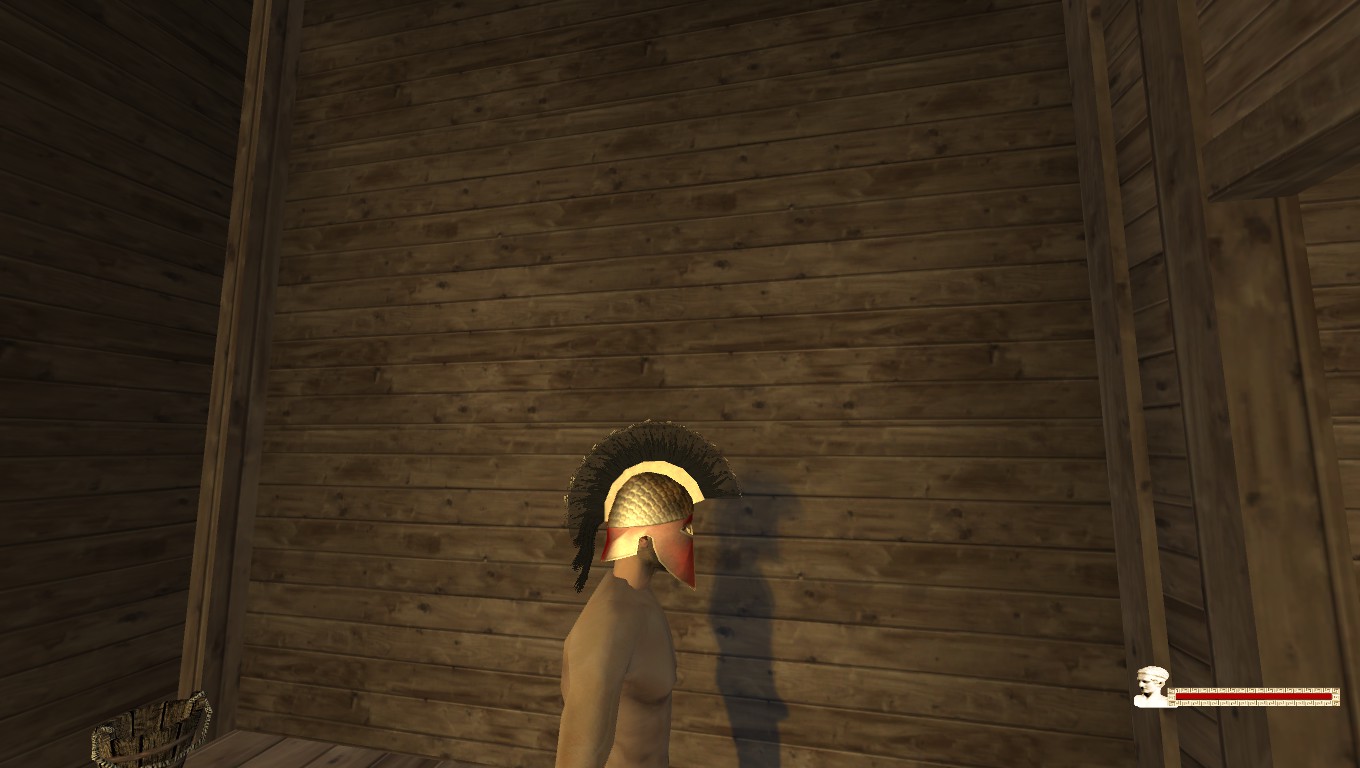
As you can see, the top part of the plume is transparent. It isn't supposed to be like that. Some time ago, it was allright for all the helmets and items, just like that pic, from that time:
The models aren't made by me, I left the pretty much as they were and the materials, too. Now, the most strange part. That thing happens to all my modules, and even to those I download now. It also happens to the items of the mod I tested from a much earlier version, where there was absolutely no problem. In other module, this transparency issue happens to hair, beards and other such 'items'. Similarly, I haven't changed anything there, too.
Is it a GPU issue, is it soemthing else? Please, any insight would be much appreciated. Thank you!
It's driving me insane, I would really, really appreciate some help. Thank you!
It might have something to do with the mipmaps. Try resaving the texture without mipmaps in a format with binary alpha like dxt1.
I'll try, thanks. Although, the texture was pre-existing, not one of my making. Also, the same issue happens with hair and beard, which I didn't meddle with. But yeah, it really puzzles me the fact that they show fine in the OpenBrf, but in the game they show like that, transparent. 
Just load the textures in paint.net and resave them as the correct format. Also, don't put too much trust in what openbrf shows you. Openbrf uses less ancient shaders than warband and generally isn't as picky.
Okay, so, I tested it with different formats(all the available DXT1, DXT3 and 5. It's pretty much the same. I think it's better in DXT5 format, but that's that. But if it's a shader issue, that'd be strange, because one thing I didn't edit(because I don't know how) is the shaders. I have the general idea of what they are and do, but I am not confident enough to make experiments with them. 
The strange part is that, as I said, it seemed to work fine a couple of days back and also, before my new GPU. It's like the game decides to take off the transparency for only some items and only some parts of them(the rest of the helmets is fine, only the crest has this issue).
The strange part is that, as I said, it seemed to work fine a couple of days back and also, before my new GPU. It's like the game decides to take off the transparency for only some items and only some parts of them(the rest of the helmets is fine, only the crest has this issue).
well first thing is that it dosent look like you did something wrong with the new items
and it looks like it might be game or driver related things
what i could suggest here is try to reinstall game (or even an older version of it, if it is posibile) if you using steam try to install not steam version as you do not even need to activate game for testing those things.
well if that wont help try to do something with your video card (if you using not laptop ) maybe you can remove the graphic card and run game on integrated video card or something like that.
and it looks like it might be game or driver related things
what i could suggest here is try to reinstall game (or even an older version of it, if it is posibile) if you using steam try to install not steam version as you do not even need to activate game for testing those things.
well if that wont help try to do something with your video card (if you using not laptop ) maybe you can remove the graphic card and run game on integrated video card or something like that.
What are these operations doing exactly ? Can someone tell me with samples ?
Also, is this hides the AI mesh with putting its group no in Edit Mode ?
If it does that, I am thinking very very nice things made with that.
Thanks in advance.
Code:
prop_instance_get_variation_id = 1840 # (prop_instance_get_variation_id, <destination>, <scene_prop_id>),
# Retrieves the first variation ID number for the specified scene prop instance.
prop_instance_get_variation_id_2 = 1841 # (prop_instance_get_variation_id_2, <destination>, <scene_prop_id>),
# Retrieves the second variation ID number for the specified scene prop instance.
mission_cam_get_aperture = 2013 # (mission_cam_get_aperture, <destination>)
# Not documented. View angle?
mission_cam_set_aperture = 2014 # (mission_cam_set_aperture, <value>)
# Not documented.
mission_cam_animate_to_aperture = 2015 # (mission_cam_animate_to_aperture, <value>, <duration-in-1/1000-seconds>, <value>)
# Not documented. if value = 0, then camera velocity will be linear. else it will be non-linear
mission_cam_animate_to_position_and_aperture = 2016 # (mission_cam_animate_to_position_and_aperture, <position_register_no>, <value>, <duration-in-1/1000-seconds>, <value>)
# Not documented. if value = 0, then camera velocity will be linear. else it will be non-linear
prop_instance_set_material = 2617 # (prop_instance_set_material, <prop_instance_no>, <sub_mesh_no>, <string_register>),
# Version 1.161+. 4research. give sub mesh as -1 to change all meshes' materials.Also, is this hides the AI mesh with putting its group no in Edit Mode ?
Code:
ai_mesh_face_group_show_hide = 1805 # (ai_mesh_face_group_show_hide, <group_no>, <value>), # 1 for enable, 0 for disableIf it does that, I am thinking very very nice things made with that.
Thanks in advance.
i have an RLG error about the shader_specular how can i fix it
Been discussed a fair amount of times. You sure you searched beforehand?Antoni said:i have a question, how to limit party speed in world map?
There's a script called
Code:
game_get_party_speed_multiplier
Code:
# script_game_get_party_speed_multiplier
# This script is called from the game engine when a skill's modifiers are needed
# INPUT: arg1 = party_no
# OUTPUT: trigger_result = multiplier (scaled by 100, meaning that giving 100 as the trigger result does not change the party speed)
("game_get_party_speed_multiplier", [
(store_script_param_1, ":party_no"),
(assign, ":speed_multiplier", 100),
(try_begin),
(eq, ":party_no", "p_main_party"),
(var_mul, ":speed_multiplier", 3), # 0mg h4x
(try_end),
(set_trigger_result, ":speed_multiplier"),
]),themanwhocrys2
Regular

I'm trying to make a mod out of cool things from other mods. Some of the things I have in my mod from other mods is horses but I noticed with certain horses their textures will randomly turn white mid battle is there a way to fix this? Why does it do this?
Also I use to use a tool for editing the setting of the game, things like income, party size limits, relations, etc, but I forgot what the name of the tool is and can't find it any ideas?
Also I use to use a tool for editing the setting of the game, things like income, party size limits, relations, etc, but I forgot what the name of the tool is and can't find it any ideas?
u768
Are those warhorses specially painted ones? And they get competely white suddenly? I have only seen with one mods warhorses in battles parts of them got completelly white in different angles. I had no idea what was causing that, they looked ok in inventory and openbrf. So instead of hitting my head to wall I did go to steal another mods warhorses and that was success.themanwhocrys2 said:I'm trying to make a mod out of cool things from other mods. Some of the things I have in my mod from other mods is horses but I noticed with certain horses their textures will randomly turn white mid battle is there a way to fix this? Why does it do this?
themanwhocrys2 said:Also I use to use a tool for editing the setting of the game, things like income, party size limits, relations, etc, but I forgot what the name of the tool is and can't find it any ideas?
http://forums.taleworlds.com/index.php/topic,101731.0.html
themanwhocrys2
Regular

u768 said:Are those warhorses specially painted ones? And they get competely white suddenly? I have only seen with one mods warhorses in battles parts of them got completelly white in different angles. I had no idea what was causing that, they looked ok in inventory and openbrf. So instead of hitting my head to wall I did go to steal another mods warhorses and that was success.themanwhocrys2 said:I'm trying to make a mod out of cool things from other mods. Some of the things I have in my mod from other mods is horses but I noticed with certain horses their textures will randomly turn white mid battle is there a way to fix this? Why does it do this?
themanwhocrys2 said:Also I use to use a tool for editing the setting of the game, things like income, party size limits, relations, etc, but I forgot what the name of the tool is and can't find it any ideas?
http://forums.taleworlds.com/index.php/topic,101731.0.html
And thanks for linking me to tweakMB
u768
You meant that horses texture looks in battles first normal and then suddenly disappears? It is strange, have not seen that.
themanwhocrys2
Regular

That is what I mean, it looks fine in inventory, brf, shop and the beggining of battles and sometimes after it turns white the texture might go back to normal.u768 said:You meant that horses texture looks in battles first normal and then suddenly disappears? It is strange, have not seen that.
u768
themanwhocrys2 said:This might not be the right place to post this, but for some reason openBrf lags like crazy when I have two monitors running, why and how do I fix?
Right place->
http://forums.taleworlds.com/index.php/board,215.0.html
themanwhocrys2 said:I'm trying to make a mod out of cool things from other mods. Some of the things I have in my mod from other mods is horses but I noticed with certain horses their textures will randomly turn white mid battle is there a way to fix this? Why does it do this?
Most part this is solved by PMs. I got same horse installed with little bit differentially textured, and we got horse textures to work.
themanwhocrys2 said:That is what I mean, it looks fine in inventory, brf, shop and the beggining of battles and sometimes after it turns white the texture might go back to normal.u768 said:You meant that horses texture looks in battles first normal and then suddenly disappears? It is strange, have not seen that.
You're describing the LOD - this is a pre-downscaled image that is used instead of the normal image to save CPU bandwidth. The image is already downsized
and saved. There is an option in OpenBRF to make these but I'm not a graphics artist -- I do code only. I remember Perisno had some white faces and the solution was to build LOD's (I'm not even sure what LOD means, nor does it matter to me) for them and problem solved. You only use these when the distance to the object is past a specific cut-off, closer and it copies the object you see in your inventory icon, farther and it copies the "missing) LOD instead. You get a white blotch when no LOD exists to copy.
- GS
Not quite. Items can exist without any LODs at all. Most of the time it's optimal to have only 2 lods -- lod2 and lod4 -- to save disk space and loading times, as well as making pop-in less apparent.
It's possible the LODs have a missing texture. Alternately, it's possible the texture entry in openbrf is duplicated, or placed above the mesh in module.ini. This tends to cause textures to pop in and out randomly depending of viewing angle.
Also LOD stands for "level of detail".
It's possible the LODs have a missing texture. Alternately, it's possible the texture entry in openbrf is duplicated, or placed above the mesh in module.ini. This tends to cause textures to pop in and out randomly depending of viewing angle.
Also LOD stands for "level of detail".
- Status
- Not open for further replies.
Similar threads
- Replies
- 2
- Views
- 234
- Replies
- 0
- Views
- 186












