grailknighthero
Sergeant Knight

For some reason my arrows when flying through the air look like this:
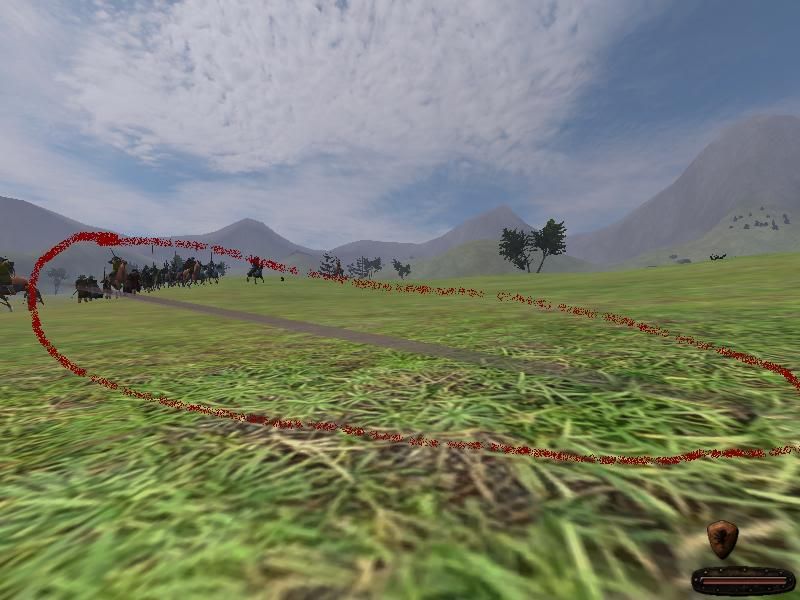
I'm not sure what I did to cause this, as I haven't messed with arrows and they should be using the native texture. Anyone know what is wrong? And before you ask, the textures are loaded before the materials in the ini file.
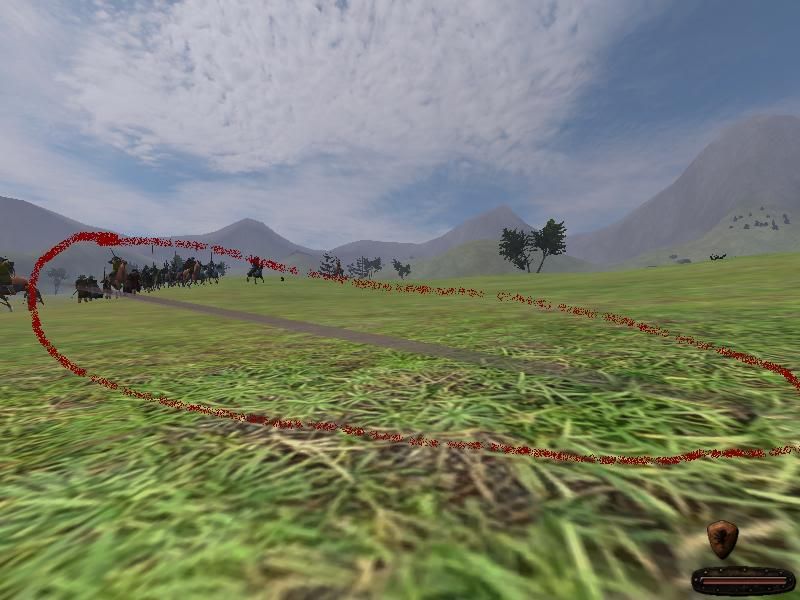
I'm not sure what I did to cause this, as I haven't messed with arrows and they should be using the native texture. Anyone know what is wrong? And before you ask, the textures are loaded before the materials in the ini file.








