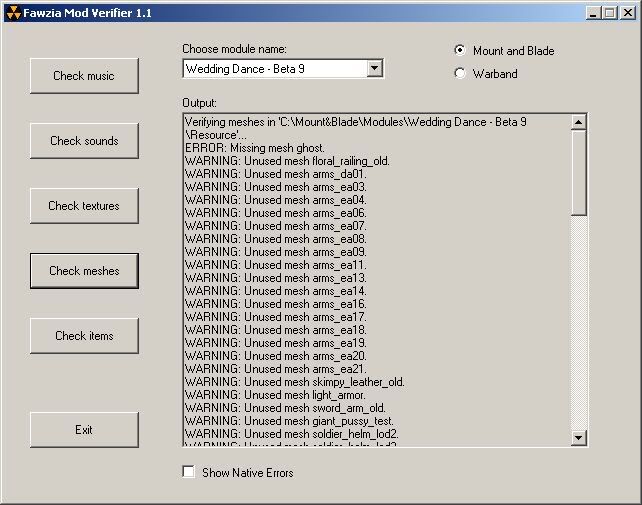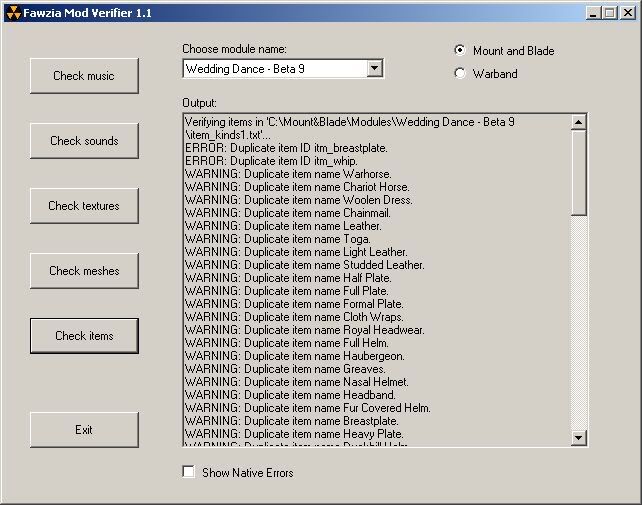You are using an out of date browser. It may not display this or other websites correctly.
You should upgrade or use an alternative browser.
You should upgrade or use an alternative browser.
Fawzia Mod Verifier - info and download link
- Thread starter Mad Vader
- Start date
Users who are viewing this thread
Total: 2 (members: 0, guests: 2)
Lord_Cheap
Squire

Well I managed to get it to find my Mount&Blade modules, but not Warband. I'm not very good with the registry, what should I do with this?


Lord_Cheap
Squire

I have updated 1.113 to one of the beta patches, but Im back on 1.113 now. Anyways, that's worked a charm, thanks a lot 
Can you have a name of actual brf appear together with unused mesh? As well brf for unused textures.
I can do search in OpenBrf for each individual mesh, but that would be timeconsuming
I can do search in OpenBrf for each individual mesh, but that would be timeconsuming
Uploaded version 1.1 - check the updated first post for details.
It adds checking of meshes (incredibly useful) and items.
This is also the last version, since it does all I needed it to do. This little tool helped me a lot during POP3 development - I hope it helps other people too.
It adds checking of meshes (incredibly useful) and items.
This is also the last version, since it does all I needed it to do. This little tool helped me a lot during POP3 development - I hope it helps other people too.
Correct.mtarini said:Just a clarification:
by "unused texture" you mean that that .dds file is not listed in any BRF file as a texture?
No, unused materials are not checked.mtarini said:Or also that there's no material which is really used and uses that texture (even if that texture itself is listed somewhere)?
Alexandru_cel_Mare
Sergeant at Arms

MadVader, you have made a great tool... 
Alexandru_cel_Mare said:MadVader, you have made a great tool...
Thanks, it's made for great mods
Karmapowered
Recruit

Hello,
Can someone please provide me with the Mount & Blade vanilla registry key ?
Mount&Blade Warband -> HKEY_LOCAL_MACHINE\SOFTWARE\Mount&Blade Warband
Mount&Blade vanilla -> ??
I have the steam version of the game, and I am trying to get this great looking tool to work with it.
Thank you.
PS : Mandatory registry checks are not a good practice for such modding tools.
Either use an ini file, or ask for user input at launch.
Still, it is just a personal observation, and my gratitude remains.
Can someone please provide me with the Mount & Blade vanilla registry key ?
Mount&Blade Warband -> HKEY_LOCAL_MACHINE\SOFTWARE\Mount&Blade Warband
Mount&Blade vanilla -> ??
I have the steam version of the game, and I am trying to get this great looking tool to work with it.
Thank you.
PS : Mandatory registry checks are not a good practice for such modding tools.
Either use an ini file, or ask for user input at launch.
Still, it is just a personal observation, and my gratitude remains.
MadVader said:Then it can't find your Warband. Do you have Warband installed?
This registry key needs to have a non-empty value:
"HKEY_LOCAL_MACHINE\SOFTWARE\Mount&Blade Warband", "Install_Path"
The key for the vanilla MB install folder is HKEY_LOCAL_MACHINE\SOFTWARE\Mount&Blade, Default for non-Steam versions, so if you copy your install path there, it will work.
The tool should work for both Steam and non-Steam Warband versions, only the Steam version of vanilla MB is not detected.
The tool should work for both Steam and non-Steam Warband versions, only the Steam version of vanilla MB is not detected.
Karmapowered
Recruit

That is what I first thought as well :
The M&B Warband key is correctly recognized by your app, the M&B vanilla one for some reason is not : I get an error message.
Thank you for your reply, hopefully we can work something out for us Steam users to use your fine app too.
Windows Registry Editor Version 5.00
[HKEY_LOCAL_MACHINE\SOFTWARE\Mount&Blade Warband]
"Install_Path"="<insert local folder>\\Steam\\steamapps\\common\\mountblade warband"
[HKEY_LOCAL_MACHINE\SOFTWARE\Mount&Blade]
"Install_Path"="<insert local folder>\\Steam\\steamapps\\common\\mount and blade"
[HKEY_LOCAL_MACHINE\SOFTWARE\Mount&Blade Warband]
"Install_Path"="<insert local folder>\\Steam\\steamapps\\common\\mountblade warband"
[HKEY_LOCAL_MACHINE\SOFTWARE\Mount&Blade]
"Install_Path"="<insert local folder>\\Steam\\steamapps\\common\\mount and blade"
The M&B Warband key is correctly recognized by your app, the M&B vanilla one for some reason is not : I get an error message.
Thank you for your reply, hopefully we can work something out for us Steam users to use your fine app too.
MadVader said:The key for the vanilla MB install folder is HKEY_LOCAL_MACHINE\SOFTWARE\Mount&Blade, Default for non-Steam versions, so if you copy your install path there, it will work.
The tool should work for both Steam and non-Steam Warband versions, only the Steam version of vanilla MB is not detected.
I wanted to thank you on behalf of the Mount & Musket team for this awesome check tool,
From now on I will use it every time before a release.
From now on I will use it every time before a release.
FYI, OpenBRF has now builtin module error checking functionality too. Can be handy for those unlucky (like me) who could not make Mod Verifier run on their system
Similar threads
- Replies
- 3
- Views
- 351
- Replies
- 7
- Views
- 158