DJenxu
Recruit

It is not a fault of WSE2 but of your module. Make a dummy script like that in module_scripts.py if you possess your module's source code:("game_missile_dives_into_water", []),.
?

It is not a fault of WSE2 but of your module. Make a dummy script like that in module_scripts.py if you possess your module's source code:("game_missile_dives_into_water", []),.

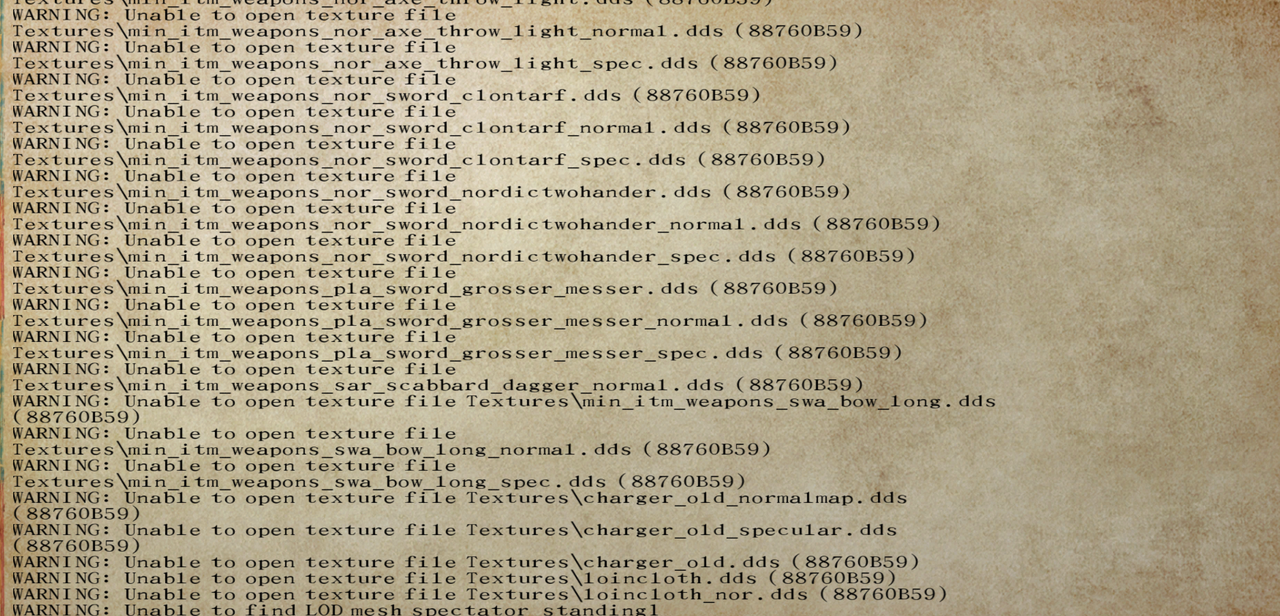
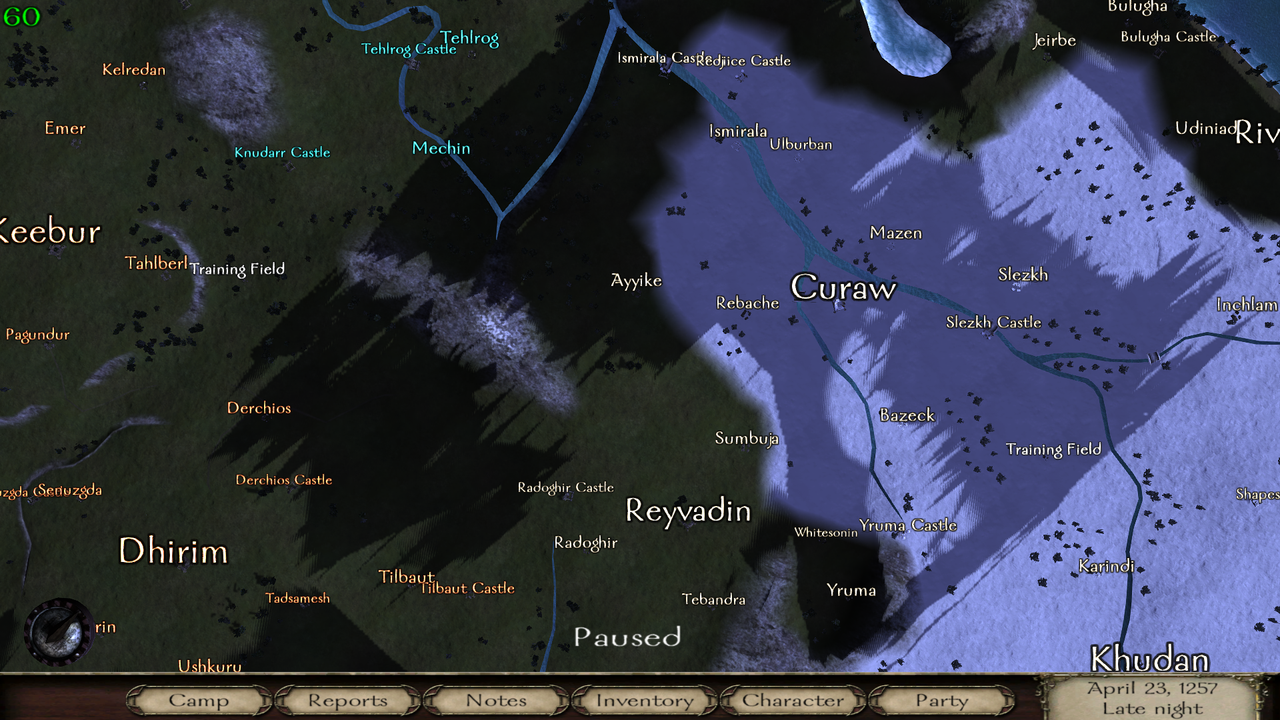
What is your module? It may be its fault.(...)

I switched to Native to test,What is your module? It may be its fault.
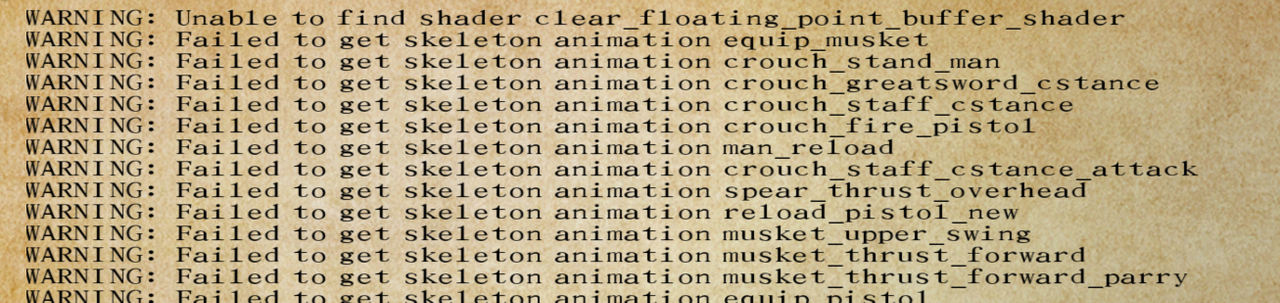
1.0.6.5
-Fixed crash in Viking Conquest.
-arf_stick_item_to_left_hand animation flag works better with cycled animations.
-Fixed iMinNumAgentsForNavMeshReuse config option.
-Fixed default value for bTakeAttackersSpeedForRangedSpeedBonus and iIndexBufferSizeStatic config options.
-Small bugfixes.
For those who have run wse2 before, it is recommended to open the config file and change the following parameters to the default ones.
\Documents\Mount&Blade Warband WSE2\rgl_config.ini
bTakeAttackersSpeedForRangedSpeedBonus=true
iIndexBufferSizeStatic=131072
Ready documentation for config options. You can use it to tune the game, port and change modules.
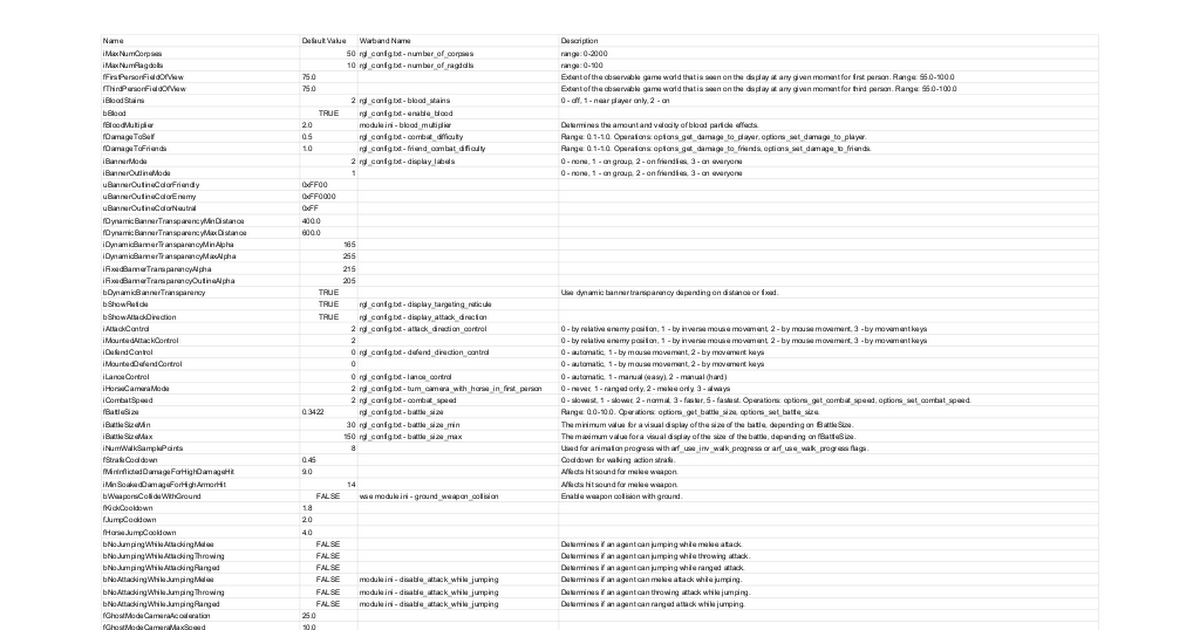
WSE2 config options
Battle Name,Default Value,Warband Name,Description iMaxNumCorpses,50,rgl_config.txt - number_of_corpses,range: 0-2000 iMaxNumRagdolls,10,rgl_config.txt - number_of_ragdolls,range: 0-100 fFirstPersonFieldOfView,75.0,Extent of the observable game world that is seen on the display at any given mome...docs.google.com


I have some server i pay on Gaming GTX & Oasis Hosting. Can i give you access of one of them for show me how to do it ? (if you can record you screen) because it's different than when you host from you computer directly.I tested FI2O server, no problem getting on serverlist.
Check "Full Invasion Osiris_WSE2_dedicated.bat" and make sure that the path to the config is correct "-r Full Invasion Osiris.txt"
Hello Anoki, do your remember me? I'm always around in your beautiful server, and I take the opportunity to thank you for your dedication and your work!Hello, i am Anoki, owner of TweT_Eu_New_Maps. Server is running with the mod "Full Invasion Osiris"
I did not know WSE, Valamis showed it to me recently. And I'm really happy that I can finally play with good fluidity, especially during the last waves of invasion. What you build a really really crazy cool & nice.
I recently tried to start the server with WSE but without success.
Following all the installation instructions on the client side, I simply changed in the server file :
"mb_warband_wse2.exe" -> "mb_warband.exe"
"mb_warband_wse_dedicated.exe" -> "mb_warband_dedicated.exe"
The problem is that when I restart the server, it does not appear in the list.
Should I also make some changes in the "server_config.txt"?
I recently post a tutorial video for explain how to Install WSE for Full Invasion Osiris following this thread. With my horrible english & french accent.
Greetings, Anoki
I'll write more detailed instructions when I get some free time.
If you delete a mod's shaders and there are some bigger problems, be also sure to remove references of those shaders in OpenBRF with respect to some items (it may take a long while). Vanilla and WSE2 are different though, you may be fine as well after getting rid of shaders in WSE2 without some major issues.I'm wondering if it would be possible to just erase a module's shaders, forcing it to use the vanilla ones, maybe via the Module System.
In this case, I wouldn't have to rewrite the shaders to make them compatible with the Warband Script Enhancer 2 (and you don't have to write more detailed instructions)!
I fear, however, that some items require certain shaders to be rendered... I hope it's not the case by the way.
Thank you for this quality of life update, I'm eager to try it!1.0.6.6
-Improving loading time for client. Especially on an SSD.
Full Invasion Osiris on my SSD loads in 13 seconds, no matter what FrameRate and vSync settings are specified.
Unfortunately it miserably crashes on startupYou can delete the mb.fx, mb_2a.fxo and mb_2b.fxo files from the mod folder and see what happens.
I apologize, but I've not the proper experience to perform these operations without step by step instructions.If you delete a mod's shaders and there are some bigger problems, be also sure to remove references of those shaders in OpenBRF with respect to some items (it may take a long while). Vanilla and WSE2 are different though, you may be fine as well after getting rid of shaders in WSE2 without some major issues.






