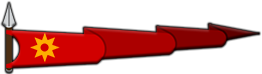cwr
Oh, and the last three lines of code are not doing anything as far as I'm aware, unless the code is actually processing pos1 in other triggers of the same presentation.Lav said:The code you posted only creates the elements, it does nothing about their positions and reactions.
Code:
(position_set_x, pos1, 100), #where?
(position_set_y, pos1, 100),
(overlay_set_position, pos1, "$race_button_1")The consequences trigger on the buttons does not exist yet.Lav said:You need to post the ti_on_presentation_event_state_change trigger, this is where button clicks are usually processed.
My main question is why does the presentation go into the custom battle presentation rather than a ****ty looking mash of images and buttons for me to rearrange?