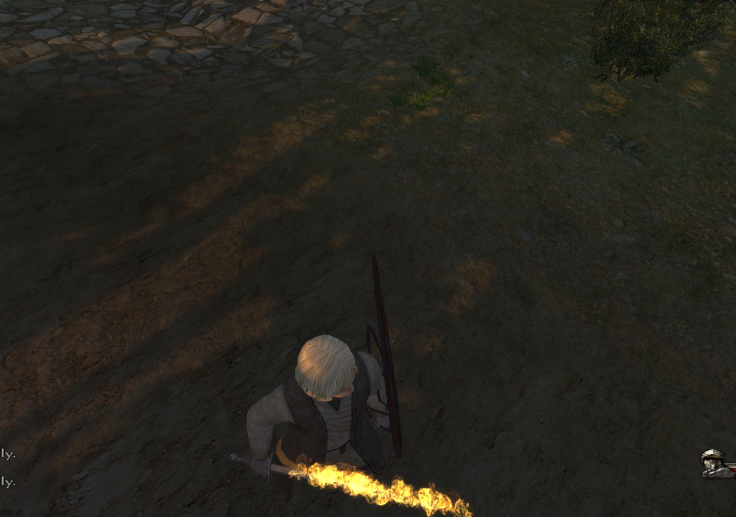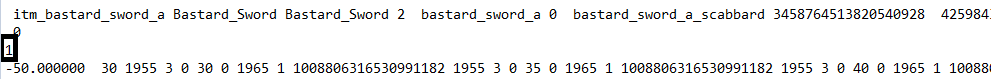Hi everyone, this is really my first time modding for M&B. Yesterday I spent hours learning how to import a texture from one mod to another with Morgh's editor, OpenBRF and even System Module but I'm having some issues getting a particle affect down.
In short: I want to make a sword that constantly emits fire.
I know I can do this by just using similar code to that of a torch.
I've read several posts that say "just post it after an item like so"
However my issue is that when I post the code on the weapon I wish to have the particle affect I just get a syntax error.
Please forgive me, this is literally my first time doing any sort of code-related work in my life. I really just want a kickass fire sword. Thanks to all.
In short: I want to make a sword that constantly emits fire.
I know I can do this by just using similar code to that of a torch.
Code:
["torch", "Torch", [("club",0)], itp_type_one_handed_wpn|itp_primary, itc_scimitar, 11 , weight(2.5)|difficulty(0)|spd_rtng(95) | weapon_length(95)|swing_damage(11 , blunt) | thrust_damage(0 , pierce),imodbits_none,
[(ti_on_init_item, [(set_position_delta,0,60,0),(particle_system_add_new, "psys_torch_fire"),(particle_system_add_new, "psys_torch_smoke"),(set_current_color,150, 130, 70),(add_point_light, 10, 30),
])]],I've read several posts that say "just post it after an item like so"
Code:
["Bastard_sword", "Bastard Sword", [("Bastard_Sword",0)], itp_type_two_handed_wpn|itp_primary, itc_bastardsword|itcf_carry_sword_left_hip, 1, weight(1)|difficulty(2)|spd_rtng(110)|weapon_length(119)|swing_damage(90,pierce)|thrust_damage(90,pierce), imodbits_sword_high, [(ti_on_init_item,[(set_position_delta,0,63,0),(particle_system_add_new,"psys_torch_smoke"),(particle_system_add_new,"psys_torch_fire_sparks"),(particle_system_add_new,"psys_fire_glow_1"),(set_current_color,220,180,120),(add_point_light,10,30),])], ],However my issue is that when I post the code on the weapon I wish to have the particle affect I just get a syntax error.
Please forgive me, this is literally my first time doing any sort of code-related work in my life. I really just want a kickass fire sword. Thanks to all.