You are using an out of date browser. It may not display this or other websites correctly.
You should upgrade or use an alternative browser.
You should upgrade or use an alternative browser.
- Thread starter fierywrath
- Start date
Users who are viewing this thread
Total: 2 (members: 0, guests: 2)
TuranianGhazi
Sergeant

WHEN one changes the banner color, the game still "remembers" the original color of the banner which was "under" it. Therefore, your units and yourself in game will sport the original color as background for tunics and such.
Could you please help me remember how to change the color of the banner to be applicable to all background color associated with the "old color" of the banner replaced?
I remember doing it, but can't find the thread dealing with that.
Thanks!
Could you please help me remember how to change the color of the banner to be applicable to all background color associated with the "old color" of the banner replaced?
I remember doing it, but can't find the thread dealing with that.
Thanks!
Slot values are persistent in savegames. Therefore, you should either start a new game or modify a simple trigger to reset the color in your savegame.
Since the slot value is now changed, the trigger won't run again. You can implement any other changes you want in the same trigger.
Code:
...
(24,
[
(troop_slot_eq, "trp_banner_background_color_array", 0, 0xFF8f4531), #old slot value and color
(troop_set_slot, "trp_banner_background_color_array", 0, 0xFFd9d7d1), #new color
]),
]Evil Cereal
does anybody know why is the dds converter CRASHING everytime i try to preview the banners from The Eagle and the radiant Cross?! 
Evil Cereal
banners.dds
banners_a
banners_e
banners_a
banners_e
Evil Cereal
where? i can't see the option! there are only DXT1c, DXT1a, DXT3 (current), DXT5
TuranianGhazi
Sergeant

Somebody said:Slot values are persistent in savegames. Therefore, you should either start a new game or modify a simple trigger to reset the color in your savegame.
Since the slot value is now changed, the trigger won't run again. You can implement any other changes you want in the same trigger.Code:... (24, [ (troop_slot_eq, "trp_banner_background_color_array", 0, 0xFF8f4531), #old slot value and color (troop_set_slot, "trp_banner_background_color_array", 0, 0xFFd9d7d1), #new color ]), ]
How to open SAV files? How did u get to this file you're discussing. I feel like the technique is coming back to me, but I'm afraid I'm looking in the wrong files.
Download the Module System and follow the tutorials to set it up.
TuranianGhazi
Sergeant

Thanks!
I do remember doing it easier somehow, with just altering the save file only. Oh well, figuring out a more thorough method never hurts.
I do remember doing it easier somehow, with just altering the save file only. Oh well, figuring out a more thorough method never hurts.
Banner and Flag Standardization Pack.spainer said:Are there other banner template with more quality?
thanks
Or this:
I simply typed "banner template" in the search box and hit "Search". It's magic, I tell you!Foamy said:Here we go: http://rapidshare.com/files/408857937/Banner.rar
Achilles_the_ugly_one
Regular

Hello Sir,
I got a question about your tutorial. When I try to open my banner files it just doesn't work. I don't know why.I'm just clicking on them as always, opening them with DDS but nothing happens. Any suggestions how to solve that problem ?
Best Regards,
Achilles
I got a question about your tutorial. When I try to open my banner files it just doesn't work. I don't know why.I'm just clicking on them as always, opening them with DDS but nothing happens. Any suggestions how to solve that problem ?
Best Regards,
Achilles
disinherited_ivanhoe
Recruit

hello guys!
i'm new to mount and blade modding so i just replaced one of the banners with my own banner, but the problem is that i want it to show in the multiplayer. unfortunately it doesn't !!!!
can sb help me?
thank you
i'm new to mount and blade modding so i just replaced one of the banners with my own banner, but the problem is that i want it to show in the multiplayer. unfortunately it doesn't !!!!
can sb help me?
thank you
Korgoth said:DDS Converter isn't working for me..
It isn't selecting the DDS file? I click and click and I've tried different ways to select the DDS file and it just doesn't do anything.
Same problem here. I open DDS Converter, search the banner DDS file and select it, but the program doesn't allow me to convert it. It's like if the DDS files wasn't a compatible format with the program. Here a screenshot:
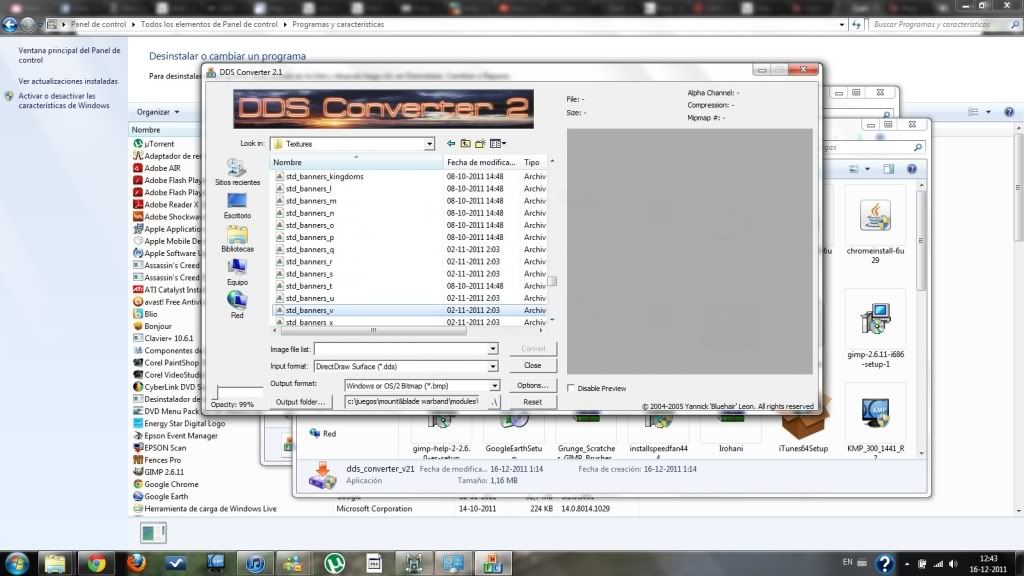
Similar threads
- Replies
- 1
- Views
- 78












