There doesn't seem to be a lot of information about Vertex Painting on the forum yet, so I will post what I know here and hopefully some more knowledgeable people will lend their wisdom as well.
Quickly, vertex painting is a way to add some variation to your model without changing the actual texture. It can be especially useful for models that use tiling textures as it breaks up the repetition and monotony.
You can apply vertex color or shadow in modeling programs.
This is how it looks in Wings3d:
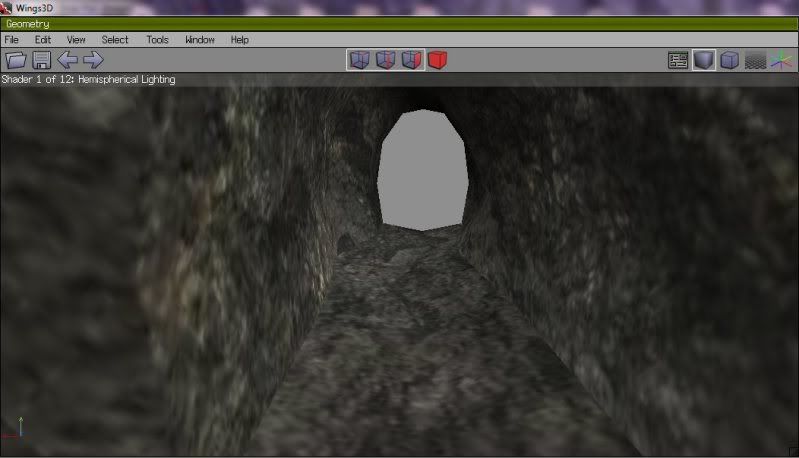
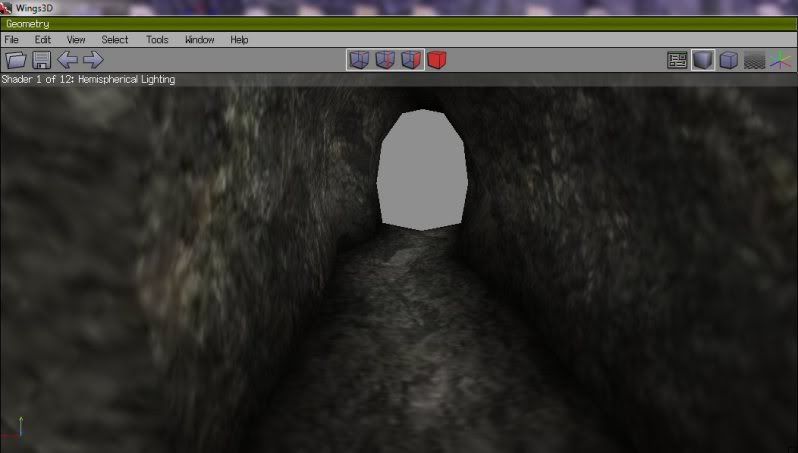
Now unfortunately, .obj format does not save vertex color information. To do that, you will need .ply, and since Wings3d cannot export in .ply, we will need to look elsewhere.
MeshLab is a great tool to use, not only for this but for other things like mesh reduction for lod making, ambient occlusion, etc. I found its vertex painting system to be both sophisticated and simple to use.
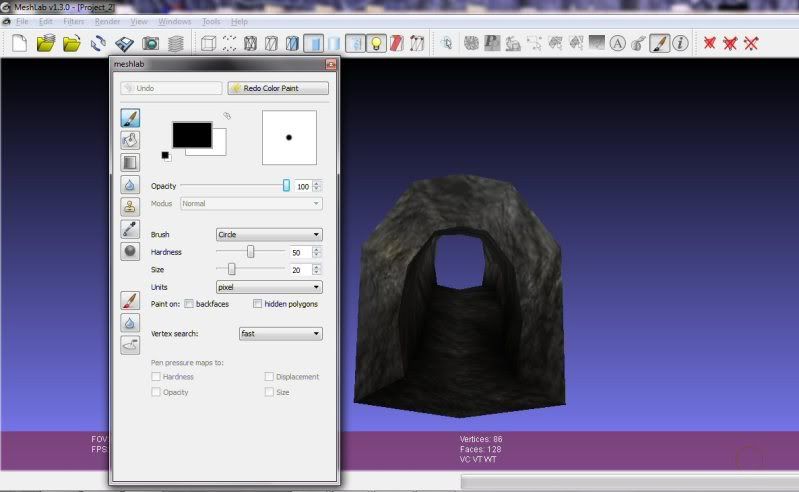
Simply Import your obj mesh, click the paintbrush icon in the toolbar, and add your shading, coloring, whatever you want. The Opacity, brush size, hardness, color picker, and such gives you a lot of control over how you want your model to look. Once you're done, export as a .ply file and open it in openBRF.
Voila! Vertex Painting. Its not too hard, and it can make otherwise bland textures look a lot more interesting. You can also use vertex painting to allow multiple armors with different colors to use the same texture file.
Its really useful if you have a big tiling texture that uses the same uv map over and over again.
If you run into problems with your texture coordinates getting mixed up like this:

Try Downloading the patched executable for OpenBRF. (Thank you Somebody, for pointing me in the right direction and Marco for making the fix!)
Quickly, vertex painting is a way to add some variation to your model without changing the actual texture. It can be especially useful for models that use tiling textures as it breaks up the repetition and monotony.
You can apply vertex color or shadow in modeling programs.
This is how it looks in Wings3d:
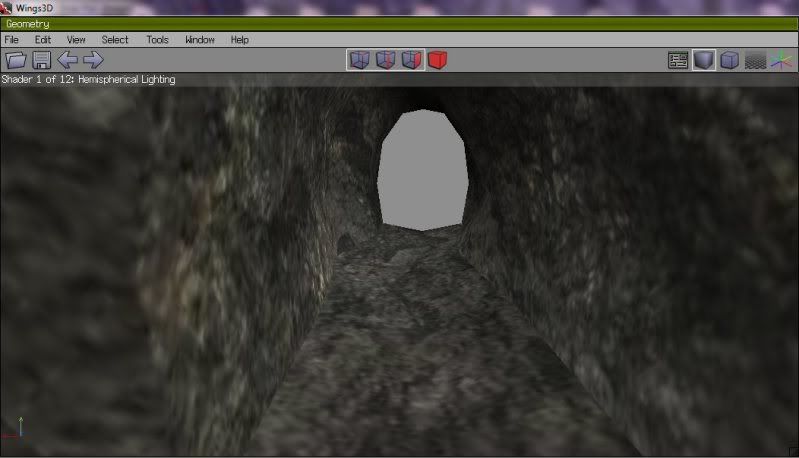
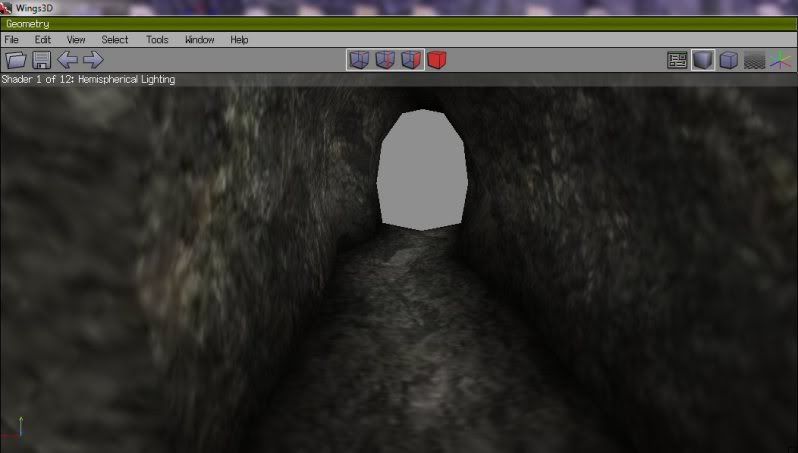
Now unfortunately, .obj format does not save vertex color information. To do that, you will need .ply, and since Wings3d cannot export in .ply, we will need to look elsewhere.
MeshLab is a great tool to use, not only for this but for other things like mesh reduction for lod making, ambient occlusion, etc. I found its vertex painting system to be both sophisticated and simple to use.
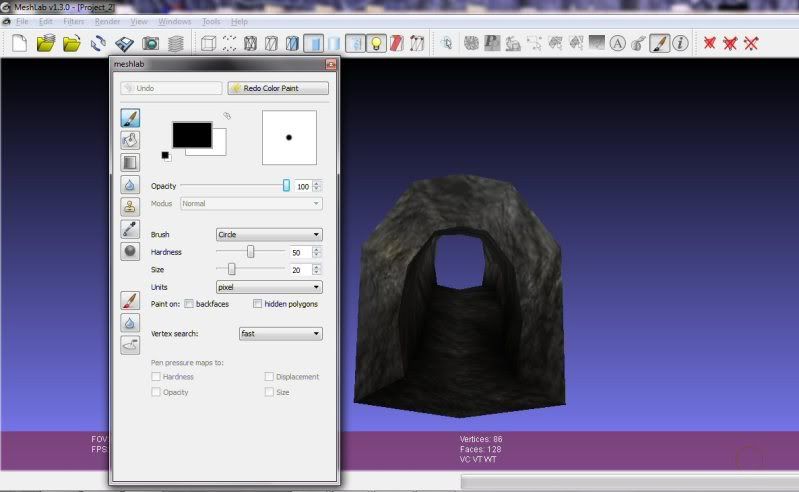
Simply Import your obj mesh, click the paintbrush icon in the toolbar, and add your shading, coloring, whatever you want. The Opacity, brush size, hardness, color picker, and such gives you a lot of control over how you want your model to look. Once you're done, export as a .ply file and open it in openBRF.
Voila! Vertex Painting. Its not too hard, and it can make otherwise bland textures look a lot more interesting. You can also use vertex painting to allow multiple armors with different colors to use the same texture file.
Its really useful if you have a big tiling texture that uses the same uv map over and over again.
With vertex painting, you could take a boring brick wall textured with a tiling pattern:
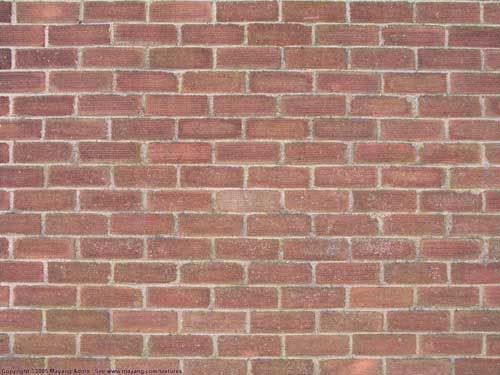
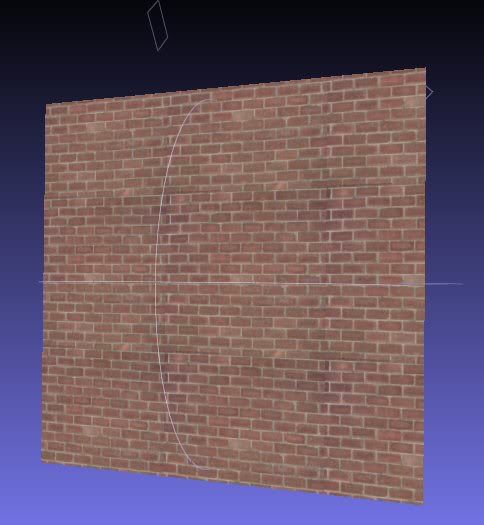
And you could apply some black color to some of the vertices to break up the repetitive pattern a bit.
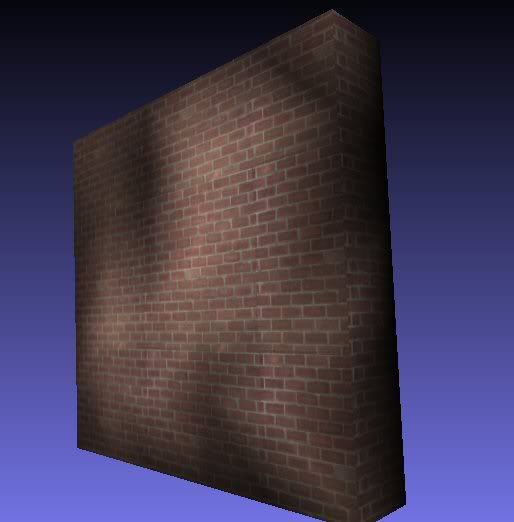
Or even change the color entirely so that its a brown wall.
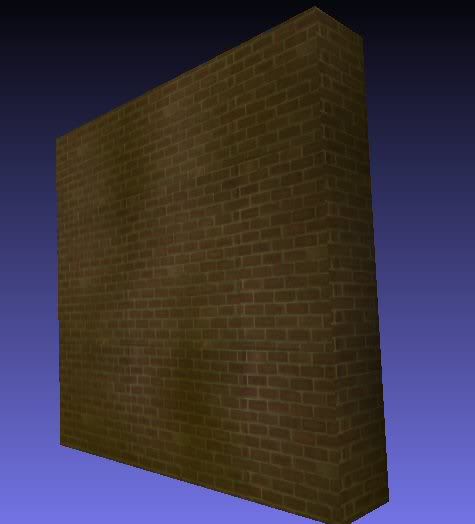
All this without editing the texture at all.
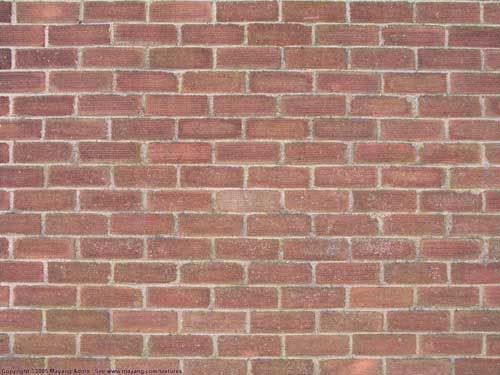
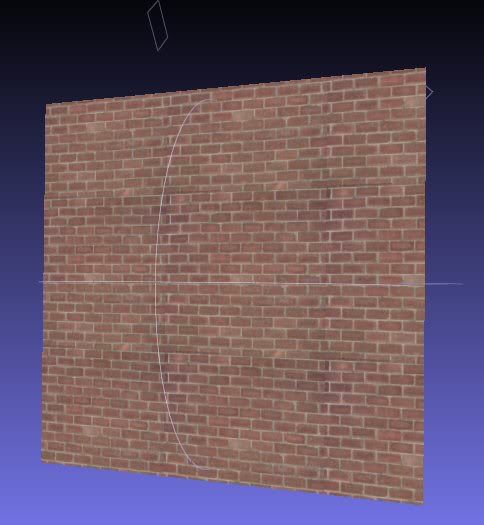
And you could apply some black color to some of the vertices to break up the repetitive pattern a bit.
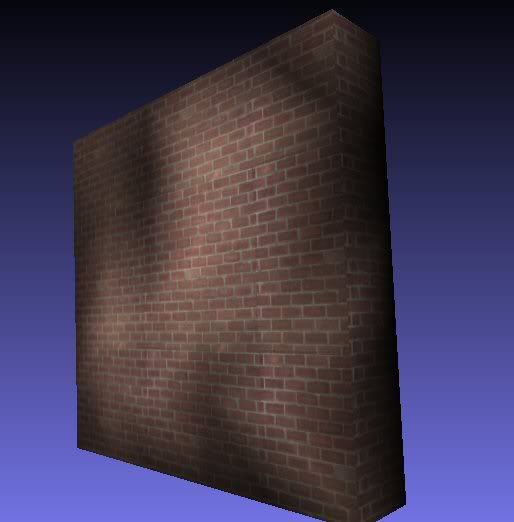
Or even change the color entirely so that its a brown wall.
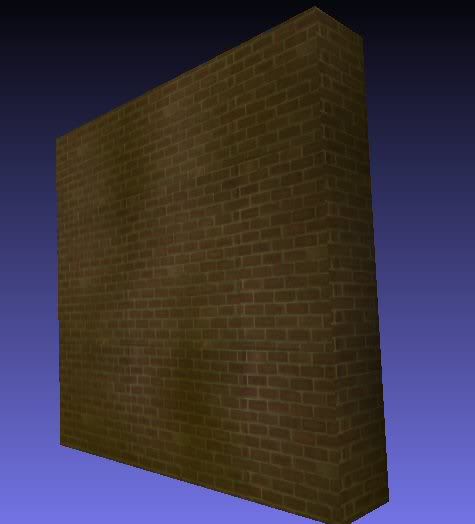
All this without editing the texture at all.
If you run into problems with your texture coordinates getting mixed up like this:

Try Downloading the patched executable for OpenBRF. (Thank you Somebody, for pointing me in the right direction and Marco for making the fix!)










