Gamerofthegame
Regular

You probably ought to add a name to those screenies - As in the settlement.
Very nice~.
Very nice~.




Bloom much!?Benz282 said:Some more.
Again, none of the settlements shown are ones I made (I gotta give props to everyone who's made settlements - some of them are just unbelievable).

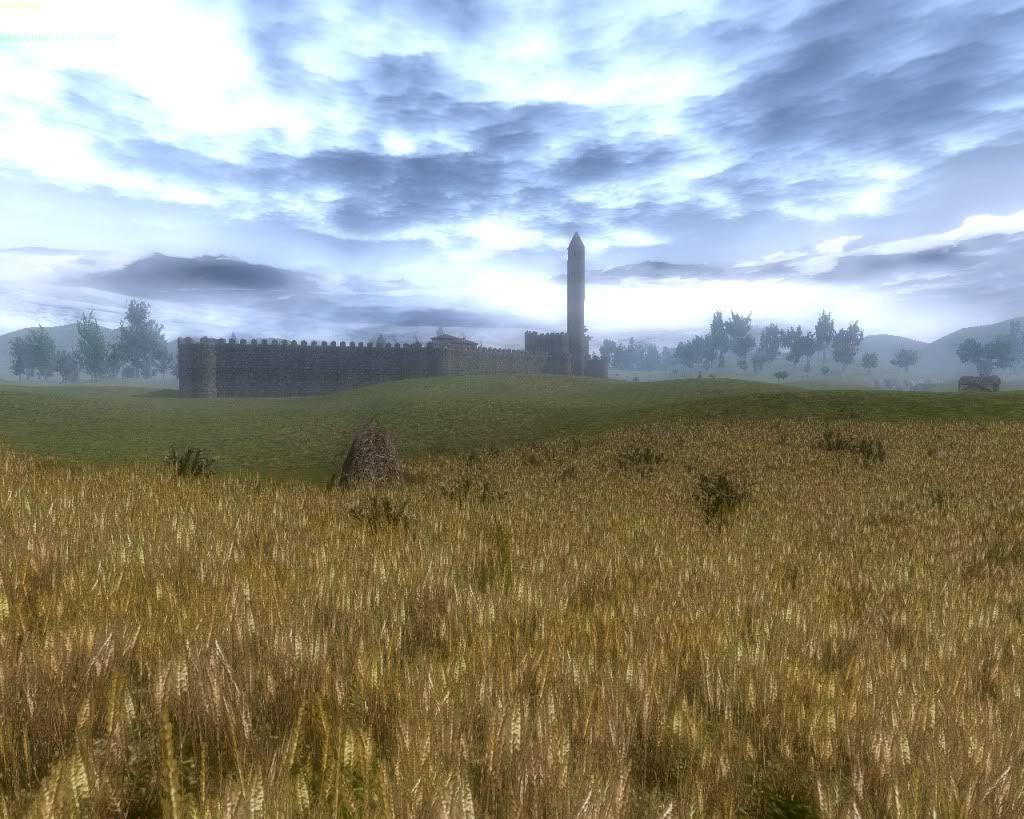
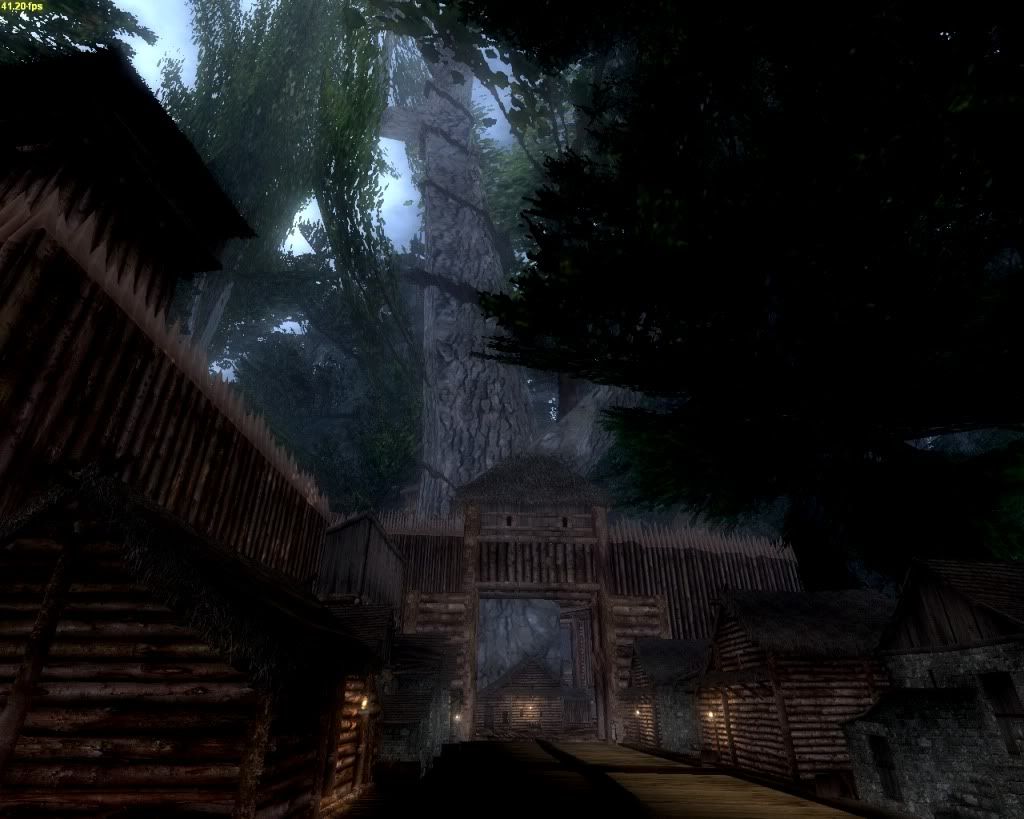

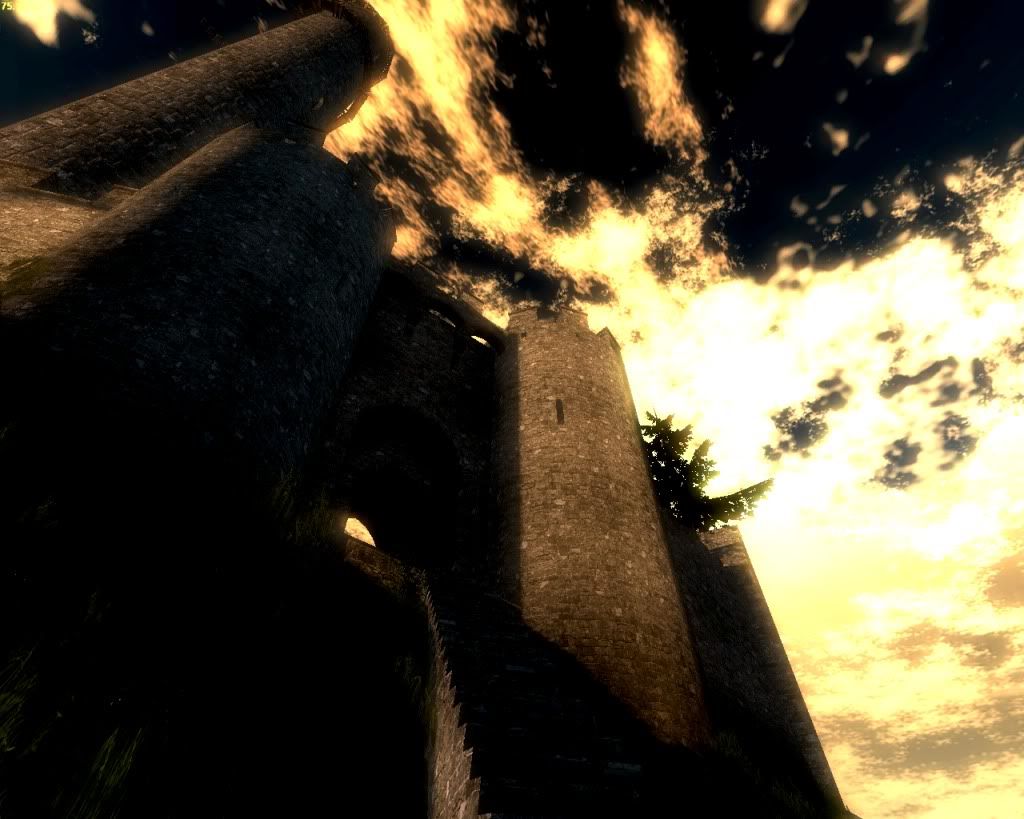

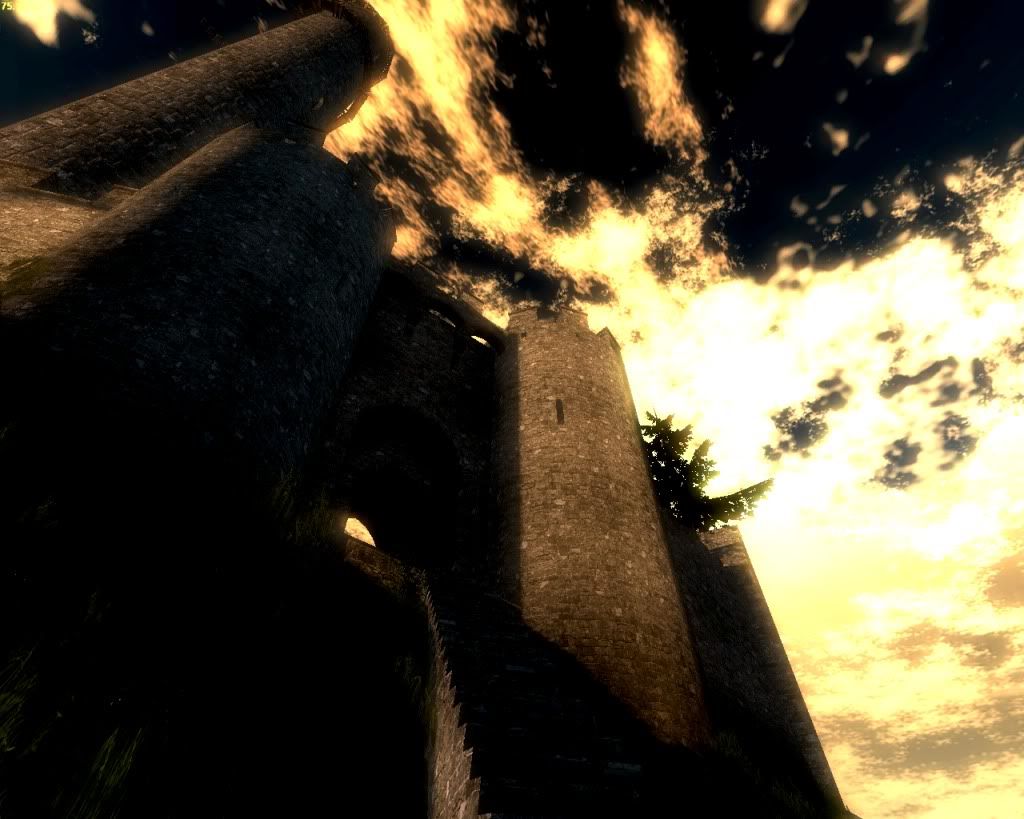


Yes and No.Jenove said:can anyone answer my question real quick b4 i get into this thing. can i replace a settlement in NAtive from this mod?










Berpol said:Looks good, I guess the empty area at the north wall is a combat arena (I think I see the targets).
You have many entry points at the town center, you should position some a bit farther away, perhaps behind the church or at the merchant's row.
Given that the peasants are inside the walls the prisoners should be outside in the fields.
The area outside the walls looks rather bare (and green), perhaps you should put some rocks, bushes or even small houses there. Just ride through there, if it feels empty throw in a rock...



I usually use the food items like sausages, beef and so on. You could try to sink a pig into the wall to make it look like half a pig?ares007 said:Also, do you have any ideas on making something looking like a meat shop (for eye candy)? Right now, there's a "fried pig" and butchering knife, but I'm thinking of putting other meats hanging off the walls. It's not completely necessary though as it's kind of out of the way.
As you said you have to watch fps, instead of adding objects perhaps you can make changes in the ground (rocky ground or so) or you just lower the land to create a lake.ares007 said:Also, perhaps I should add a couple more wheat farms to the surrounding area. I was also thinking of enlarging the forest a bit. I will probably add a few rocks here and there as well. I do want to be careful about adding too much lest it cause fps drops (there is already more detail/objects in my castle than in a number of the settlements already in the mod).
Nice job ^^ares007 said:Yeah, if I added a little bit more to the fields would it qualify to get into the mod (I still need to do the AI meshes)?
(of course this is just e2m2 as well. I still need to do the other scenes)
Actually, IIRC, messing around with indoor scenes that are travelled to via passages changes all the other indoor scenes of that kind. Say, putting a carpet in your great hall will make a carpet appear in my great hall at Grenlandsby. I'm not 100% sure if I am correct though.ares007 said:Well, I'm going to add a couple of carpets to the great hall, but otherwise the e2m2 scene is complete including AI mesh (however, I intentionally left some spots where you could hide or lose the AI momentarily).
Folthrik said:Actually, IIRC, messing around with indoor scenes that are travelled to via passages changes all the other indoor scenes of that kind. Say, putting a carpet in your great hall will make a carpet appear in my great hall at Grenlandsby. I'm not 100% sure if I am correct though.ares007 said:Well, I'm going to add a couple of carpets to the great hall, but otherwise the e2m2 scene is complete including AI mesh (however, I intentionally left some spots where you could hide or lose the AI momentarily).






