Uşaklı™
Recruit

I just downloaded the GAME yesterday and when I opened it, I encountered the following error without the loading screen:
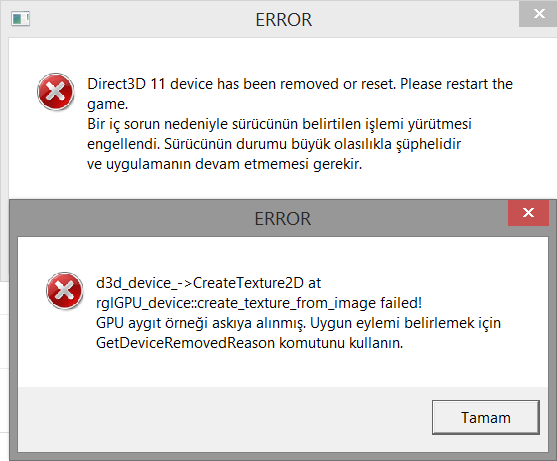
I have a laptop, there is INTEL and NVIDIA graphic cards. When you run the game with integrated graphics, it opens without any problems.
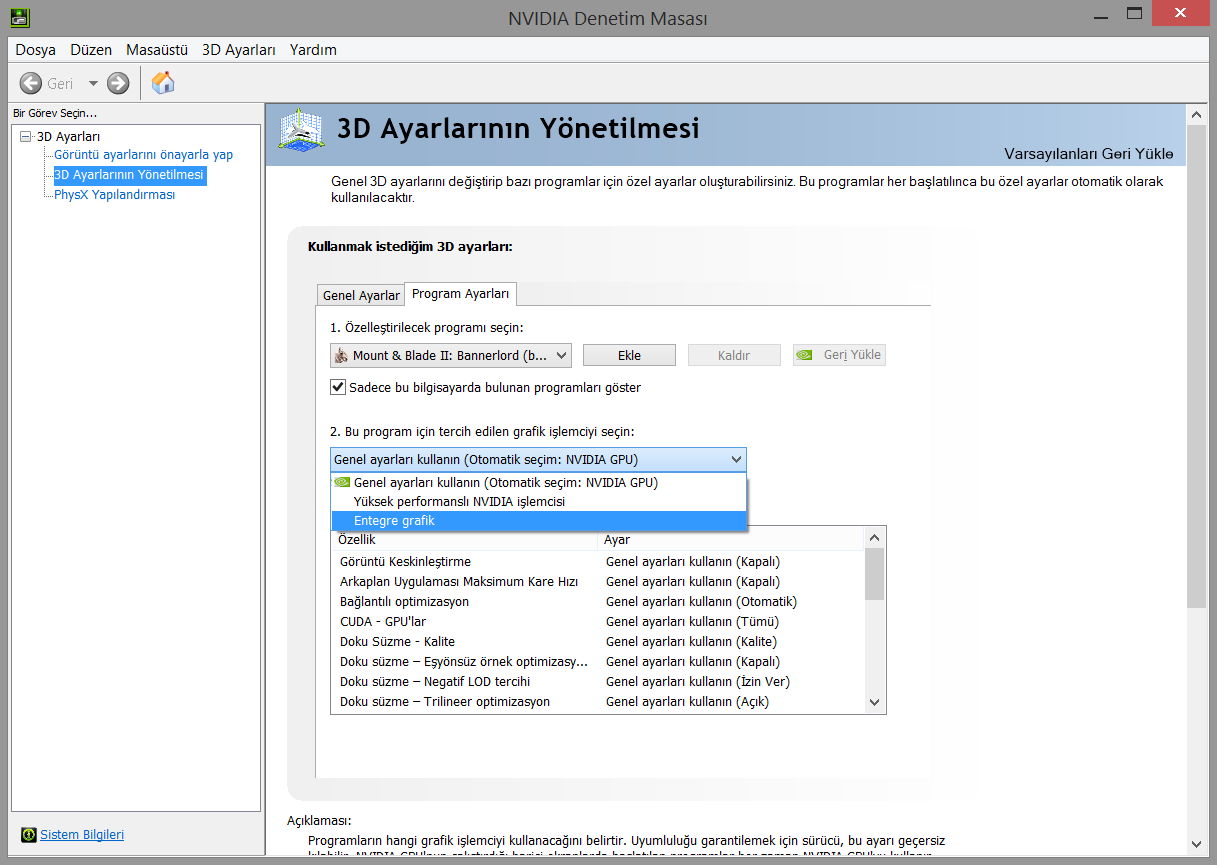
But this prevents me from using the powerful NVIDIA GPU. FPS is getting very low and i keep getting errors in game.
Solutions I've tried:
- Updating NVIDIA and INTEL graphic drivers
- Disable NVIDIA's "Sharpness" option
- Verifying the integrity of game files
- Deleting config file at documents
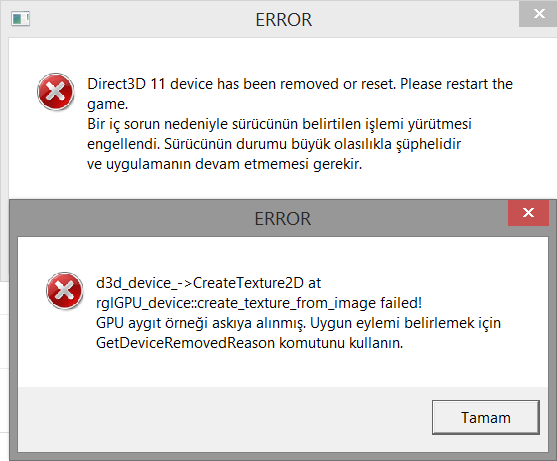
I have a laptop, there is INTEL and NVIDIA graphic cards. When you run the game with integrated graphics, it opens without any problems.
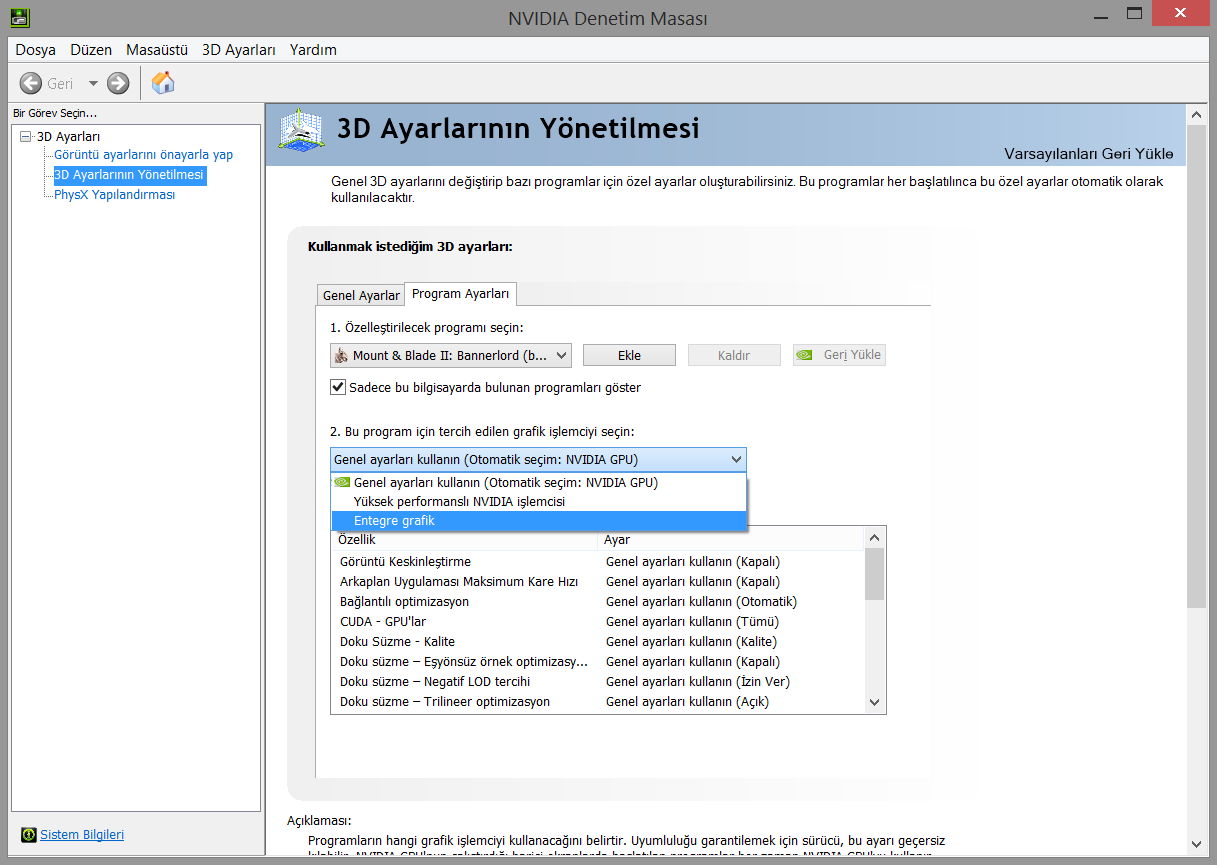
But this prevents me from using the powerful NVIDIA GPU. FPS is getting very low and i keep getting errors in game.
Solutions I've tried:
- Updating NVIDIA and INTEL graphic drivers
- Disable NVIDIA's "Sharpness" option
- Verifying the integrity of game files
- Deleting config file at documents










