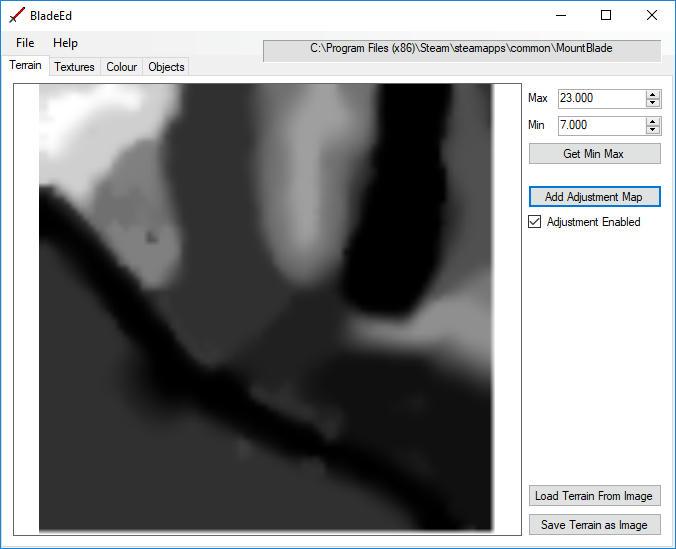Recent content by Karsontr
-
Mount & Blade:Warband (Bannerlord Modu)
Hocam modu birkaç gün önce geliştirmeyi bıraktım ama daha iyi bir haberim var. BannerWar adlı bir mod var benim modumu BannerWar modu ile birleştirdik. Bu sayede çok daha iyi bir Bannerlord modu çıkacak ortaya. BannerWar modunun discord sunucusuna gelebilirsin. Sunucuda İnterpol Hamsi adındaki kullanıcı benim.- Karsontr
- Post #8
- Forum: Yapım Aşamasındaki Modlar
-
The part of the code that needs to be added is not available in the module system.
Sorry for the late reply, I had some work to do. I did what you said and the codes worked thanks!- Karsontr
- Post #6
- Forum: The Forge - Mod Development
-
The part of the code that needs to be added is not available in the module system.
I found where you need to add the code. So where should I add the code at the end of the topic I mentioned? I found the "common_battle_order_panel=" code, where should I add it?- Karsontr
- Post #4
- Forum: The Forge - Mod Development
-
Formations and AI mode error
I managed to fix the problem today by trial. The main reason was not the lack of code. While installing the modmerge, I forgot to edit the current module system versions in the option file. I did a fresh install and the problem was solved.- Karsontr
- Post #3
- Forum: The Forge - Mod Development
-
The part of the code that needs to be added is not available in the module system.
https://forums.taleworlds.com/index.php?threads/troop-ratio-bar.53062/#post-4821925 When I search the module presentations file for the part where I need to add the second code on this topic, it cannot be found. Then where should I add the code?- Karsontr
- Thread
- #warband
- Replies: 5
- Forum: The Forge - Mod Development
-
BladeEd Warband Scene Editor
Hey hello buddy. I want to use this editing tool, but how big should a heightmap be? For example, how many pixels did you design the UK map in the photo and which program did you use? -
How to design custom elevation terrain for Warband cities?
I want to create a custom elevation terrain for cities using the BladeEd tool. But I have a problem. I am creating the elevation map using blender. Then I export my map as png. With the BladeEd tool, I open the center_obj file of a city and replace the elevation map in the obj file with the map...- Karsontr
- Thread
- #warband
- Replies: 0
- Forum: The Forge - Mod Development
-
SP Medieval Mount & Blade:Warband (Bannerlord Mod)
Ah helloOf course it would be very helpful if you could help me. You said you have Bannerlord. If you can enter the game, maybe I can ask you for in-game footage. Maybe this way we can design all the scenes and maps in more detail. I also have bannerlord, but I do not have a computer to open the game.
- Karsontr
- Post #10
- Forum: The Pioneer's Guild - Mods Under Construction
-
How to Trigger Animation?
If you know anything else about coding, can I ask you a few more questions?- Karsontr
- Post #13
- Forum: The Forge - Mod Development
-
How to Trigger Animation?
As of now, the animation is working smoothly, thank you for your help, my friend- Karsontr
- Post #11
- Forum: The Forge - Mod Development
-
How to Trigger Animation?
Now I understand very well what you mean. I tried to interpret the code incorrectly. My stupidityThank you again.
- Karsontr
- Post #10
- Forum: The Forge - Mod Development
-
How to Trigger Animation?
I did what you said and imported my module without any problems, thank you. But I have one more question. I have no idea what trigger to add under town_default. I want to be able to use the animation in the tavern. But I don't know how to write a trigger. (I'm not very good at coding.) I'm sorry if I made you too busy.- Karsontr
- Post #8
- Forum: The Forge - Mod Development
-
Formations and AI mode error
I'm trying to integrate the "Formations and AI" mod into my mod. I installed Mod Merge and copied the python files inside the "formations and AI" mod to the module system directory where Mod Merge is installed. I added the "formations" and "from_AI" codes to the "active_mods" section of the Mod...- Karsontr
- Thread
- Replies: 2
- Forum: The Forge - Mod Development