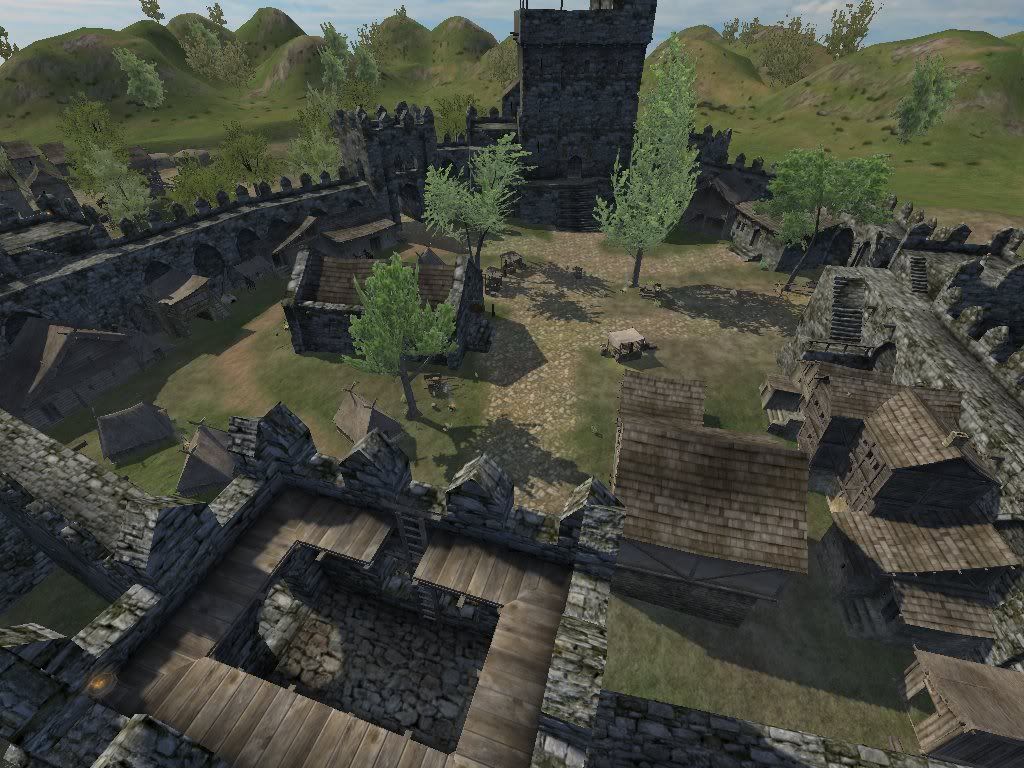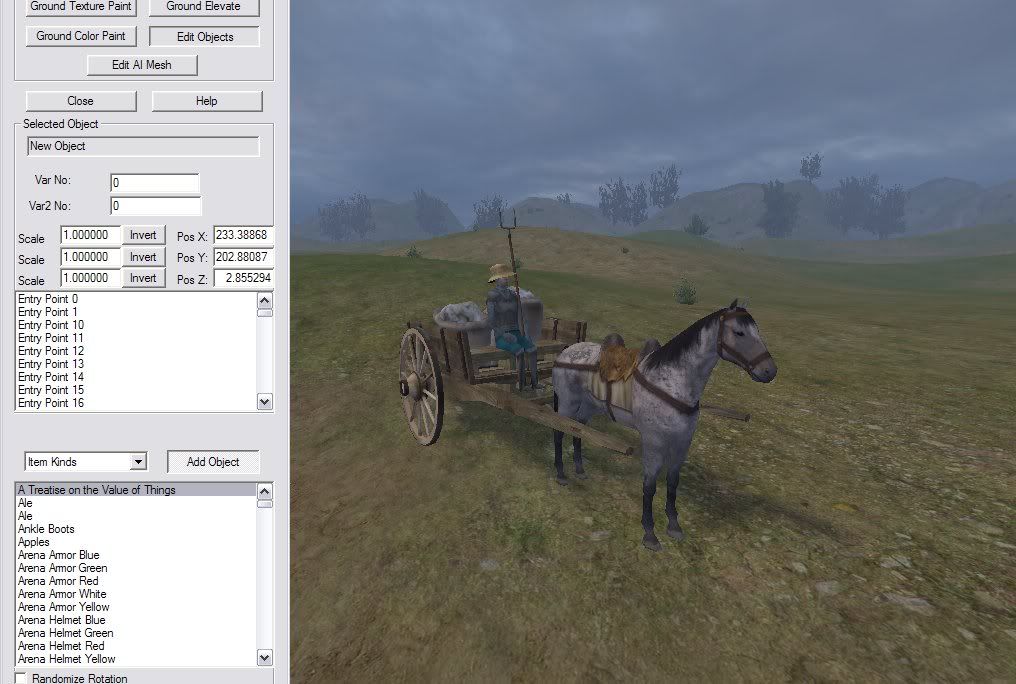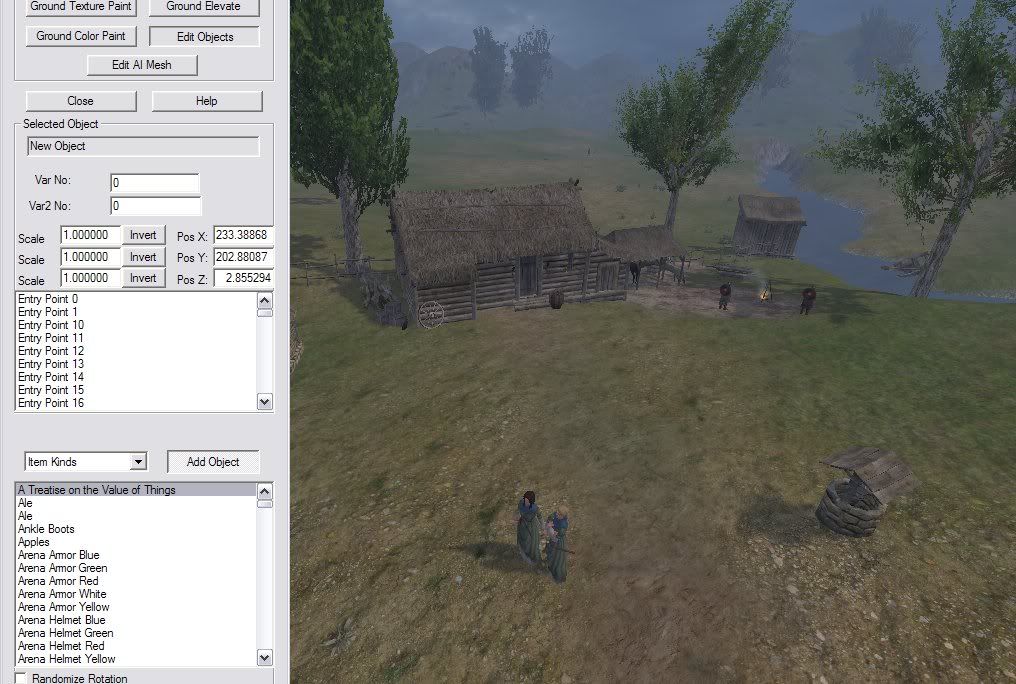That's awesome!!! Looking forward to see all those WIP coming to life!
You are using an out of date browser. It may not display this or other websites correctly.
You should upgrade or use an alternative browser.
You should upgrade or use an alternative browser.
Settlement Scene Making Guide
- Thread starter wickedshot
- Start date
Users who are viewing this thread
Total: 2 (members: 0, guests: 2)
wickedshot
Sergeant Knight

I'm thinking for the next version (0.65) that I'll be adding 5 more empty settlements, if anyone has a specific terrain code they'd like used or a general terrain layout idea they'd like, let me know and I'll use such for one of the new empty settlements.
Also, if any of the unclaimed (by scene makers) empty settlements seems bad for building a settlement and you'd like a different base terrain for it, let me know.
Also, if any of the unclaimed (by scene makers) empty settlements seems bad for building a settlement and you'd like a different base terrain for it, let me know.
Hey wicked, I started scene-making on Emptie and editted Kalgara a bit, when I get some pics up let me know if you want me to send some stuff to you. (I'm having trouble with Imageshack at the moment.  )
)
Oh by the way I might need some help on internal scenes how to get the message saying "go inside the keep" when you're at a door as well as how to send my stuff to you. (Sorry, I'm really new at it )
)
Oh by the way I might need some help on internal scenes how to get the message saying "go inside the keep" when you're at a door as well as how to send my stuff to you. (Sorry, I'm really new at it
Liquidninja
Knight

Folthrik said:Oh by the way I might need some help on internal scenes how to get the message saying "go inside the keep" when you're at a door as well as how to send my stuff to you. (Sorry, I'm really new at it)
Photobucket for the win.
Anyhow, to get the "Go Inside the Keep" message, Open up Editor (via Ctrl+E). In the menu that pops up, notice that you are most likely on the Objects side (as opposed to Terrain, or mesh). And of that, in the bottom area, you'll notice a mini drop down. You should be able to select between Scene Props, Entry Points, Plants, Item Kinds, and Passage.
Click on Passage, and deploy the Passage object, and make sure you have the Add Object button depressed. Your cursor will not seem to be placing anything. Just place the object anyway. Now you will see a red rectangle. Select this rectangle, and align it with the door that you want to be the one players will access for the Tavern/Keep/etc. Manipulate its position via G, and T as per normal. You can also scale this object (if you have a large door) but only in the X & Y dimensions. so B+X or B+Y.
Once you are happy, (with your red rectangle still selected!), change the Menu Item # to whichever one you want. Example. change it to 4 for the prison. Target entry point should remain at 0.
Voila you're done. If you still are confused, I can put up a step by step process with screenshots (but that will have to wait till tomorrow!)
wickedshot
Sergeant Knight

Added Folthrik and mukk to the list of settlements.
About passages, Liquidninja said it great, and I've updated the first post with an improved explanation of passages and other things.
About passages, Liquidninja said it great, and I've updated the first post with an improved explanation of passages and other things.
Liquidninja
Knight

@ Folthrik, It Looks terrific! I really like your attention to detail. The ladder is quite brilliant.
If we are to talk about deadlines (and yes I work better under pressure also), I would recommend setting it for this Sunday, seems like a likely date for the completion of several settlements...although I also do remember wickedshot saying that it is better not to rush settlements
Edit: I must know this, what are you using for tree stumps in the clearing?
If we are to talk about deadlines (and yes I work better under pressure also), I would recommend setting it for this Sunday, seems like a likely date for the completion of several settlements...although I also do remember wickedshot saying that it is better not to rush settlements
Edit: I must know this, what are you using for tree stumps in the clearing?
wickedshot
Sergeant Knight

@Folthrik: Looks great in the pictures too heh.
As for deadlines, I'm horrible with deadlines heh. But anytime someone gives me a complete and polished (usually I like to see it, test it, look over it, give feedback, and then get a polished version based on feedback) settlement I make a release, along with the current bug fixes and anything new I've finished planning and can put into code.
As for deadlines, I'm horrible with deadlines heh. But anytime someone gives me a complete and polished (usually I like to see it, test it, look over it, give feedback, and then get a polished version based on feedback) settlement I make a release, along with the current bug fixes and anything new I've finished planning and can put into code.
Liquidninja
Knight

Folthrik said:Oh, just rough seating for scum looters and thieves.
Thanks for the comments by the way.
Haha, pardon me for not making myself clear; I was asking what scene props you were using to simulate the tree stumps, rather than what the tree stumps might be used for in the settlement .
wickedshot
Sergeant Knight

I've separated Deritus' Emptec from the old Emptec and renamed it Sturnhill and made it the 21st settlement to distinguish it from the empty Emptec (since mukk is working on Emptec as well).
Sturnhill should be in the next version, I'm not sure when the next version will be, quite possibly Sunday if Folthrik and Liquidninja think they can finish theirs by then.
@mukk: dont worry about your Emptec looking too much like Deritus' as Deritus made huge changes to the terrain so I very much doubt it will look anything like yours.
Sturnhill should be in the next version, I'm not sure when the next version will be, quite possibly Sunday if Folthrik and Liquidninja think they can finish theirs by then.
@mukk: dont worry about your Emptec looking too much like Deritus' as Deritus made huge changes to the terrain so I very much doubt it will look anything like yours.
Liquidninja said:Haha, pardon me for not making myself clear; I was asking what scene props you were using to simulate the tree stumps, rather than what the tree stumps might be used for in the settlement .Unless, there is a prop called seating for scum and villany - in which case it would be awesome.

Oh! Sorry.
It was wood_a I think...
Very nice settlement! You pay a lot more attention to detail than I do. Placing all those weapons & small props must have taken you a long time...
Liquidninja
Knight

Folthrik! Armor pieces on dummies! Brilliant! I've been trying that for a while - adding item pieces to spectators mostly, but nothing as elaborate as that!
How do you get the arms to disappear off the armor piece? They stick out in a T shape for me.
They stick out in a T shape for me.
P.S. Don't you wish you could save objects together as a whole entity and just import them? ...All those barrels and cartloads of produce could be imported from scene to scene. <-- Would be pretty much a time saver and amazing to shift around at will.
How do you get the arms to disappear off the armor piece?
P.S. Don't you wish you could save objects together as a whole entity and just import them? ...All those barrels and cartloads of produce could be imported from scene to scene. <-- Would be pretty much a time saver and amazing to shift around at will.
What armor piece?Liquidninja said:How do you get the armors to disappear off the armor piece?
Thank you very much. I didn't think it was that good, I guess I've found my calling in scene making instead of scripting or coding.Liquidninja said:Folthrik! Armor pieces on dummies! Brilliant! I've been trying that for a while - adding item pieces to spectators mostly, but nothing as elaborate as that!
wickedshot
Sergeant Knight

Thats looking great, and the person sitting at a wagon is neat heh.
Liquidninja
Knight

Well, the person (from the coloration as far as I can see) seems to be wearing some sort of chain mail armor. Is that an item prop? Or something different altogether.
The reason I mentioned arms on armor pieces is because all the armors in Item Kinds have arms that stick straight out left and right and form a T...seeing as your peasant has a natural and relaxed pose, I'm curious as to how you managed to achieve such a technical feat!
The reason I mentioned arms on armor pieces is because all the armors in Item Kinds have arms that stick straight out left and right and form a T...seeing as your peasant has a natural and relaxed pose, I'm curious as to how you managed to achieve such a technical feat!
Similar threads
- Replies
- 1
- Views
- 94