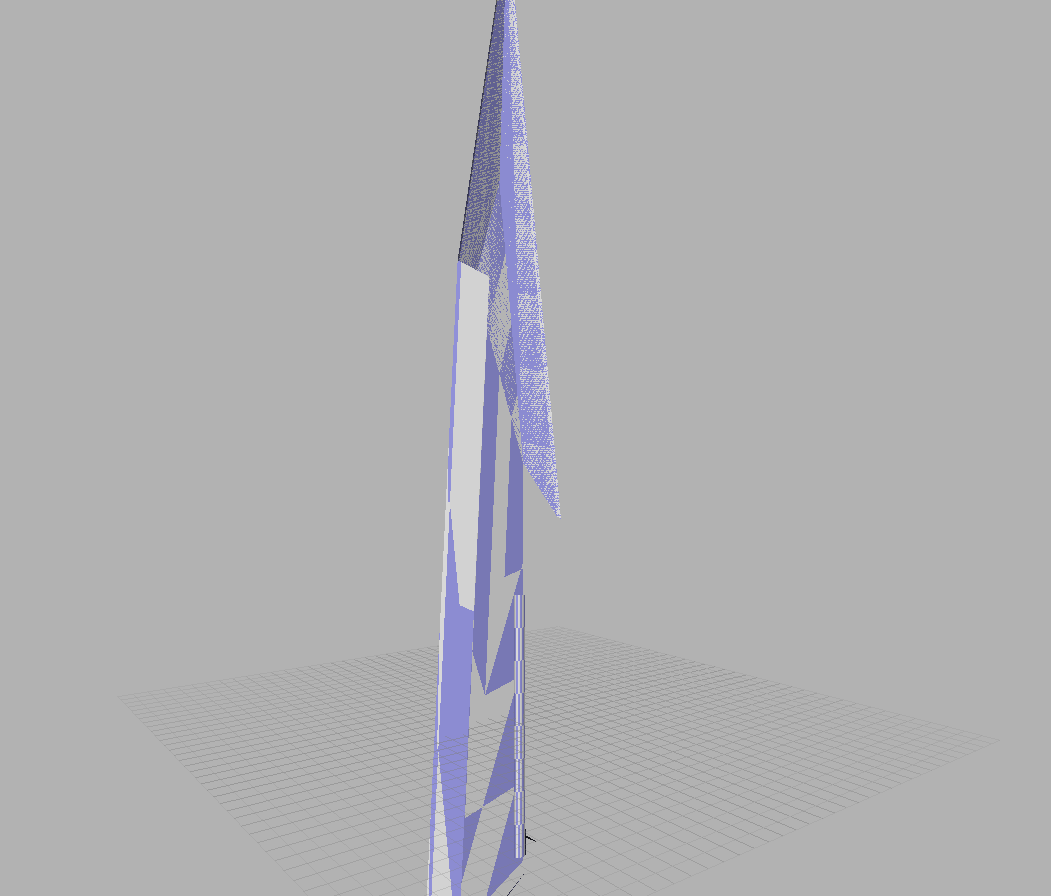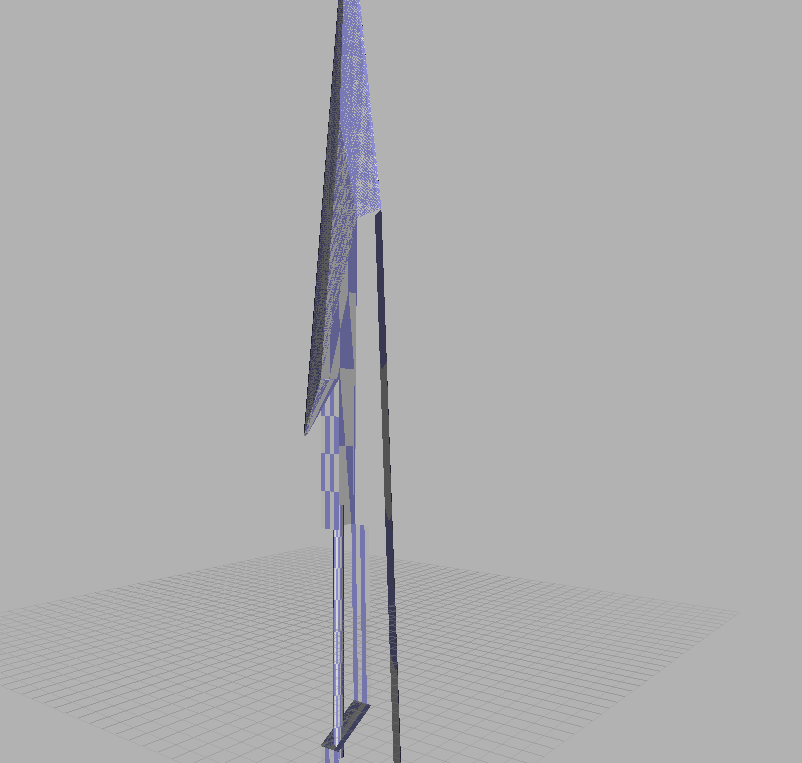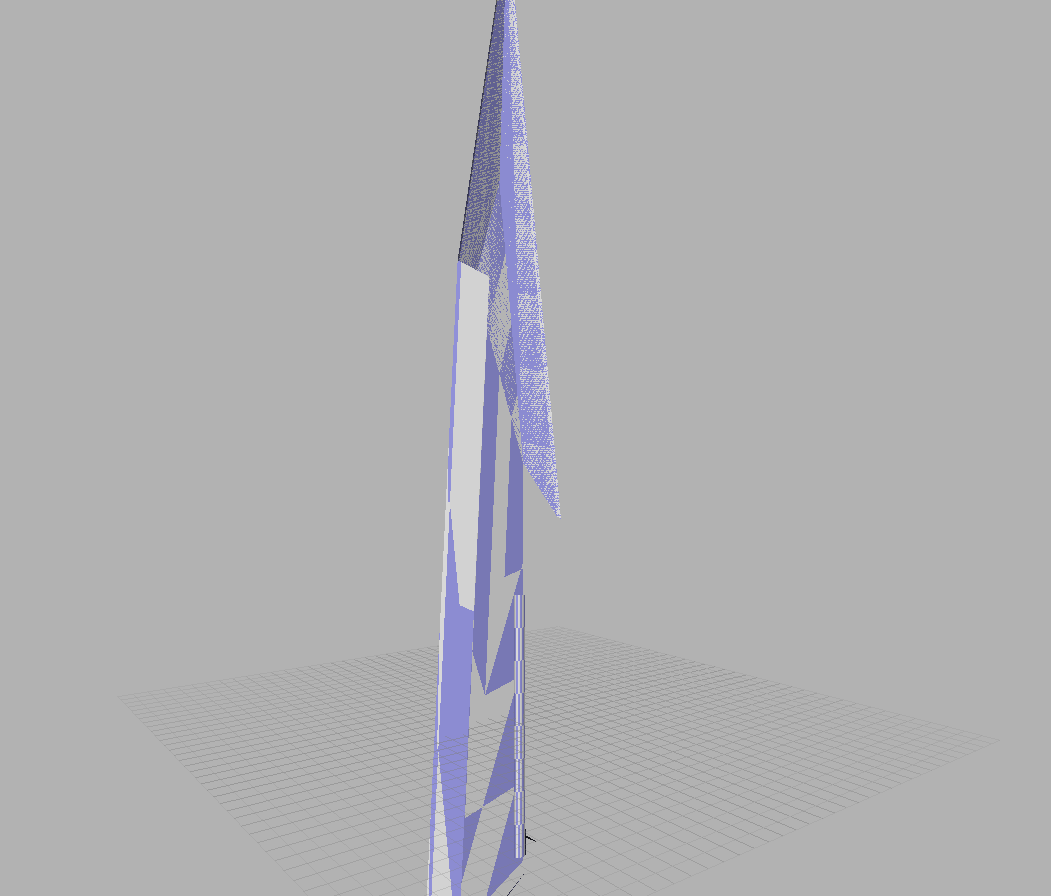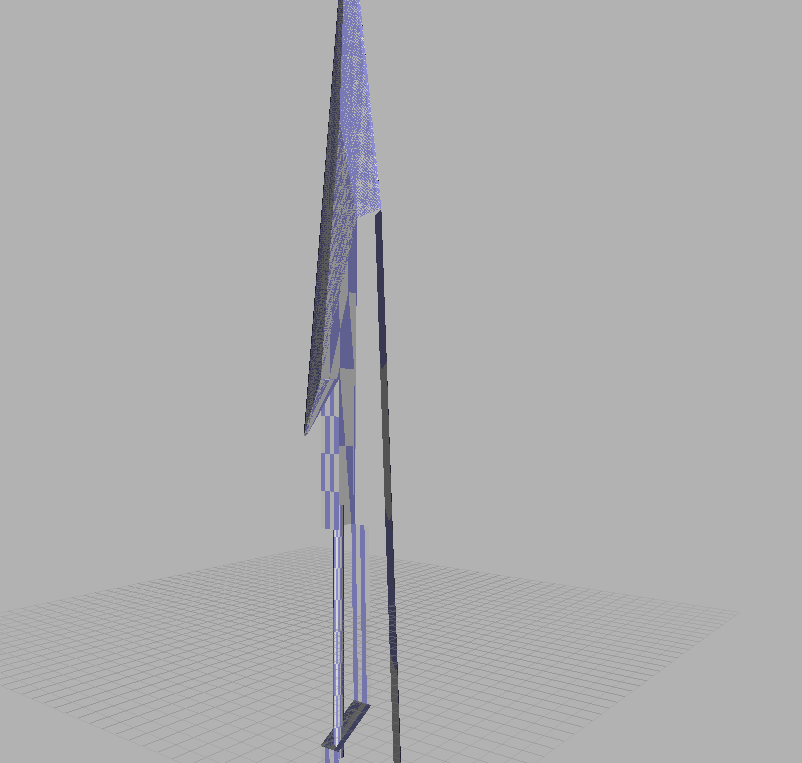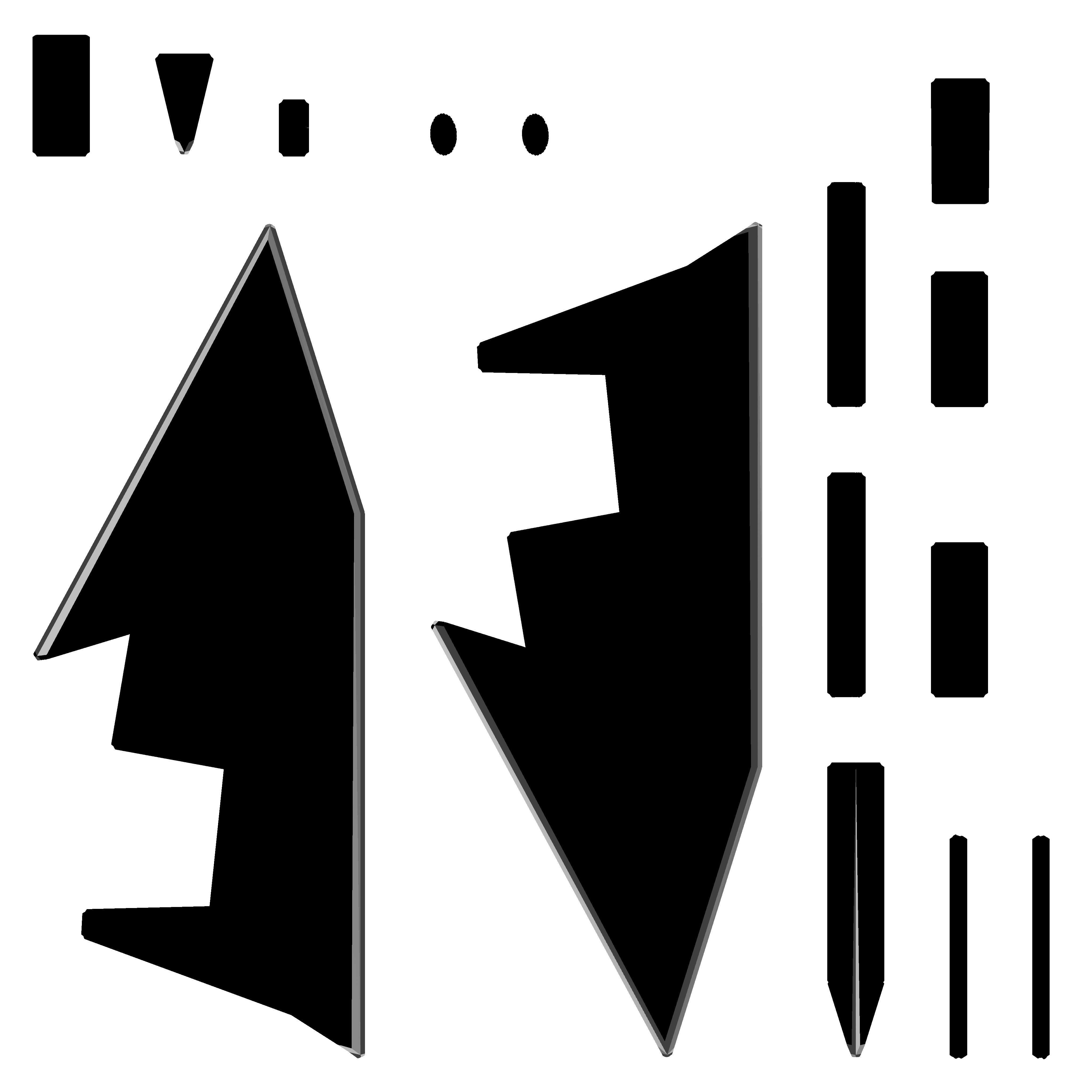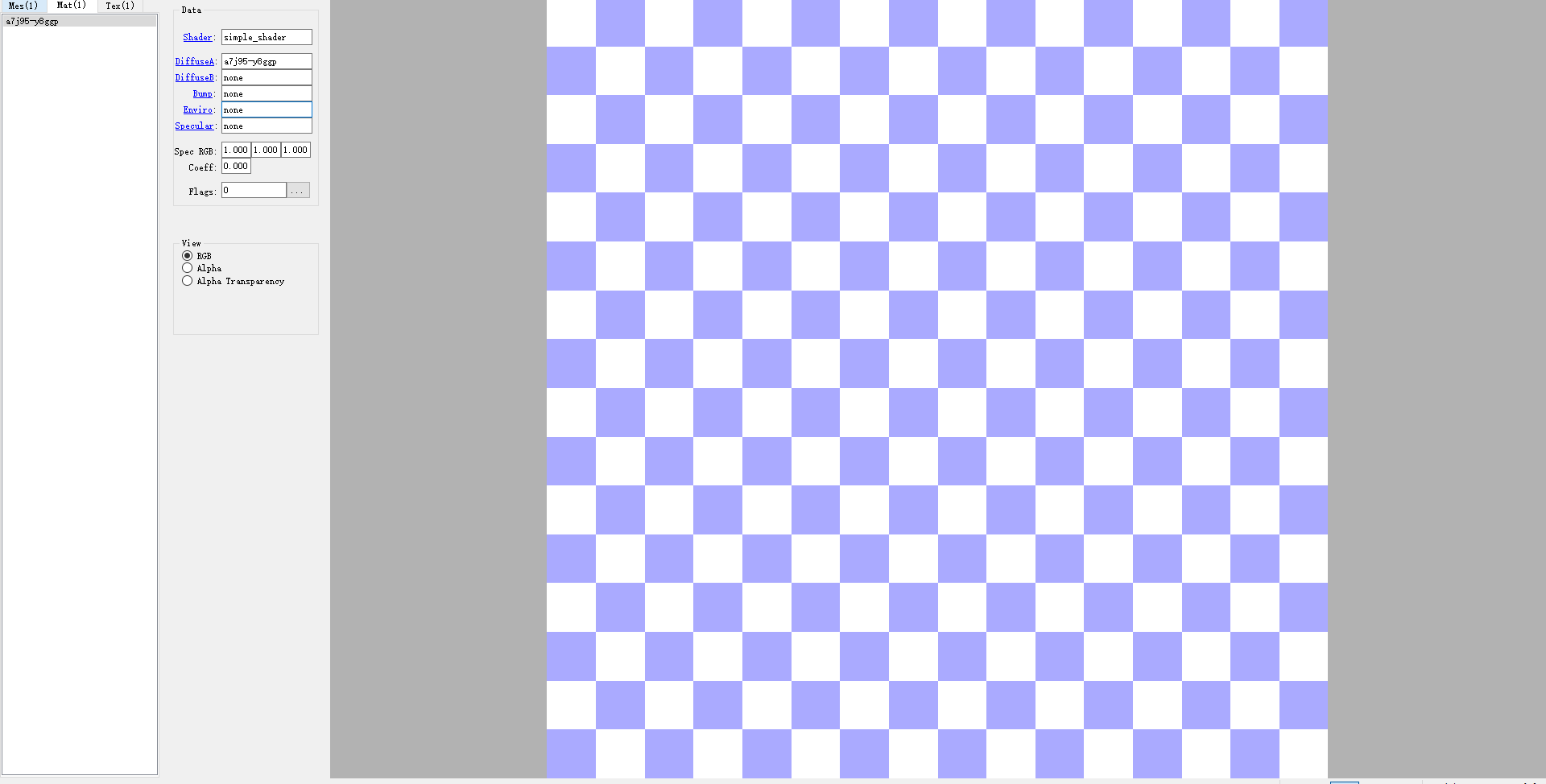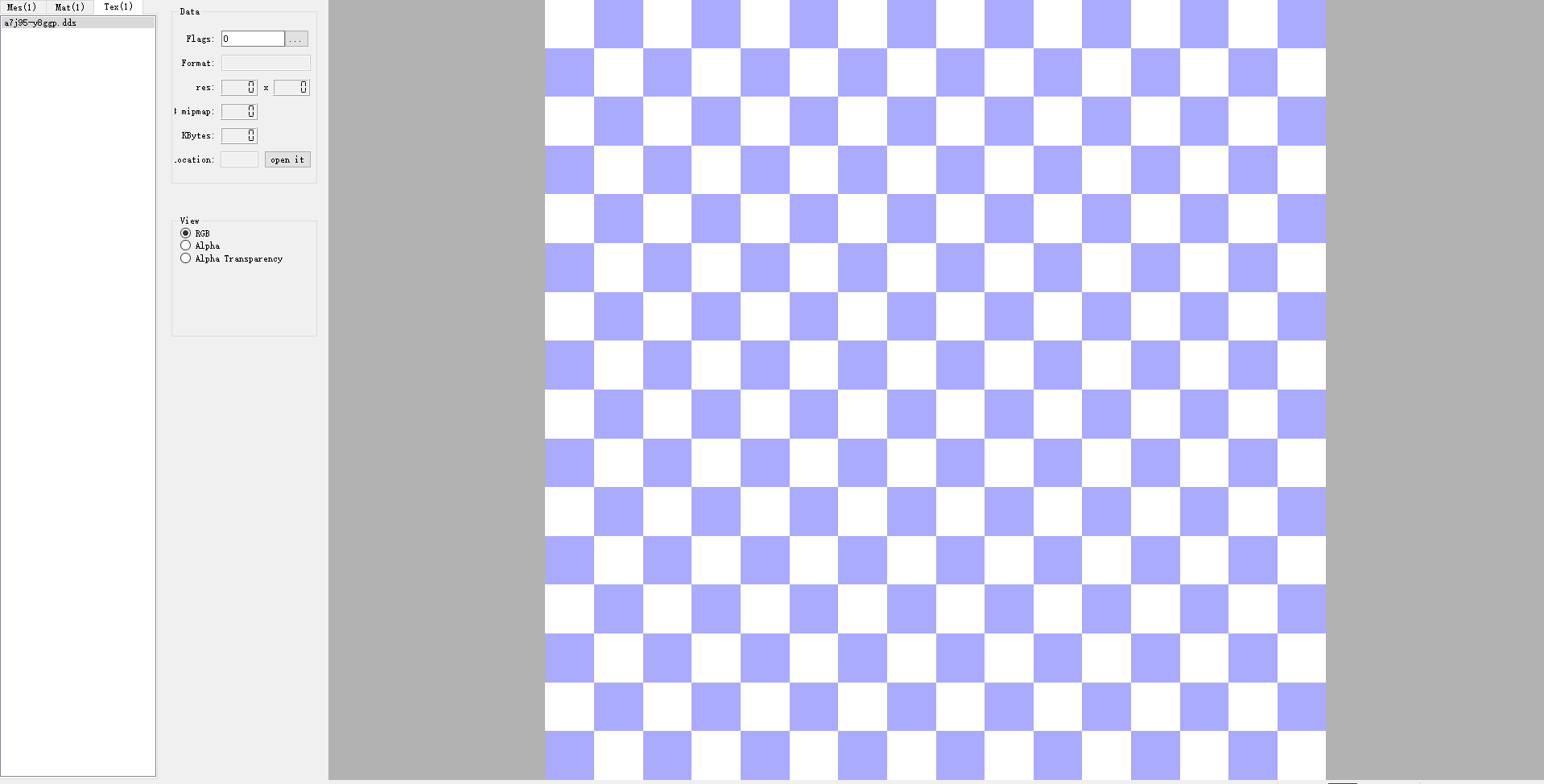MountBlade Warband\Modules\your-mod\Textures\ you would put your textures here
This is not going to work, dds has TONS of different compression formats, this doesn't seem to use one that OpenBRF will read.
Additionally, it's very important to have the control to choose the
correct compression format. Based on your alpha channel
transparency, you will need different ones.
A good free software with built in DDS support is
https://getpaint.net/
This is the paint.net dds dialog, only use these three. These are all that WB will be able to read.
a: DXT1, No Alpha or 1-bit Alpha
b: DXT3, Sharp Alpha, Very little semi-transparency
c: DXT5, Smooth Alpha, Good soft semi-transparency