Thank you for the answering
Do you know where has the descriptions of the item flags like:
itp_merchandise itp_always_loot itp_two_handed itp_primary itc_nodachi itcf_carry_sword_back
Also do you know mean of the part that I underlined?
["sword_of_war", "Sword of War", [("b_bastard_sword",0),("scab_bastardsw_b", ixmesh_carry)], itp_type_two_handed_wpn|itp_merchandise| itp_two_handed|itp_primary, itc_greatsword|itcf_carry_sword_back|itcf_show_holster_when_drawn,
524 , weight(3)|difficulty(11)|spd_rtng(93) | weapon_length(130)|swing_damage(40 , cut) | thrust_damage(31 , pierce),imodbits_sword_high ],



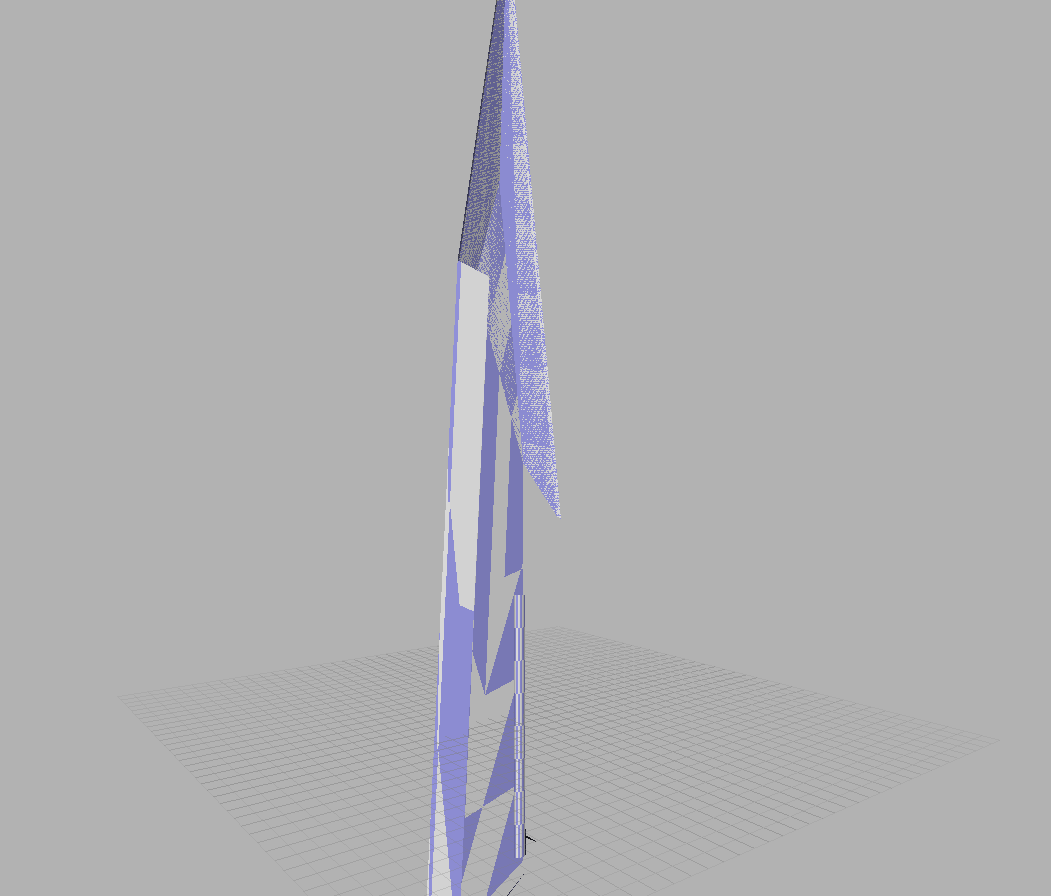
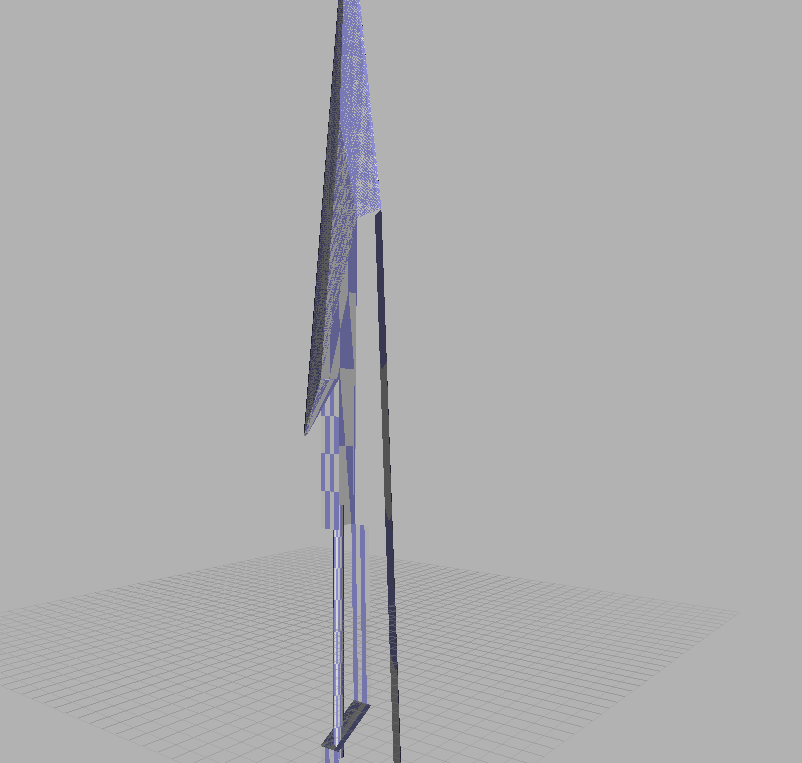



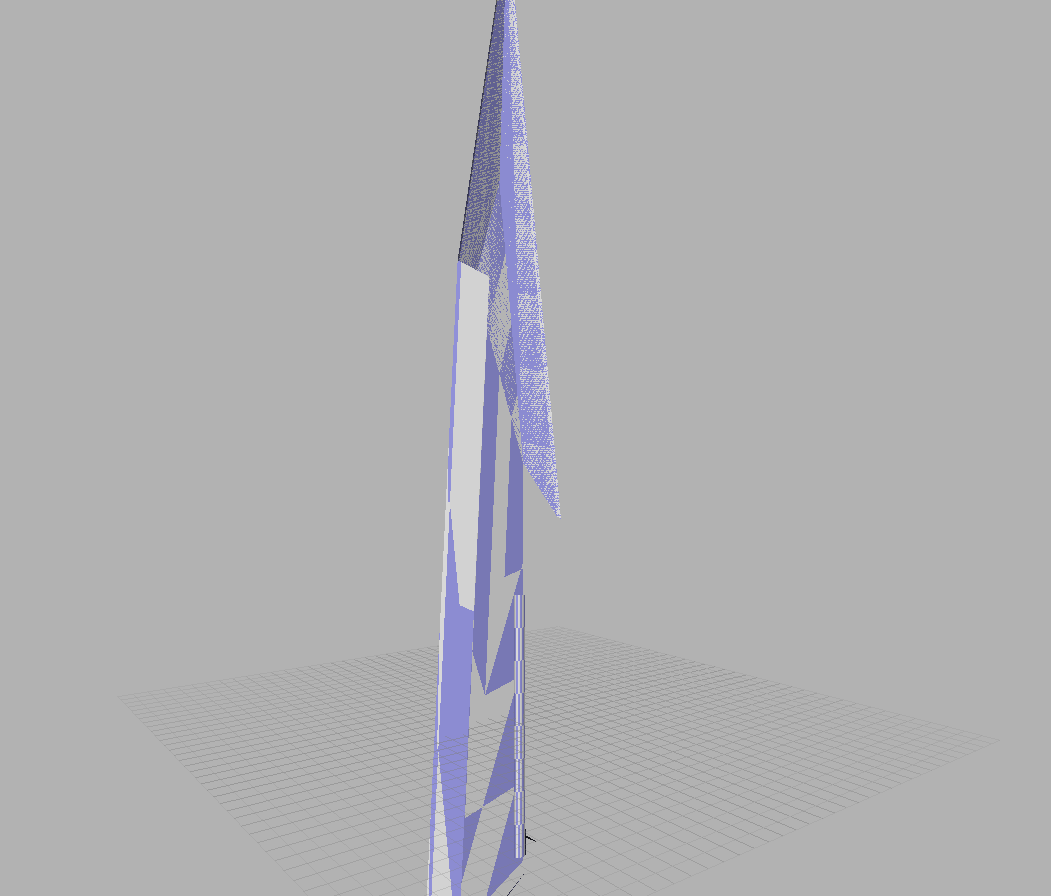
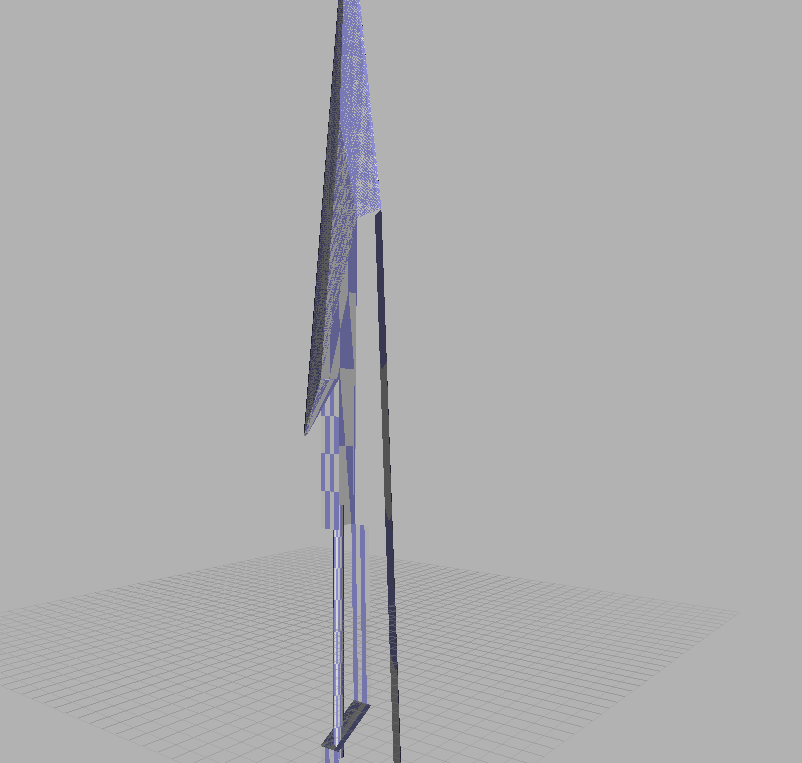












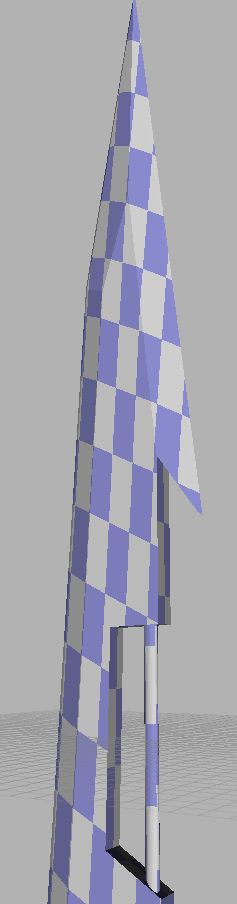
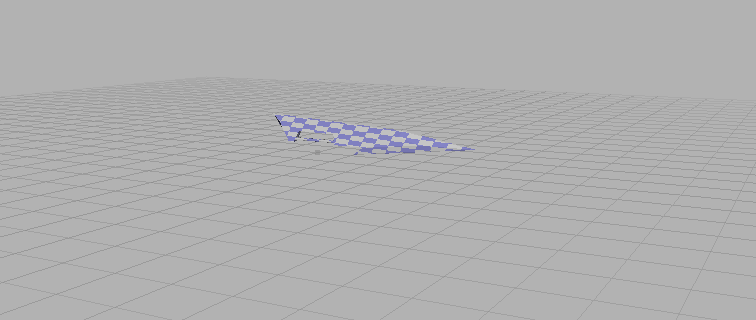


.png)