-Gryphon-
Recruit

Summary:
How to Reproduce: Very good offer to developers for the convenience of playing on PC controllers. For the convenience of the game, I propose to introduce a separate “hot key” to call up a special combat command menu. Those. so that it is possible to command troops with the mouse, and not look for the keys from F1 to F12 on the keyboard. At the same time, it is very inconvenient to look and search for them every time, because... they are often used by experienced players. As an alternative to the already existing option for selecting items in the menu for commanding groups of troops (in the picture on the left, but can also be set in the settings below), let's say!!! THE PROPOSAL ITSELF: when you hold down this “hot key” (such as ALT or Z, let it be any), a mouse cursor appears (in addition to the blue flag cursor that indicates the direction of the troops on the ground). And you can select commands in this menu by clicking with the mouse (the existing cursor) on specific commands. How would I implement this... without affecting the main cursor (blue direction flag). But also leave it convenient) Agree, this is much more convenient than looking for the small F1-F12 keys on the keyboard every time. You still have to hit them in the heat of battle. (Do not remove the existing method of key control F1-F12. some people are happy to use with this method)
I offer 2 ways of convenient easy control that can be added to the game. ( you can add both of them):
(1 way)
It can be another (second) option in settings for mouse like a "mouse wheel combat menu", which is completely controlled by the mouse only. (Most people on forum thinks that more better method.
(2 way)
like Another option is to simplify the control of the command combat menu with movement arrows WASD.
Trying to find a solution that will facilitate the command process for better immersion in the game. Many players in the forum are inclined towards option (1).
(Do not remove the existing method of key control F1-F12. Many people are happy to use with this method)
Thank you!
Below I attach a detailed description with pictures of the 2 solutions proposed by me, described a little above:
Scene Name (if related): Any Battle combat menu
Media (Screenshots & Video):
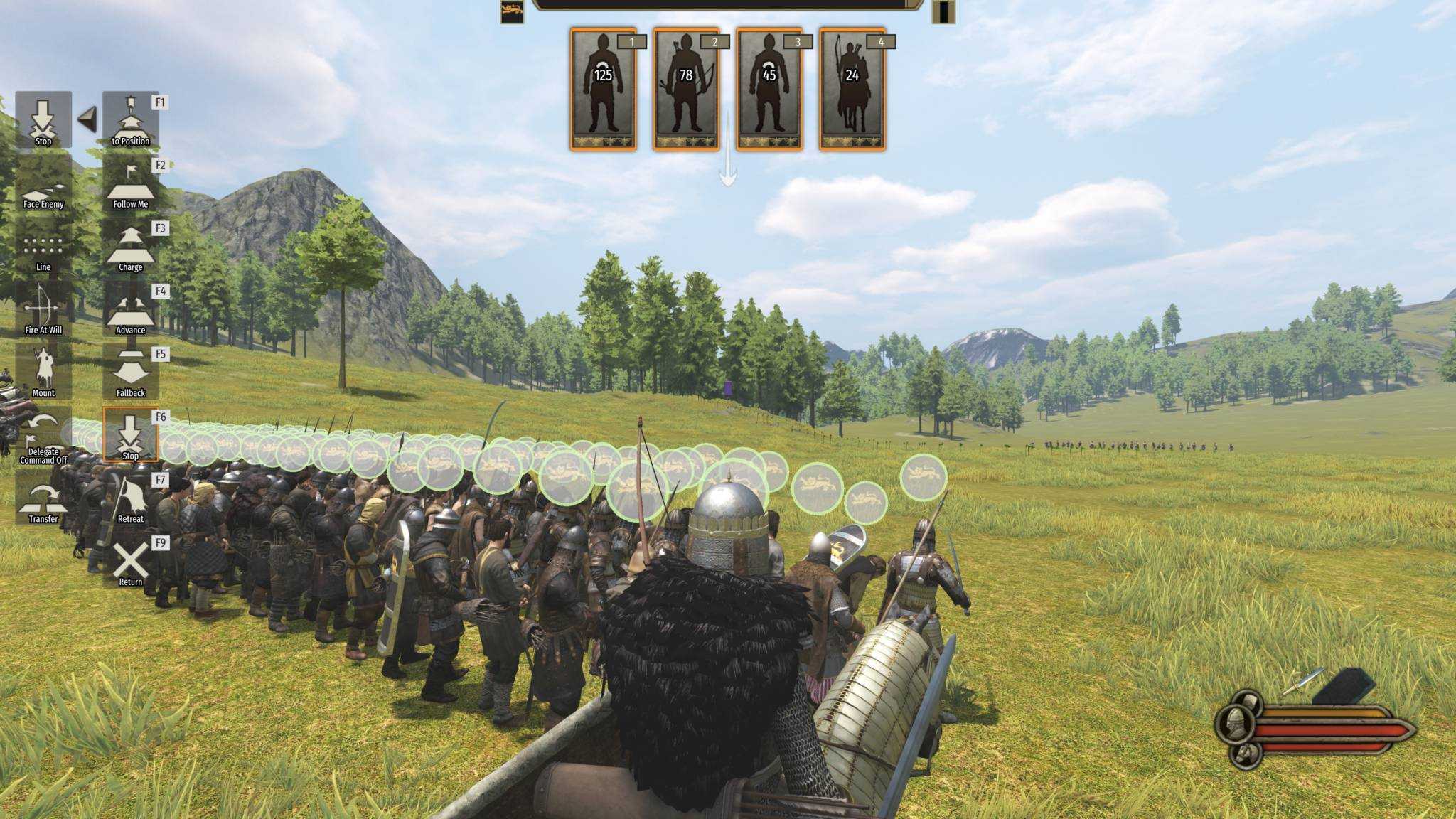
Below I attach a detailed description with pictures of the 2 solutions proposed by me, described a little above:
How to Reproduce: Very good offer to developers for the convenience of playing on PC controllers. For the convenience of the game, I propose to introduce a separate “hot key” to call up a special combat command menu. Those. so that it is possible to command troops with the mouse, and not look for the keys from F1 to F12 on the keyboard. At the same time, it is very inconvenient to look and search for them every time, because... they are often used by experienced players. As an alternative to the already existing option for selecting items in the menu for commanding groups of troops (in the picture on the left, but can also be set in the settings below), let's say!!! THE PROPOSAL ITSELF: when you hold down this “hot key” (such as ALT or Z, let it be any), a mouse cursor appears (in addition to the blue flag cursor that indicates the direction of the troops on the ground). And you can select commands in this menu by clicking with the mouse (the existing cursor) on specific commands. How would I implement this... without affecting the main cursor (blue direction flag). But also leave it convenient) Agree, this is much more convenient than looking for the small F1-F12 keys on the keyboard every time. You still have to hit them in the heat of battle. (Do not remove the existing method of key control F1-F12. some people are happy to use with this method)
I offer 2 ways of convenient easy control that can be added to the game. ( you can add both of them):
(1 way)
It can be another (second) option in settings for mouse like a "mouse wheel combat menu", which is completely controlled by the mouse only. (Most people on forum thinks that more better method.
(2 way)
like Another option is to simplify the control of the command combat menu with movement arrows WASD.
Trying to find a solution that will facilitate the command process for better immersion in the game. Many players in the forum are inclined towards option (1).
(Do not remove the existing method of key control F1-F12. Many people are happy to use with this method)
Thank you!
Below I attach a detailed description with pictures of the 2 solutions proposed by me, described a little above:
Scene Name (if related): Any Battle combat menu
Media (Screenshots & Video):
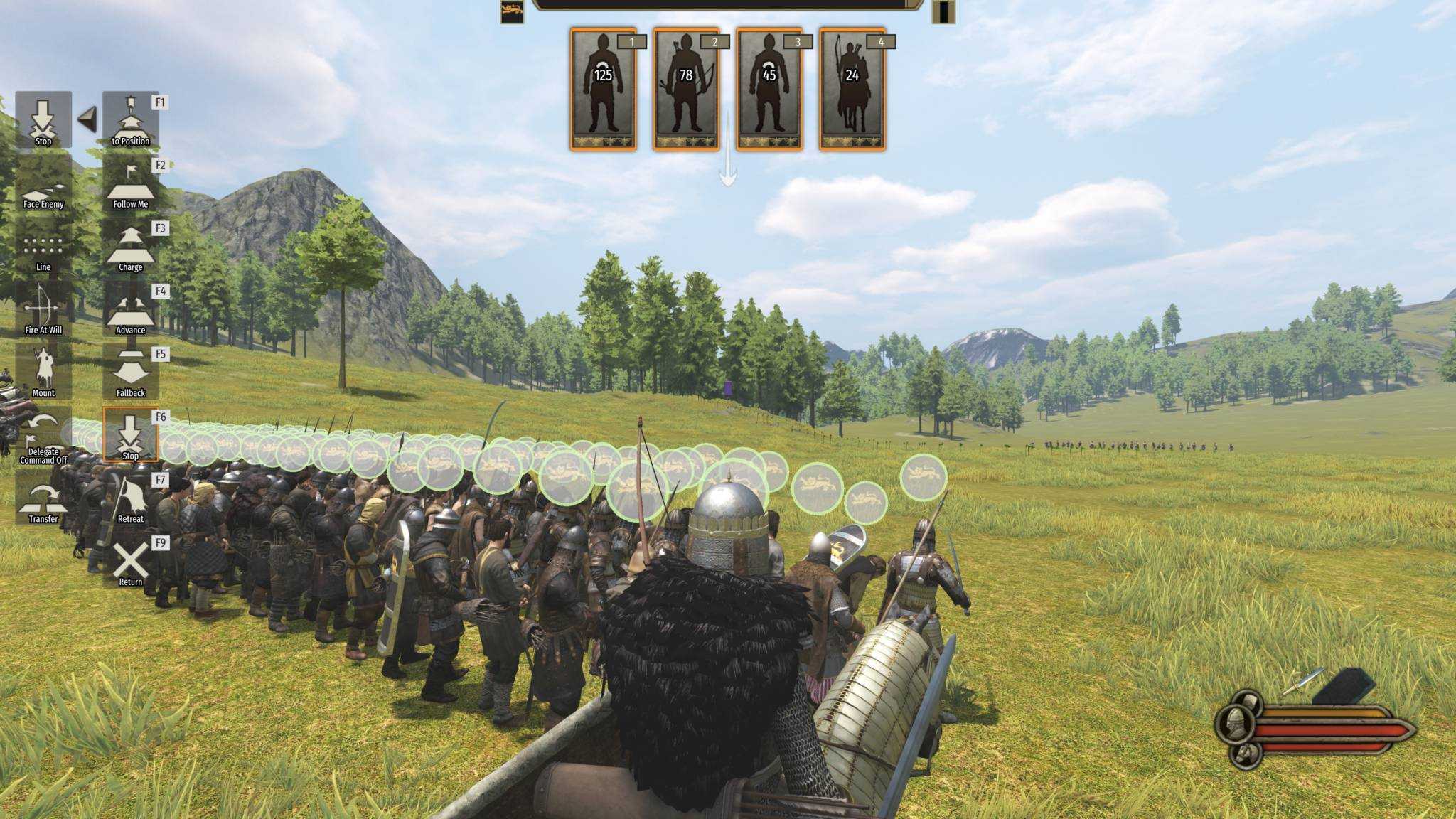
Below I attach a detailed description with pictures of the 2 solutions proposed by me, described a little above:
Last edited:










