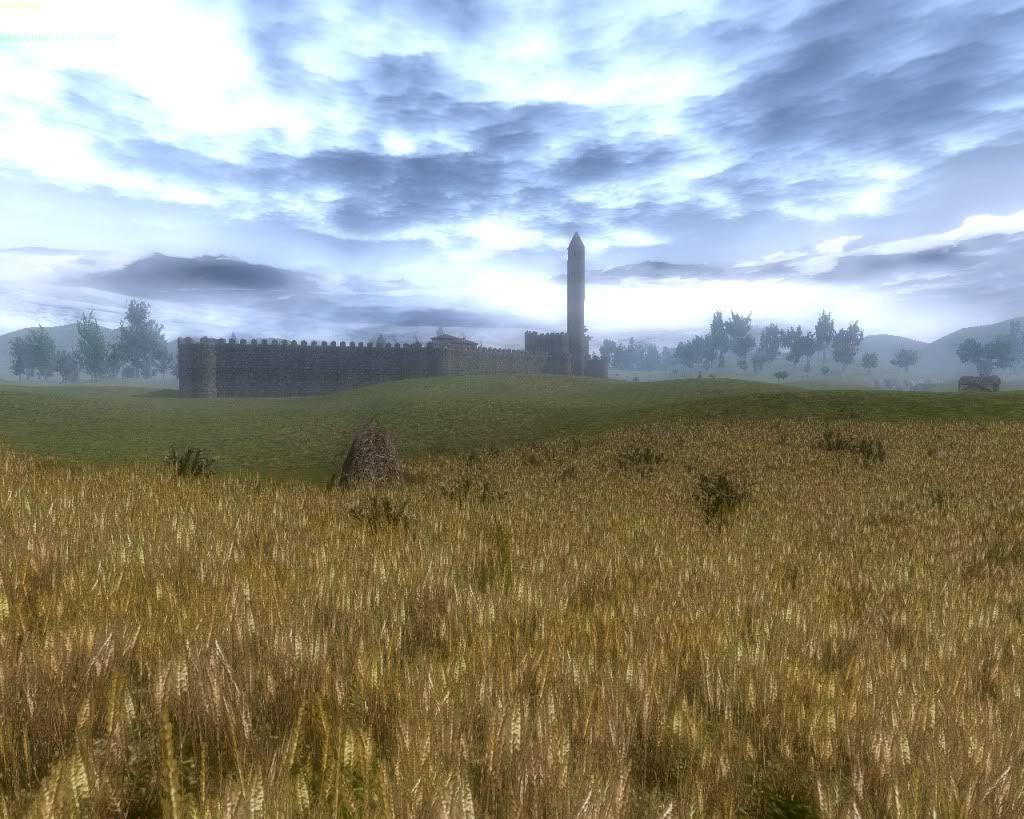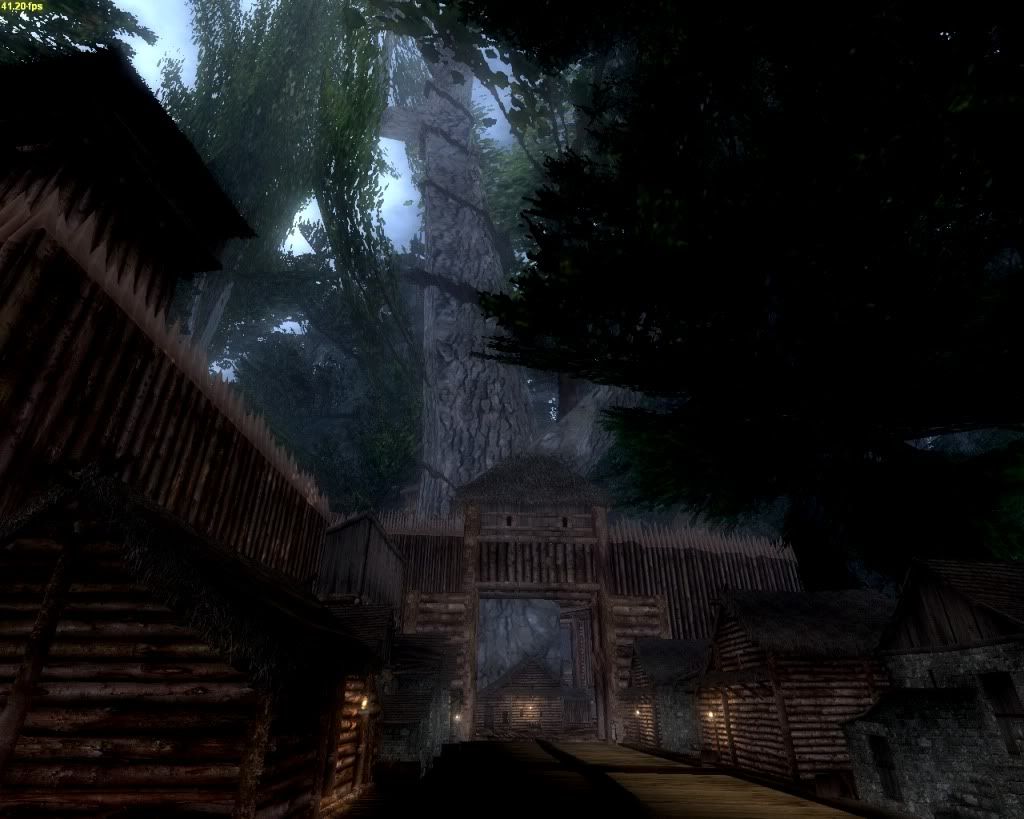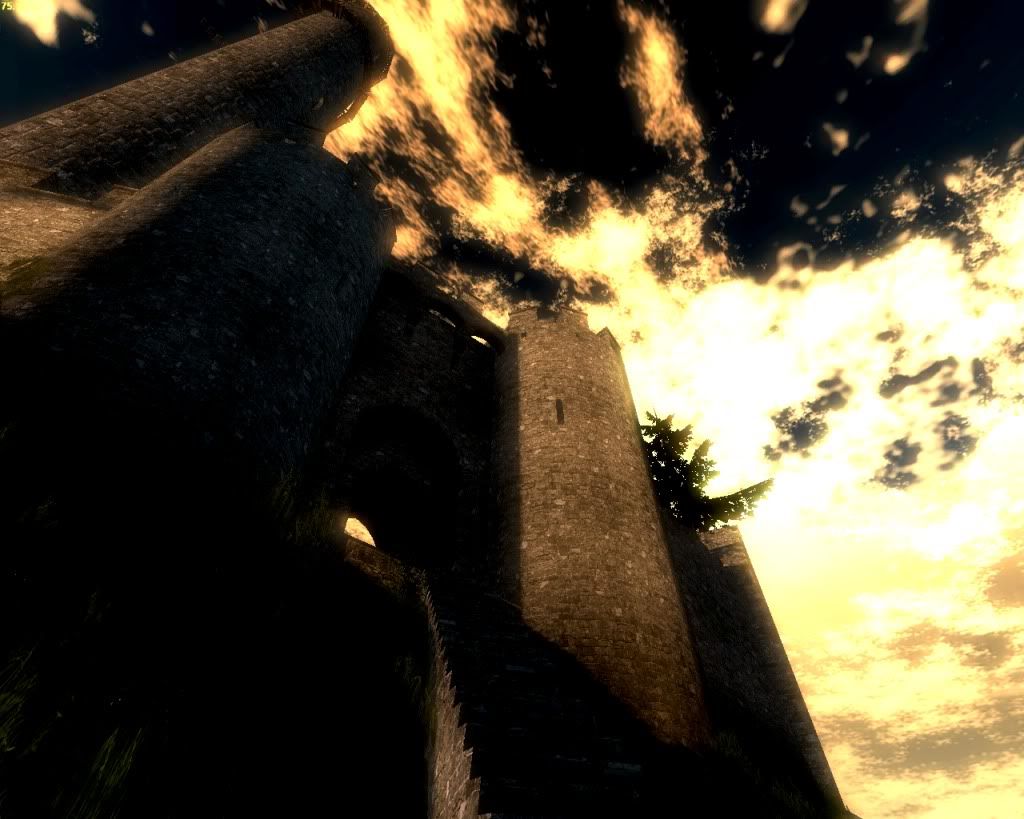Berpol
Grandmaster Knight

The tree house makes it look more Asterix than Evil Islands. Perhaps you can use the arena dummies to put a bard thereZerfei said:@Crroatian: i didn't know this gamebut i admit, i am inspired at the "Astérix" BD for my town

Should we get a roman style city I can put them next to each other...
Going by numbers I would say there are enough houses but you can check that best when you walk through it with the peasants walking around (and the guards standing around).
@Boosh: Looking good
@Liquidninja: I thought about it, I also thought I could try to make a dungeon city complete underground and name it "Dungeon 51"