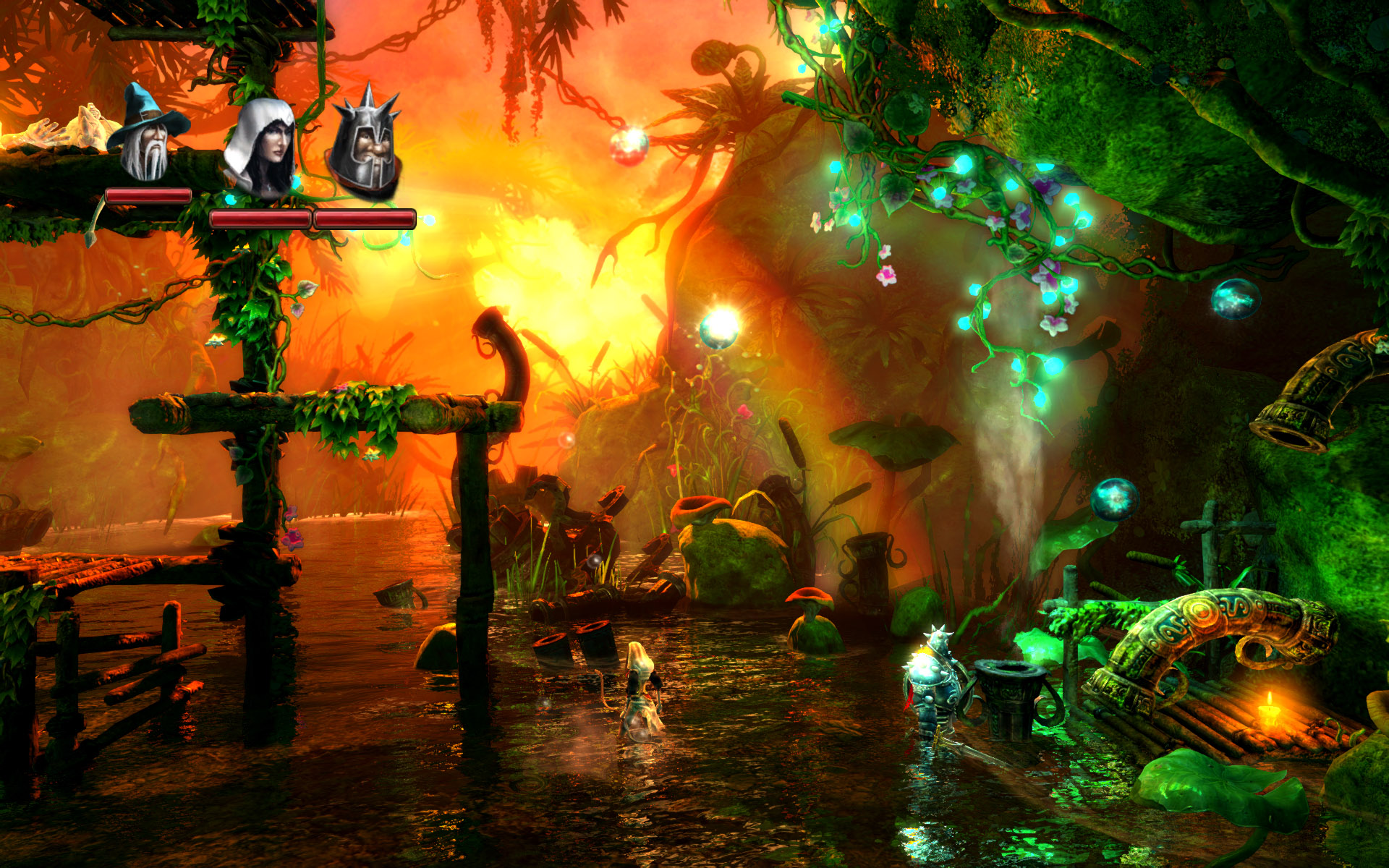Surprised there wasn't a thread for these already... I guess most people here already know about it but it can't hurt to write a summary. Basically a 2.5D side-scroller with stunning visuals (mmm bloom) and an extremely robust physics engine. It's the physics that makes this game great really. It's so well done that you get all sorts of unexpected results when playing around with it and you can come up with all manner of interesting solutions to the in-game puzzles.
There are 3 characters, which you switch between on the fly:
The Wizard - Creates various objects and moves things around. Useful for bridging gaps and ferrying people in co-op.
The Thief - Has a bow for shooting and a grappling hook for swinging from wooden surfaces. Doesn't really do much to help the others in co-op but generally needs the least help progressing.
The Knight - Kind of the comic idiot... smashes things and has a shield to deflect missiles, fire, liquids.
In single player, you just flick between these as you go. In co-op, each character can only be controlled by one player though in the second game (I think) you can set it so that any player can be any character at any time.
The main difference is that the second game has online co-op, whereas the first just has local. There are also some improvements/additions to the physics engine and the skills are rebalanced (including scrapping "mana/energy").
Always happy to play some Trine 2 co-op, just get me on steam (captain_of_lust).
Eye candy (Trine 2):

How to enter:
Since there's no built in timer in the game, you'll need to use some kind of recording software. Best practice is to record and edit at 29.97 fps.
- Play with any settings, use any perk unlocks and any glitches you like. No "official" cheats though (I think there are some in the first game...).
- Record the whole level, ideally from before you start until after you finish, at 29.97 fps.
- The time set is normally the time from when you first move your character (it helps to wait a few seconds before moving, so that this moment is distinct) to when the character icons fade to nothing (there are exceptions, listed below).
- The easiest way to measure this is to import your clip into Sony Vegas and split it at each point (where your character starts moving and where the icons fade), then go to Video FX and add "Time & Frames" to the run clip (now separate from the ends). Then navigate to the last frame (be precise by zooming in) of the clip and you'll see the time in the format "hours:minutes:seconds.frames". Multiply the "frames" value by 3.33 then round to get your 100ths of a second value.
- You can also do this in Windows/Live Movie Maker. Just zoom in the clip as much as possible, then split it at the same points. The time format is "minutes:seconds.centiseconds" so it's just a simple subtraction to get your final time. It has a "publish to youtube" feature too... haven't tested it though.
- Render and upload the video, along with the time you've calculated then post here with the level name, a link to the video and the time you've set. The top 3 will be displayed here (1 per person).
Alternate Speedrun endpoints:
[*]Searock Castle - The endpoint is when the boss goblin's icon disappears.