-

Official 3D art thread - Warband
Thank you so muchRigadoon said:
Recompute in brf file or in 3d software?- as0017
- Post #29,721
- Forum: The Forge - Mod Development
-

OSP Oriental 3D Art Some Vietnamese items
Here is the pack of fixed weapons
Even I had fixed some meshes...
http://www.mediafire.com/?r5jervqjux9fa17- as0017
- Post #11
- Forum: Open Source Resources
-

Official 3D art thread - Warband
I quote my post because I haven't received the best answer: Some triangle turn into dark at two sides of the back armour.as0017 said:
I wonder why does it occur?
And how to fix?
And please explain to me what is hard edge, and how to use that skill?
Thank you very much.- as0017
- Post #29,693
- Forum: The Forge - Mod Development
-

Official 3D art thread - Warband
some triangle turn into darkDocm30 said:- as0017
- Post #29,655
- Forum: The Forge - Mod Development
-

OSP Oriental 3D Art Some Vietnamese items
Ingame it have no problems (I tested). Because the texture is in format dtx3 (I made them long ago, but still haven't fix them yet)Subaathar said:
This sunday I will upload fixed osp pack. (Just save those textures in dtx1 no alpha)
Please wait- as0017
- Post #9
- Forum: Open Source Resources
-

Official 3D art thread - Warband
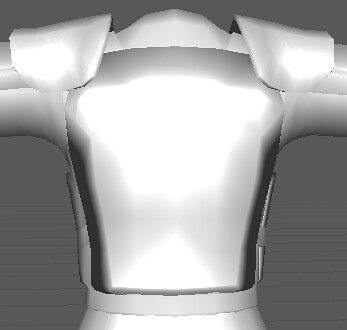
I got this error, so I wonder how to fix it?
Does anyone have a explain about it? Why this error occur?- as0017
- Post #29,652
- Forum: The Forge - Mod Development
-

Modding Q&A [For Quick Questions and Answers]
Thanks. This is useful.dunde said:
Does it work with wb1.143?- as0017
- Post #12,027
- Forum: The Forge - Mod Development
-

Modding Q&A [For Quick Questions and Answers]
Is there any code let me press key e (for a while, such as 2 second)
A bar appear, and be filled slowly, when it's full. The action come out?
Thanks for replies- as0017
- Post #12,018
- Forum: The Forge - Mod Development
-

Modding Q&A [For Quick Questions and Answers]
I think, a gun smoke particle should have these:Bravo2255 said:
amount of particles should be 600, for a medium quality. If you want high quality, it should be 1500~2000.Code:("musket_smoke", psf_billboard_3d|psf_global_emit_dir|psf_always_emit|psf_randomize_size|psf_randomize_rotation, "prtcl_dust_a", 600, 9.5, 0.6, 0, 60.0, 4.5, #num_particles, life, damping, gravity_strength, turbulance_size, turbulance_strength (0.0, 0.75), (1, 0), #alpha keys (0.0, 0.7), (1, 0.4), #red keys (0.0, 0.7),(1, 0.4), #green keys (0.0, 0.7), (1, 0.4), #blue keys (0, 3), (1, 23.0), #scale keys (0.1, 0.1, 0.1), #emit box size (2, 2, 0), #emit velocity 0.1 #emit dir randomness ),
And you should add more option:
- as0017
- Post #11,950
- Forum: The Forge - Mod Development
-

Modding Q&A [For Quick Questions and Answers]
How to add an entry point from edit mode?- as0017
- Post #11,927
- Forum: The Forge - Mod Development
-

Modding Q&A [For Quick Questions and Answers]
@dunde: thank you so much- as0017
- Post #11,911
- Forum: The Forge - Mod Development
-

Modding Q&A [For Quick Questions and Answers]
I need to know: how to spawn a prop to the playground with right way.
I spawn one by script, but it doesn't stand upright, it just lay on the ground.
Then I need it can be pressed key, then an effect come out.
And the second question: is there a python command let we wait for a short while from the event go on, then effect come out?
Thanks for replies.- as0017
- Post #11,908
- Forum: The Forge - Mod Development
-

Official 3D art thread - Warband
You must replace your textures at both module folder (which item you had inserted into game) and your under-constructing resource (back up resource, or anything like that ...).LordKhan said:
(Because I think, when we open the resource file, the render call out the materials and textures of current mod. Or you press button 'change current mod' or you replace textures at module folder)- as0017
- Post #29,195
- Forum: The Forge - Mod Development
-

Modding Q&A [For Quick Questions and Answers]
Thank you very much, but can you do some example?MadocComadrin said:
You can do example for me such as with which code I can make a catapult arm rotating.
Is there any command can let we make something like a catapult arm rotating slowly, not instantly.
Or what command let my character can pull something like a cart. I mean the prop move slowly. And I can rotate its face side to change the direction.
You just
I just need code command. Because I know just a bit about code.
+) move command (slowly, not instantly)
+) rotate command (slowly, not instantly)
And a time ticker command. This is very important.
Thanks for replies.
---------------Update---------------------
So, I will research the guide topic of Caba`drin- as0017
- Post #11,802
- Forum: The Forge - Mod Development
-

Modding Q&A [For Quick Questions and Answers]
So, anyone have solution?as0017 said:
And I wonder how to make a prop do an animation?
Does it have skeleton?
Is there anyway to make player can move a prop?- as0017
- Post #11,790
- Forum: The Forge - Mod Development
-

Modding Q&A [For Quick Questions and Answers]
@Roemer boy: alright, thank you.
New question: Is the any way to spawn a prop to the ground for a very short while, then remove it?- as0017
- Post #11,786
- Forum: The Forge - Mod Development
-

Modding Q&A [For Quick Questions and Answers]
@Roemerboy: thank you very much, it is helpful.
But the scale key, I think this must have 3 stats such as x scale, y scale, z scale.
But it have 4.
The last one, how it make effect?
- as0017
- Post #11,772
- Forum: The Forge - Mod Development
-

Modding Q&A [For Quick Questions and Answers]
@Roemerboy:
May be my English is bad, so I can't epress my idea correctly.
So you can see in this picture, there are some pieces of ...dirt.

Can you explain to me about the particle stats:
for example
Code:("bomb_fire_1", psf_billboard_3d|psf_always_emit|psf_randomize_size|psf_randomize_rotation, "prt_mesh_fire_1", 10000, 1, 6, 0.0, 0.0, 0.0, #num_particles, life, damping, gravity_strength, turbulance_size, turbulance_strength (0.0, 1.0), (1, 0.0), #alpha keys (0.0, 1.0), (1, 1), #red keys (0.0, 0.6), (1, 0.6), #green keys (0.0, 0.2), (1, 0.1), #blue keys (0, 1.5), (1, 4), #scale keys (0.5, 0.5, 2), #emit box size (0, 0, 8), #emit velocity 5, #emit dir randomness 200, #rotation speed 0.2 #rotation damping ),
gravity strength = 0 (I think this mean the particle don't have weight, and it doesn't fall down), so how does it make effect if the number = 5, or 6, or 7? The number "5" is a gravitational acceleration of 5 m/s^2?
Does any other size stat use meter-unit?
What about damping ?
How to edit particle's corlor? (so much stat, don't look like a RGB)
and scale key, why it have so much stat for this option? ---- (0, 1.5), (1, 4),
Thanks for helps and replies.- as0017
- Post #11,766
- Forum: The Forge - Mod Development
-

Modding Q&A [For Quick Questions and Answers]
Thanks, but I mean small pieces of stones.Roemerboy said:
Such as:

And the grenade code of WFAS just have bomb blast, bomb smoke and bomb dust particle. It doesn't have pieces of stone (or I don't see, and don't need they can deal damage now)
- as0017
- Post #11,759
- Forum: The Forge - Mod Development
-

Modding Q&A [For Quick Questions and Answers]
Ok, I think that I should forget the adding race code. (Because I don't need it now)
What I want to ask today is:
I see in WFAS, whenever the grenade explodes, there is some pieces of stone come out. (I don't mean fragment bomb, just dust and stone)
So I look the WFAS "oim" code, and I don't know which part of that code do it.
Any help?
Second, how to spawn some ground effect such as a hole left behind by an explosion.
I see in Napoleonic mod, and some others. It fit with the surface, even with a slope. That's the things I wonder.
Again, thanks for replies, and for helps.- as0017
- Post #11,756
- Forum: The Forge - Mod Development






