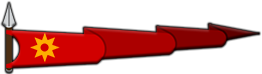TheVideoGameInn said:The_dragon said:@TheVideoGameInn strange... I can't reproduce that error...
1. make sure that there is an item in module_items with id 'siege_supply'
2. if there is, then open generate_ids0.py with notepad and add there two lines at the bottom of the file
Then delete all ID_* files. Then run generate_ids0.bat. Then run generate_ids1.bat. Then you should be able to compile(compile twice).Code:with open("ID_items.py", "a") as myfile: myfile.write("itm_siege_supply = 0\nitm_spice = 0")
factions
info_pages
animations
quests
sounds
meshes
music
skills
strings
items
Traceback (most recent call last):
File "generate_ids0.py", line 70, in <module>
gen_ids(items, "items", "itm")
File "generate_ids0.py", line 22, in gen_ids
file.write("%s_%s = 0\n"%(tag, convert_to_identifier(obj_vec[0])))
File "generate_ids0.py", line 6, in convert_to_identifier
s1 = string.replace(s0," ","_")
File "C:\Python27\lib\string.py", line 519, in replace
return s.replace(old, new, maxreplace)
AttributeError: 'list' object has no attribute 'replace'
Done!
The rest fails as before.
as said before: your file is corrupted (you have a syntax error somewhere).
If you still can't see your mistake:
1) Make a backup of module_items.py
2) Remove all items from it
3) Run "python process_items.py
4) Add items back into your file in blocks and see where it fails (breaks). Then find the line that causes the issue and fix it