I'm sure we'd all love to see as many, if not more, full conversion mods for Bannerlord as there were for Warband/WFas/M&B. To that end, I hope this Basic World-mapping Documentation will help anyone learning to make a new game world with Bannerlord's Modding Tools.
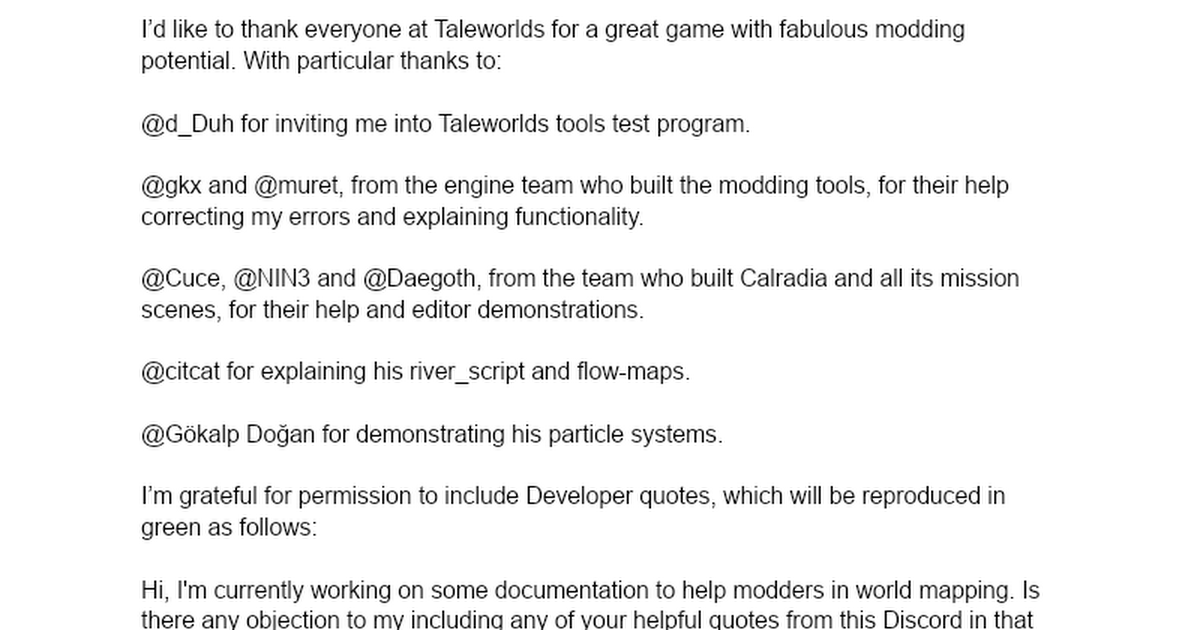
 docs.google.com
docs.google.com
Please post any errors, corrections or new insights to this thread. I will try to correct my mistakes and include additional information as this becomes available.
EDIT - important notes re 1.6.5 https://forums.taleworlds.com/index.php?threads/world-mapping-for-bannerlord.432974/post-9759243
Basic World-mapping
Please post any errors, corrections or new insights to this thread. I will try to correct my mistakes and include additional information as this becomes available.
EDIT - important notes re 1.6.5 https://forums.taleworlds.com/index.php?threads/world-mapping-for-bannerlord.432974/post-9759243
Last edited:
















