You are using an out of date browser. It may not display this or other websites correctly.
You should upgrade or use an alternative browser.
You should upgrade or use an alternative browser.
Users who are viewing this thread
Total: 2 (members: 0, guests: 2)
kraggrim
Marquis

Essentially it's the same system but it would be more work. You'd also have to import the textures into the textures.brf and then re-create the materials in the materials.brf. Then I don't know how it would interact with the viking conquest bodies and things. You could try it with your favourite Bryt armour to see if it works out before doing it en masse.
I think there was a guy who already imported a lot of the Bryt armours into VC, you could search around the forum for his post and ask for advice.
I think there was a guy who already imported a lot of the Bryt armours into VC, you could search around the forum for his post and ask for advice.
How can I add, my new armor to the cheat menu? (I want to avoid replacing armor for at least one of them).
By the way, first armor, a pictish one (I didn't like one of them, so I decide to change it).

And, in fact, I found some armor to change (one gambison wich wasn't much my taste, and one scale armor, almost not use). So, here are the other armor I made.
By the way, first armor, a pictish one (I didn't like one of them, so I decide to change it).

And, in fact, I found some armor to change (one gambison wich wasn't much my taste, and one scale armor, almost not use). So, here are the other armor I made.
First, the gambeson, Norse like. A costly gambison, for rich :p

Then, the armor, same color

Then, I just change the cape for this "naked armor"


Then, the armor, same color

Then, I just change the cape for this "naked armor"

Hello kraggrim!
Nice tutorial but every time I try this, something always goes wrong or the game crushes, is it possible for you to make a youtube video tutorial as well?
I'm kind of an optical guy to understand things better, besides it would be best for funs of your work to experiment with it!!!
Thanks!
Drax70
Nice tutorial but every time I try this, something always goes wrong or the game crushes, is it possible for you to make a youtube video tutorial as well?
I'm kind of an optical guy to understand things better, besides it would be best for funs of your work to experiment with it!!!
Thanks!
Drax70
kraggrim said:I probably won't bother making a video. What part are you having trouble with?
How to move parts from one brf to another?
Thanks!
kraggrim
Marquis

Drax70 said:How to move parts from one brf to another?
Point 10 in the first post. I think you can also use ctrl+c ctrl+v if you have more than one brf open at a time.
kraggrim
Marquis

Here you go:Natmis said:Hey kraggrim, mind reuploading that alternative wolf skin? The file is gone
New download
Cant remember if I posted this here already but here's the tweak for expanding the cheat-menu.
https://forums.taleworlds.com/index.php/topic,323613.msg8203514.html#msg8203514
I know the last post on this was about 2 months ago but I was curious if there was any way to edit the dimensions in OpenBRF? As in, say if I wanted to move a cloak onto an armor set, I could do it thanks to your guide, but there would be some clipping between the cloak and the armor, is there any way I can just make the cloak dimensions a little larger as not to get clipping? Thanks.
kraggrim
Marquis

There is, here's a quick guide rom the Openbrf creator on making these adjustments:
It's regarding a different item but should be applicable. Could be hard to make it look good with just roto-translate-rescale though, you mgiht need to make adjustments in a 3d modelling program.
mtarini said:Glad that the problem is fixed, but for future reference, another way to do that is :
1) SELECT both weapons, in this order:
first the existing, working weapon and then your new one
(keep ctrl pressed for multiple selections)
2) make sure the "View mode" is set to "Combo", so that you see the two things combined
(at the bottom of OpenBrf windows),
3) now "Selected"--> "roto-translate-rescale...".
This open a dialog.
4) check "apply to Last selected object only" (at the bottom of the dialog window)
so that your rotation-translation will be applied only to the new weapon
and the other one is kept where it is, for reference.
5) fiddle with the angles etc until the HANDLES of the two weapon match and the two weapons match in orientation
6) accept what you have done with OK
It's regarding a different item but should be applicable. Could be hard to make it look good with just roto-translate-rescale though, you mgiht need to make adjustments in a 3d modelling program.
Worked great. Thanks man!
Still a bit of clipping but I pretty much accomplished what I wanted, roughly.


Still a bit of clipping but I pretty much accomplished what I wanted, roughly.


Muninn
Recruit

Aware that this is more of a problem with Open BRF itself than the topic of this nice little guide here,
but does anyone else have this problem where the example frame (or whatever you call it,) doesn't move a single frame unless you refresh it somehow,
whether that be by double clicking on an armour set and selecting a piece of it, or something along those lines?
Possible that this is intentional, and just a weird piece of design, but it doesn't seem to be. Could it be the build I'm using?
I'm just using the latest, 0.0.823. Is it my PC ****ing up? What do? Hopefully this makes sense. I'm not quite sure how to phrase it.
but does anyone else have this problem where the example frame (or whatever you call it,) doesn't move a single frame unless you refresh it somehow,
whether that be by double clicking on an armour set and selecting a piece of it, or something along those lines?
Possible that this is intentional, and just a weird piece of design, but it doesn't seem to be. Could it be the build I'm using?
I'm just using the latest, 0.0.823. Is it my PC ****ing up? What do? Hopefully this makes sense. I'm not quite sure how to phrase it.
kraggrim
Marquis

On my old computer I had problems with the viewing window thingy (I don't know what it's called either) using the newest version of OpenBRF, but the older version was fine. Both are fine in current pc, so it can vary. Try to get hold of the older version, see if it makes a difference. It's basically the same.
Btw what's your profile-pic from?
Btw what's your profile-pic from?
Similar threads
- Replies
- 10
- Views
- 349