Summary: Graphics glitches
How to Reproduce: Run the game, I guess
Computer Specs:
OS: Windows 10 Pro 19044.1586
GPU: Radeon RX 5700 XT
GPU Driver Version: 22.3.1
CPU: Ryzen 5 3600
RAM: 32GB Corsair Vengeance Pro
Motherboard: GigaByte B550 Aorus Elite
Storage Device (HDD/SSD): 250GB SSD, 2TB NVME SSD
While playing the game on the campaign map I'm seeing a grid-like pattern constantly all over the map - sometimes it shows up in other areas, too. It's been in multiple versions now over several patches and I've seen nobody else posting any solutions about it, so I'm confused as to how it's still unresolved, a year after I started playing again. That's in image number 1 as seen below.
Just now I played two battles. The first battle had an issue where looking at the horse my character was mounted on provided a hell of a glitch where random graphics effects appeared to spawn out of it's head. My only way of not seeing it was to dismount and run away from the horse. That's in image number 2.
In the last battle, the graphics suddenly switched to what looks like a filter, with nearly everything covered in an all-encompassing black, with only the manes and tails of horses showing up as white. It also had an effect when I moved the camera around my character, producing after-effects. That's in image number 3 below. I've seen this happen in previous patched versions and sometimes it went away by moving the camera wildly or just at some random point through a battle. Another apparent glitch that has been around for a while and not fixed.
My system is not overheating, I run MSI Afterburner and typically during a battle the GPU is hitting around 70c. That's typical for any demanding game that it's running these days. The CPU is usually sitting somewhere in the mid 50c range. I'm not seeing any such effects or glitches in any other game and I'm not having issues with crashing or instability. It's just Bannerlord causing problems.
Images -

Grid pattern on the world map.
Glitch appearing out of the horse's head.
Black battle map with ghosting effects around player and horse.
How to Reproduce: Run the game, I guess
Computer Specs:
OS: Windows 10 Pro 19044.1586
GPU: Radeon RX 5700 XT
GPU Driver Version: 22.3.1
CPU: Ryzen 5 3600
RAM: 32GB Corsair Vengeance Pro
Motherboard: GigaByte B550 Aorus Elite
Storage Device (HDD/SSD): 250GB SSD, 2TB NVME SSD
While playing the game on the campaign map I'm seeing a grid-like pattern constantly all over the map - sometimes it shows up in other areas, too. It's been in multiple versions now over several patches and I've seen nobody else posting any solutions about it, so I'm confused as to how it's still unresolved, a year after I started playing again. That's in image number 1 as seen below.
Just now I played two battles. The first battle had an issue where looking at the horse my character was mounted on provided a hell of a glitch where random graphics effects appeared to spawn out of it's head. My only way of not seeing it was to dismount and run away from the horse. That's in image number 2.
In the last battle, the graphics suddenly switched to what looks like a filter, with nearly everything covered in an all-encompassing black, with only the manes and tails of horses showing up as white. It also had an effect when I moved the camera around my character, producing after-effects. That's in image number 3 below. I've seen this happen in previous patched versions and sometimes it went away by moving the camera wildly or just at some random point through a battle. Another apparent glitch that has been around for a while and not fixed.
My system is not overheating, I run MSI Afterburner and typically during a battle the GPU is hitting around 70c. That's typical for any demanding game that it's running these days. The CPU is usually sitting somewhere in the mid 50c range. I'm not seeing any such effects or glitches in any other game and I'm not having issues with crashing or instability. It's just Bannerlord causing problems.
Images -

Grid pattern on the world map.
Glitch appearing out of the horse's head.
Black battle map with ghosting effects around player and horse.
Last edited: