Unfortunately i'm weak in model making, however i can change the both size and place of model to transfer to Warband.
For many years, i have made many mods to Half-Life. I want to share something which i managed to find by luck.
Required programs
- Source SDK
- Source Game (I'm using Half-Life 2)
- Model Programs
- Object Viewer
As a source game, i used Half-Life 2. I presume that you have installed your Source game. Our first step will be installing Source SDK.
It is under, Steam>Library>Tools. After installing, don't open Source SDK. Because, due to new updates Source SDK has many bugs. We only need installed tools.
Now we are going to use Source Hammer Editor. Open
folder and open hammer.exe. For ones who don't know, this program helps us to make chapters to Half-Life and if you are going to use this program for first time, there are some good tutorials on internet. For the ones who know how to use it are going to use Block Tool. Block Tool simplifies the making big structures part.
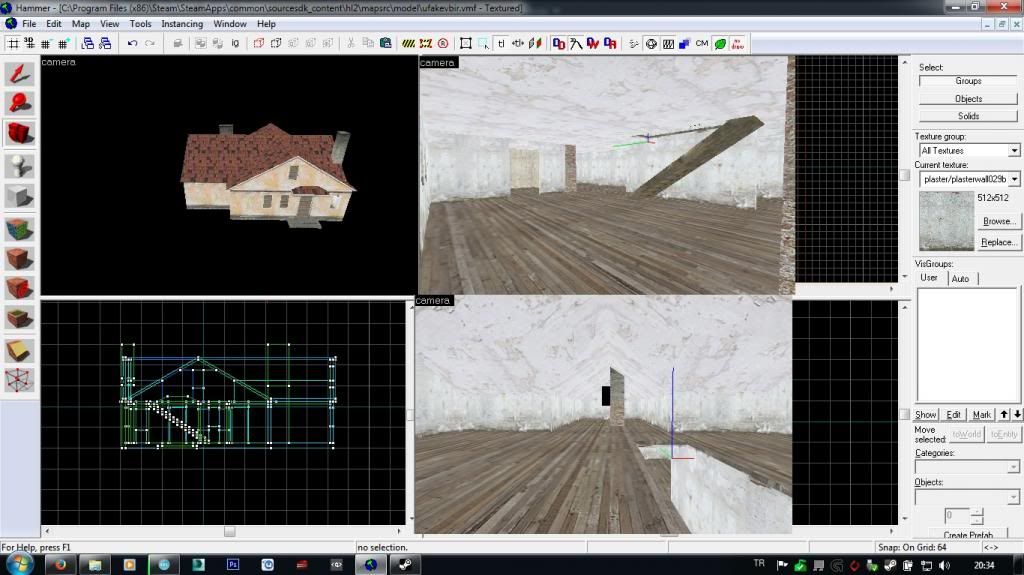
If you add a model, belongs to the game, it will show up as box, that's why we will be dealing with blocks. If the structure, you made, has finished save it to desktop. Then open Object Viewer. Object Viewer has a very easy usage. After File-Open, select the one, you saved to desktop as .vmf, and.. everything you have made is standing in front of you. We are going to click File-Export again in order to make it be saved as .obj.
[url=http://i1295.photobucket.com/albums/b623/Erozbey/MBWarbandSourceHammerLesson/Ads1310z_zps6f9f1ab4.jpg]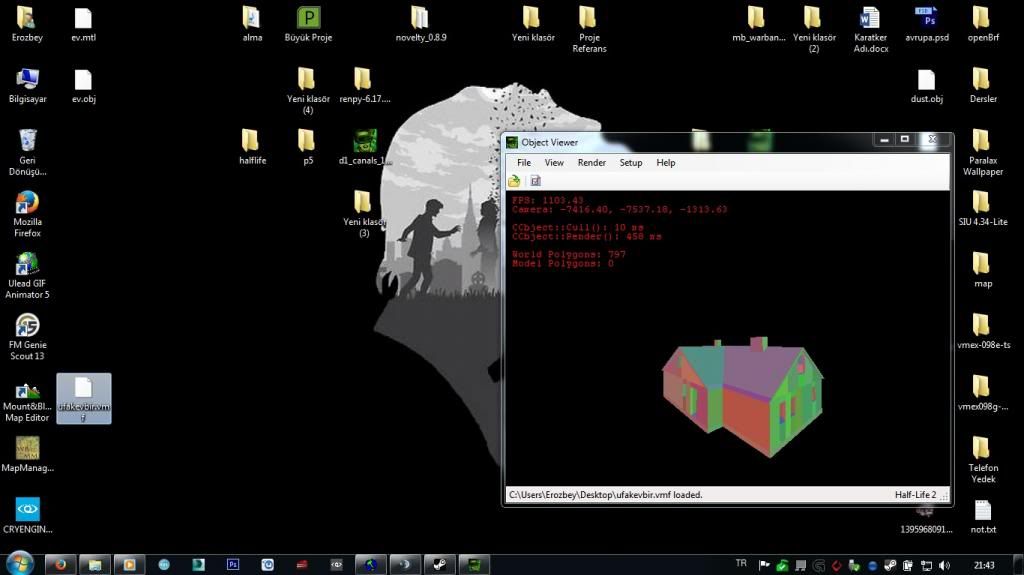
Our third step is adding texture, I used 3ds Max 2014 to add it however you can use other programs such as Wings. And you can learn
about [url=http://www.youtube.com/results?search_query=UVW+Map]UVW Map technique from the internet.
After texturing and changing the size of model, you can open it from BRF to test it.
Note: If you haven't used UVW to texture, you can check the pictures at below.
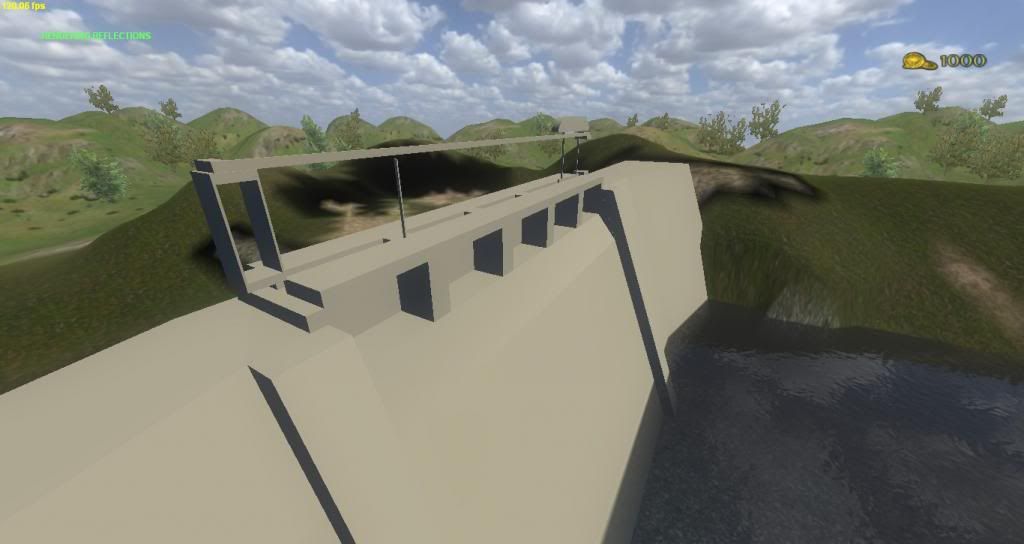

Photo on the left-top made by giving texture from Open BRF. It shows in bad color texture because of it's wrong texture coordinates.
The right side made from UVW Map application and be transfered without any problem. (Because of my texturing, some parts of it is a little bit bent )
)
I hope these will be useful for you and i'm sorry if have many mistakes in english.
For many years, i have made many mods to Half-Life. I want to share something which i managed to find by luck.
Required programs
- Source SDK
- Source Game (I'm using Half-Life 2)
- Model Programs
- Object Viewer
As a source game, i used Half-Life 2. I presume that you have installed your Source game. Our first step will be installing Source SDK.
It is under, Steam>Library>Tools. After installing, don't open Source SDK. Because, due to new updates Source SDK has many bugs. We only need installed tools.
Now we are going to use Source Hammer Editor. Open
Code:
'...\Steam\SteamApps\common\half-life 2\bin''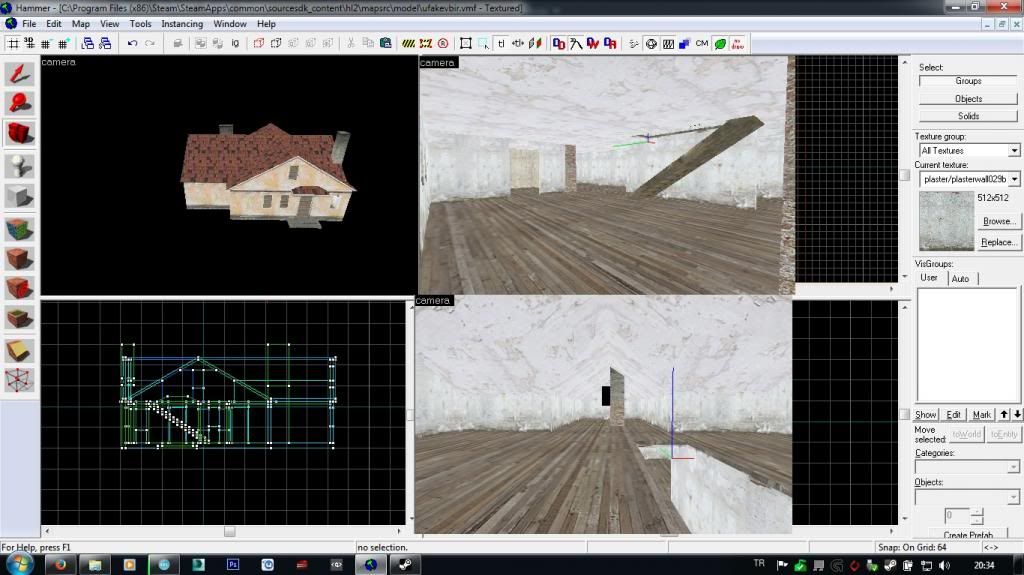
If you add a model, belongs to the game, it will show up as box, that's why we will be dealing with blocks. If the structure, you made, has finished save it to desktop. Then open Object Viewer. Object Viewer has a very easy usage. After File-Open, select the one, you saved to desktop as .vmf, and.. everything you have made is standing in front of you. We are going to click File-Export again in order to make it be saved as .obj.
[url=http://i1295.photobucket.com/albums/b623/Erozbey/MBWarbandSourceHammerLesson/Ads1310z_zps6f9f1ab4.jpg]
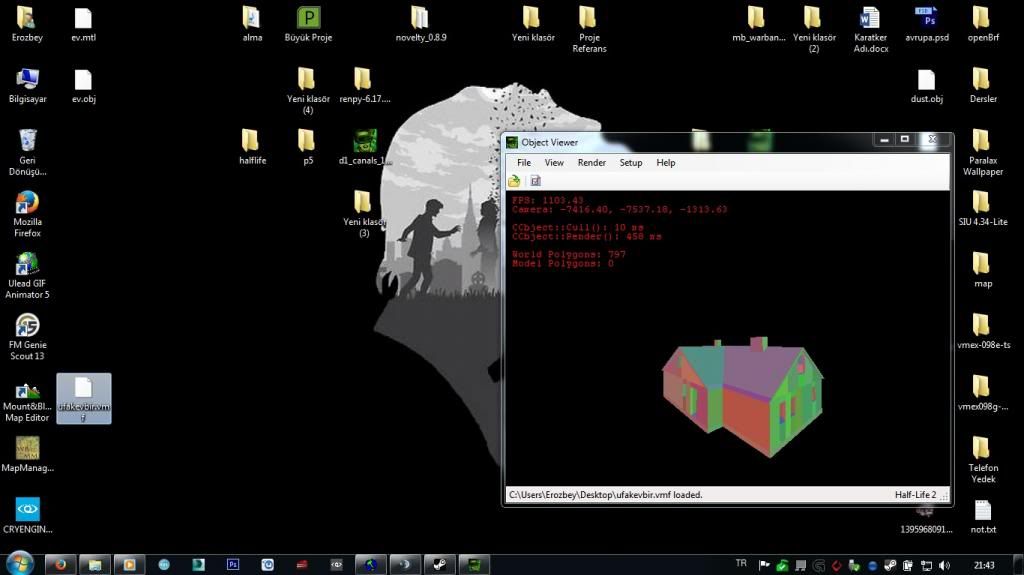
Our third step is adding texture, I used 3ds Max 2014 to add it however you can use other programs such as Wings. And you can learn
about [url=http://www.youtube.com/results?search_query=UVW+Map]UVW Map technique from the internet.
After texturing and changing the size of model, you can open it from BRF to test it.
Note: If you haven't used UVW to texture, you can check the pictures at below.
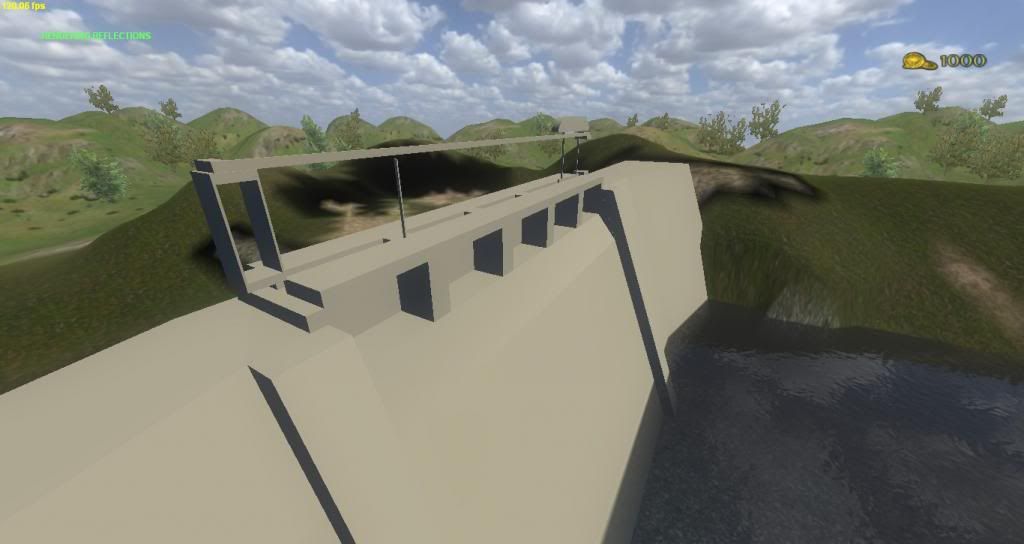

Photo on the left-top made by giving texture from Open BRF. It shows in bad color texture because of it's wrong texture coordinates.
The right side made from UVW Map application and be transfered without any problem. (Because of my texturing, some parts of it is a little bit bent
I hope these will be useful for you and i'm sorry if have many mistakes in english.









