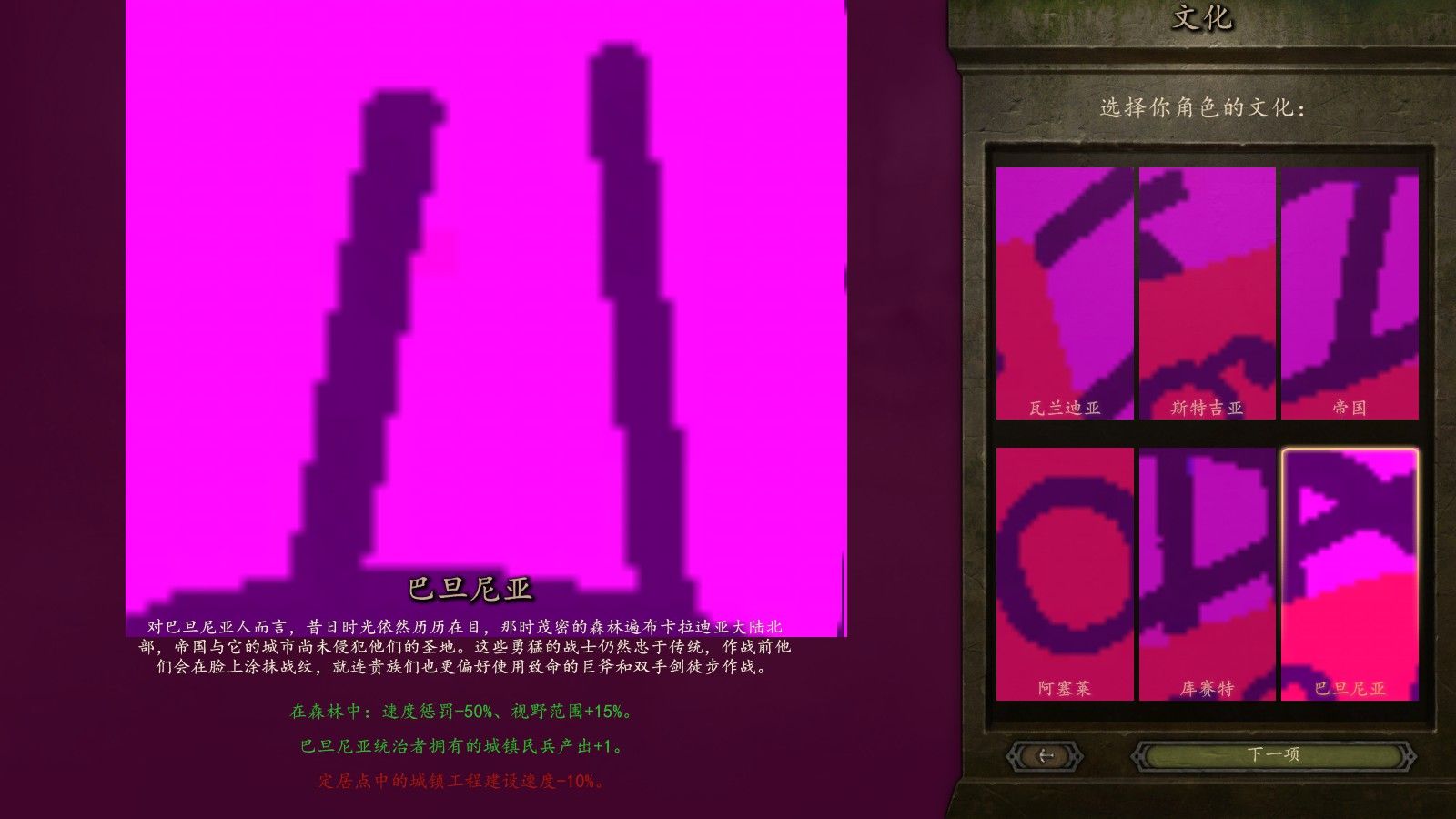ShawnG
Recruit

Summary: The UI texture lost.
How to Reproduce: UI shows purple unknown reason, without texture. I tried deleting the Shaders folder and verify the game, it didn't helped.
Have you used cheats and if so which: no
Scene Name (if related):
Media (Screenshots & Video): bug01 bug03 bug 02
Computer Specs:
OS: windows 10
GPU: NVIDIA GeForce GTX 1650
GPU Driver Version: 26.21.14.4292
DirectX Version: 25.20.100.6577
CPU: Intel(R) Core(TM) i7-9750H CPU @ 2.60GHz
RAM: 7998 Mb
Motherboard: OMEN by HP Laptop 15-dc1xxx
Storage Device (HDD/SSD): WDC PC SN720 SDAPNTW-512G-1006
How to Reproduce: UI shows purple unknown reason, without texture. I tried deleting the Shaders folder and verify the game, it didn't helped.
Have you used cheats and if so which: no
Scene Name (if related):
Media (Screenshots & Video): bug01 bug03 bug 02
Computer Specs:
OS: windows 10
GPU: NVIDIA GeForce GTX 1650
GPU Driver Version: 26.21.14.4292
DirectX Version: 25.20.100.6577
CPU: Intel(R) Core(TM) i7-9750H CPU @ 2.60GHz
RAM: 7998 Mb
Motherboard: OMEN by HP Laptop 15-dc1xxx
Storage Device (HDD/SSD): WDC PC SN720 SDAPNTW-512G-1006