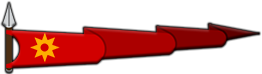Over the years of development, Bannerlord has undergone (or benefited from) at least four user interface changes. It is obvious how "recycling" of different textures and old graphic elements interfere with the latest designs. Simultaneously, these elements sometimes present a noticeable difference between them; from different size to different color saturation.
On the other hand, there are also positioning oversights in the layout and a disjointed disposition. With this thread as a sketch I want to suggest some small adjustments (move + resize + add) that in my opinion would homogenize the interface. I am not saying that "this must be done so"; it is just constructive and honest feedback.
For this, I dispose of is a master grid. The first thing we find when we launch the game, is the start menu. Based on this menu, I've arranged the space markers. As a sample, I have prepared different interface screens where the game shows its information. Due to their similarity, the ones that have been left out would stick to the same space logic as the exhibited ones.
With this layout and some slight changes of position of certain elements, it is achieved (in my opinion) a visual decongestion; the one that in the original so present remains (or so it seems to me).
Finally, as certain arrangements are suggested in the interface field, I would like to propose, as a sketch, that which refers to the overview map or political map. Thanks to @Vesper_ for his incredible work with the map of Calradia, it has been very helpful to me in this publication.
If I close my eyes, I can imagine it in the following scenario. The beautiful campaign map that we currently have has a "top" height which is reached by spinning the mouse wheel. The moment we are in bird's-eye view, we would spin that wheel one more time and a panel similar to the one in the display would be activated, showing detailed information of what can be qualified as important in a political map.
Now I proceed to comparing, original left; propositions and suggestions right:
*Defined in a standard 1080p for an optimal eventual scaling
Edit:After several attempts, I don't know if it's because of some error in the system of tables offered by the forum; I can't sort them correctly. The images are aligned and resized at will. Props to @Orion for fixing those damn tables.

On the other hand, there are also positioning oversights in the layout and a disjointed disposition. With this thread as a sketch I want to suggest some small adjustments (move + resize + add) that in my opinion would homogenize the interface. I am not saying that "this must be done so"; it is just constructive and honest feedback.
For this, I dispose of is a master grid. The first thing we find when we launch the game, is the start menu. Based on this menu, I've arranged the space markers. As a sample, I have prepared different interface screens where the game shows its information. Due to their similarity, the ones that have been left out would stick to the same space logic as the exhibited ones.
With this layout and some slight changes of position of certain elements, it is achieved (in my opinion) a visual decongestion; the one that in the original so present remains (or so it seems to me).
Finally, as certain arrangements are suggested in the interface field, I would like to propose, as a sketch, that which refers to the overview map or political map. Thanks to @Vesper_ for his incredible work with the map of Calradia, it has been very helpful to me in this publication.
If I close my eyes, I can imagine it in the following scenario. The beautiful campaign map that we currently have has a "top" height which is reached by spinning the mouse wheel. The moment we are in bird's-eye view, we would spin that wheel one more time and a panel similar to the one in the display would be activated, showing detailed information of what can be qualified as important in a political map.
Now I proceed to comparing, original left; propositions and suggestions right:
*Defined in a standard 1080p for an optimal eventual scaling

| 
|

| 
|

| 
|

| 
|

| 
|

| 
|

| 
|

| 
|

| 
|

| 
|

| 
|

| 
|

| 
|

| 
|

| 
|

| 
|

| 
|

| 
|

| 
|

| 
|

| 
|

| 
|
Edit:

Last edited: