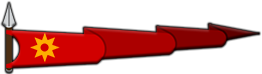Actually this is not the problem. We are seeing the images in any condition after upload ( at least I do )
I think it's better for me to give you flow for more clarity:
1 - Find a cool cat image
2 - Go to
https://tw.greywool.com/i/
3 - Upload the image with Upload Button
4 - Everything is fine. It's uploaded. You are seeing tiny thumbnail and copy links etc in the page.
5 - Copy the link, share it with friends and cats. Check it on your own. Everything is fine. The browser loads your cool cat image in any condition. Even though tw.greywool doesn't have a certificate, it's still forwarding images to HTTPS whenever it can. And HTTPS images work fine as well.
6 - You are happy, you want to share more cat images but you wanted to take a look into your other cool cat images that you uploaded yesterday.
7 - Now this part is the problematic part. Because you are not seeing your previous upload - even though you didn't use any external blockers or cleared the cookies.
8 - You upload another image, everything is fine. You refresh the greywool page and you are not able to see the images again.
I think on the server side there is an issue between uploaded images and their uploader uuid. Since uuid write operation is not blocked by browser, I think this is the only possible reason. This might not be end-user/browser related.
Even though let say someone upload an image with uuid bdab8925fa2d99e0d2f3f9d144eaa6d6 (random hash), he is not able to see that in my "uploaded" images page.
I hope this clarifies the issue a bit better. My oldest
registered photo for my uuid is from 12 months ago. And I uploaded several more afterwards which didn't made into list