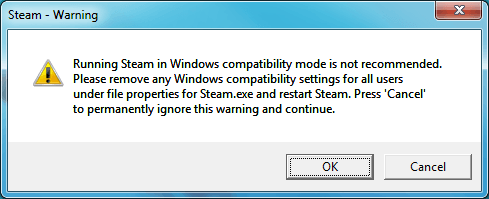Dhargo
Recruit

Windows 10, fully updated
GPU nvidia gtx 1080 drivers updated
CPU intel i7-8700k
Memory 24GB RAM
I bought the game for 2.99€ on a sale, I thought I'd play it while waiting for Bannerlord. But now I cannot even play it at all, because on the Campaign Map the FPS jump non-stop. Check this clip to see what I talk about - FPS is for some reason not visible, but it bounced from like 15 to 120 non-stop, FPS literally did not stay the same for like 2 seconds . https://streamable.com/239qaq
In a custom battle 20v20 I had 120fps stable, in 200v200 I just did my FPS was stable 60 (still bad for such an old game considering my pc imo) but playable. However in the tutorial mission on the boats at the beginning my FPS went dropped randomly from 120 to like 40, freezing etc. Same happened in the house where you wake up after the attack by Viking Sven.
I hope someone knows a fix for this.
GPU nvidia gtx 1080 drivers updated
CPU intel i7-8700k
Memory 24GB RAM
I bought the game for 2.99€ on a sale, I thought I'd play it while waiting for Bannerlord. But now I cannot even play it at all, because on the Campaign Map the FPS jump non-stop. Check this clip to see what I talk about - FPS is for some reason not visible, but it bounced from like 15 to 120 non-stop, FPS literally did not stay the same for like 2 seconds . https://streamable.com/239qaq
In a custom battle 20v20 I had 120fps stable, in 200v200 I just did my FPS was stable 60 (still bad for such an old game considering my pc imo) but playable. However in the tutorial mission on the boats at the beginning my FPS went dropped randomly from 120 to like 40, freezing etc. Same happened in the house where you wake up after the attack by Viking Sven.
first_time = 0
texture_detail = 70
render_buffer_size = 512 #
max_framerate = 120
start_windowed = 0
use_pixel_shaders = 1
use_vertex_shaders = 1
fake_reflections = 1
show_framerate = 0
use_ondemand_textures_ = 1
use_ondemand_textures_mt = 1
disable_music = 0
disable_sound = 0
disable_frequency_variation = 0
cheat_mode = 0
enable_blood = 1
enable_edit_mode = 0
force_single_threading = 0
debug_mode = 0
display_width = 0
display_height = 0
display_bits = 32
antialiasing = 4
sample_quality = 0
alpha2coverage = 1
force_vsync = 1
shadowmap_quality = 1
shader_quality = 1
postfx_dof = 0
postfx_hdr = 0
postfx_autoexp = 0
flora_degrade_distance = 150.0000
flora_lod_detail = 1
use_instancing = 0
use_secure_connection = 0
max_number_of_connections = 16
look_for_server_on_this_machine = 0
music_volume = 0.0675
sound_volume = 0.2969
mouse_sensitivity = 0.5000
invert_mouse = 0
enable_lighting = 1
enable_particles = 1
enable_blood = 1
enable_character_shadows = 1
enable_accurate_shadows = 1
number_of_corpses = 5
grass_density = 100
combat_speed = 2
friend_combat_difficulty = 1
adapter_format = 0
reduce_combat_ai = 0
reduce_campaign_ai = 1
combat_difficulty = 1
display_labels = 1
display_targeting_reticule = 1
display_attack_direction = 0
turn_camera_with_horse_in_first_person = 2
verbose_damage = 1
verbose_shot_difficulty = 0
battle_size = 0.2500
attack_direction_control = 2
defend_direction_control = 0
lance_control = 0
anisotropic_filtering = 0
enable_environment_shadows = 1
verbose_casualties = 0
verbose_experience = 0
realistic_shadows_on_plants = 0
number_of_ragdolls = 5
gamma = 2.2000
character_detail = 0.5787
character_shadow_detail = 0.5290
control_mouse_movement_y_scale = 1.5000
blood_stains = 2
use_winmm_audio = 0
enable_version_check = 1
enable_aspect_ratio_control = 1
realistic_headshots = 0
auto_gfx_quality = 0
enable_gamepad_vibration = 1
texture_detail = 70
render_buffer_size = 512 #
max_framerate = 120
start_windowed = 0
use_pixel_shaders = 1
use_vertex_shaders = 1
fake_reflections = 1
show_framerate = 0
use_ondemand_textures_ = 1
use_ondemand_textures_mt = 1
disable_music = 0
disable_sound = 0
disable_frequency_variation = 0
cheat_mode = 0
enable_blood = 1
enable_edit_mode = 0
force_single_threading = 0
debug_mode = 0
display_width = 0
display_height = 0
display_bits = 32
antialiasing = 4
sample_quality = 0
alpha2coverage = 1
force_vsync = 1
shadowmap_quality = 1
shader_quality = 1
postfx_dof = 0
postfx_hdr = 0
postfx_autoexp = 0
flora_degrade_distance = 150.0000
flora_lod_detail = 1
use_instancing = 0
use_secure_connection = 0
max_number_of_connections = 16
look_for_server_on_this_machine = 0
music_volume = 0.0675
sound_volume = 0.2969
mouse_sensitivity = 0.5000
invert_mouse = 0
enable_lighting = 1
enable_particles = 1
enable_blood = 1
enable_character_shadows = 1
enable_accurate_shadows = 1
number_of_corpses = 5
grass_density = 100
combat_speed = 2
friend_combat_difficulty = 1
adapter_format = 0
reduce_combat_ai = 0
reduce_campaign_ai = 1
combat_difficulty = 1
display_labels = 1
display_targeting_reticule = 1
display_attack_direction = 0
turn_camera_with_horse_in_first_person = 2
verbose_damage = 1
verbose_shot_difficulty = 0
battle_size = 0.2500
attack_direction_control = 2
defend_direction_control = 0
lance_control = 0
anisotropic_filtering = 0
enable_environment_shadows = 1
verbose_casualties = 0
verbose_experience = 0
realistic_shadows_on_plants = 0
number_of_ragdolls = 5
gamma = 2.2000
character_detail = 0.5787
character_shadow_detail = 0.5290
control_mouse_movement_y_scale = 1.5000
blood_stains = 2
use_winmm_audio = 0
enable_version_check = 1
enable_aspect_ratio_control = 1
realistic_headshots = 0
auto_gfx_quality = 0
enable_gamepad_vibration = 1
I hope someone knows a fix for this.
Last edited: