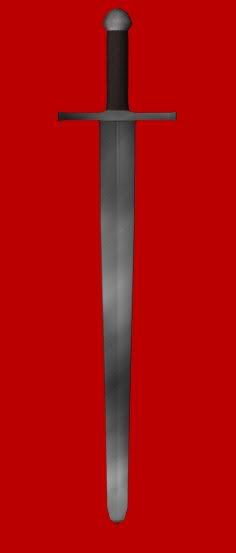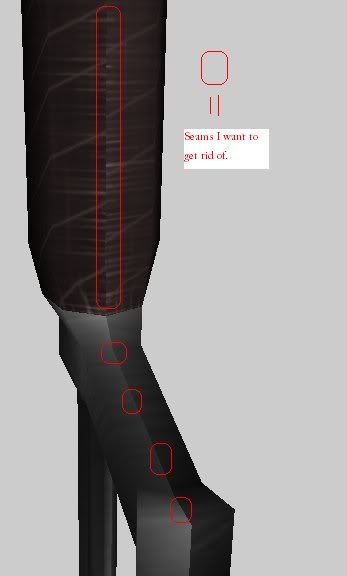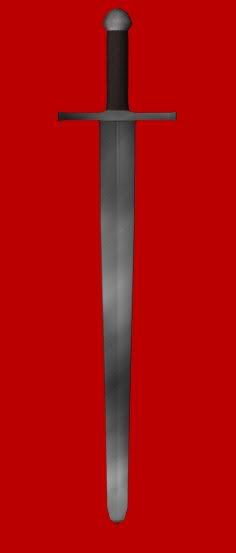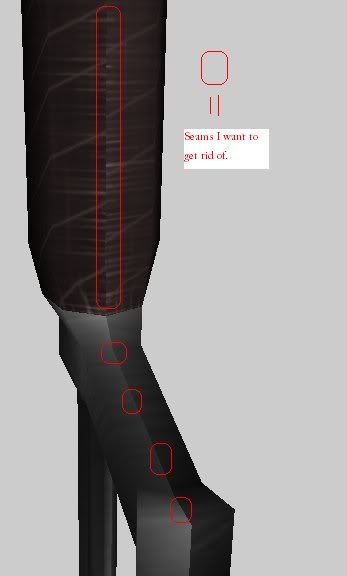rmancrusader
Squire

Recently I made this sword, and decided that I would make a texture from scratch for it. Well, I made the texture, and applied it, but when i looked at the textured model, i noticed that the seams really spoiled the look. Does anyone have tips, or a way to make these disappear?