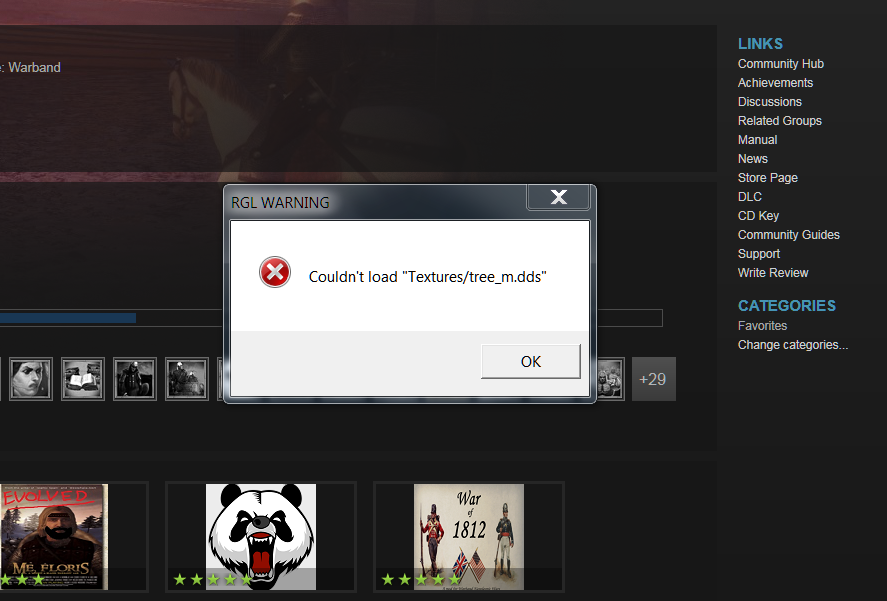Version 3.6+ for PoP 3.9.5 -New!
-Fixed many textures
-Added new Textures
-Better performance but still feels more real, bushy.
-My Map icon addition is gone because the POP ones rule.
-NEW HD Blood textures and effects, for more brutality
-NEW Music awesome tracks which fit well into PoP
-NEW Sounds for units during Battles
-Added the Hoof prints map_misc texture (tracking symbol on the map) for PoP /if you don't like the Hoof prints and want the arrows back, then replace the map_misc.dds texture with the original texture one from your pop zip...
Thank You PoP Team! So much for PoP 3.9.5!!! It's sum very super awesome stuff!

This is completely save game compatible!
-Download link for Version 3.6+ for PoP 3.9.5
-you should use 7zip, winrar could also work.

 mega.nz
mega.nz

 enjoy!
enjoy!
Version 2.2 for PoP 3.8.4
-Polishedlandscapes for PoP 3.8.4
-Optimized Textures, BRFs
-More collisions fixed, replaced
-New Pine Trees, form CWE OSP credits to Mark7
-Changed most big rocks to smaller ones, no more stucked troops and floating rocks from space
-Some new and different Textures
-New, bigger Partys-Icons (more people walking around)
-And a some Fixes, lightning, shadder changes for some meshes .
Version 1.9 for PoP 3.8.1
-Polishedlandscapes for PoP 3.8.1
-New Pine Trees, form CWE OSP credits to Mark7
-Changed most big rocks to smaller ones, no more stucked troops and floating rocks from space
-Some new and different Textures
-New, bigger Partys-Icons (more people walking around)
-New Tavern Sounds, fixed and one Song changed
Version 1.8 for PoP 3.7063
-Fixed a bug where the ntb_wooden_castle_mapicon Texture did not show up for some, one day ingame.
-Changed some Textures for tees, they look better now, more good looking colors.
-Made the Trees on the campaingn Map a bit bigger, looks more forest like, better.
This is savegame compatible you can also use the Tweaking PoP files from Leonin with this Submod and PoP 3.7063 of course
For v1.7 for PoP 3.7063
This SubMod changes Flora textures (Plants, Trees, Ground), Background (Borders), Map (Textures, Icons for town, castels). For me it gives more immersion and looks kind of more realistic (Polished) with the all new textures for the Units from PoP.
-New look for all scenes, battles.
-A fixed scene.txt for the borders, in "native PoP" you had desert with steppe around it. now it shows you desert with desert borders around it. Thanks to, rammler1991.
-New Map-look with different textures and MapIcons for trees, towns, castles.
-Fixed Polished Landscapes. textures, meshes, kollisions. for a smooth and good looking game play.
-Fixed Native trees and the bark also on stumps.
-You are free to use it like you want, you also could just take the map icons. for that you Have to put the map_icons_b .brf from this download in the resource folder of your PoP and change the command in your module.ini from: load_resource = map_icons_b to load_mod_resource = map_icons_b
For V1.6: is also savegame compatible.
-Added, changed some textures for plain, rocks, pebbles.
 -Changed the map Icons for the wooden castle to a wooden castle one
-Changed the map Icons for the wooden castle to a wooden castle one 
 -Changed, deleted even more wrong collisions form PolishedLandsacpes for a smoother game play.
-Changed, deleted even more wrong collisions form PolishedLandsacpes for a smoother game play.
After some people asked me to upload it pls. I did it then.
NOTE:
-You have to place the files from this Submod, download files (Data,Texture,...) into your POP 3.8.4 Folder (Data,Texture,...) where it says, they belong. Replace module.ini in the PoP folder directly. Say yes if he asks you to replace, overwirte the files.. THIS IS SAVEGAME COMPATIBLE.
-After you installed PoP with a patch, extract the submod files into you PoP folder. Or copy and paste them then into your PoP folder after extracting them.
-You can also delete it again and "reinstall" POP 3.7 like it was (Nativ) and play along with out this pack on your savegame again on Native again if you want to do so.
Pics:
Your FPS should not drop because of this. For me it did not happen.
I use this and battle size 300.
(low end systems maybe have FPS problems with this)
Let me know if you have problems with version 2.2 or you encounter something wrong. I will try to help you, fix the problem.
Credits and a big thank you to: gutekfiutek for polished landscpes and Al_Mansur for Al_Mansurs Item, Model pack and Mark7 for CWE trees. And of course the PoP team for this awesome Mod.
older version 1.8 for PoP 3.7063:

 mega.nz
-This is savegame compatible you can also use the Tweaking PoP files from Leonin with this Submod and PoP 3.7063 of course
mega.nz
-This is savegame compatible you can also use the Tweaking PoP files from Leonin with this Submod and PoP 3.7063 of course
-Fixed many textures
-Added new Textures
-Better performance but still feels more real, bushy.
-My Map icon addition is gone because the POP ones rule.
-NEW HD Blood textures and effects, for more brutality
-NEW Music awesome tracks which fit well into PoP
-NEW Sounds for units during Battles
-Added the Hoof prints map_misc texture (tracking symbol on the map) for PoP /if you don't like the Hoof prints and want the arrows back, then replace the map_misc.dds texture with the original texture one from your pop zip...
Thank You PoP Team! So much for PoP 3.9.5!!! It's sum very super awesome stuff!
This is completely save game compatible!
-Download link for Version 3.6+ for PoP 3.9.5
-you should use 7zip, winrar could also work.

332.52 MB file on MEGA

 enjoy!
enjoy!Version 2.2 for PoP 3.8.4
-Polishedlandscapes for PoP 3.8.4
-Optimized Textures, BRFs
-More collisions fixed, replaced
-New Pine Trees, form CWE OSP credits to Mark7
-Changed most big rocks to smaller ones, no more stucked troops and floating rocks from space
-Some new and different Textures
-New, bigger Partys-Icons (more people walking around)
-And a some Fixes, lightning, shadder changes for some meshes .
Version 1.9 for PoP 3.8.1
-Polishedlandscapes for PoP 3.8.1
-New Pine Trees, form CWE OSP credits to Mark7
-Changed most big rocks to smaller ones, no more stucked troops and floating rocks from space
-Some new and different Textures
-New, bigger Partys-Icons (more people walking around)
-New Tavern Sounds, fixed and one Song changed
Version 1.8 for PoP 3.7063
-Fixed a bug where the ntb_wooden_castle_mapicon Texture did not show up for some, one day ingame.
-Changed some Textures for tees, they look better now, more good looking colors.
-Made the Trees on the campaingn Map a bit bigger, looks more forest like, better.
This is savegame compatible you can also use the Tweaking PoP files from Leonin with this Submod and PoP 3.7063 of course
For v1.7 for PoP 3.7063
This SubMod changes Flora textures (Plants, Trees, Ground), Background (Borders), Map (Textures, Icons for town, castels). For me it gives more immersion and looks kind of more realistic (Polished) with the all new textures for the Units from PoP.
-New look for all scenes, battles.
-A fixed scene.txt for the borders, in "native PoP" you had desert with steppe around it. now it shows you desert with desert borders around it. Thanks to, rammler1991.
-New Map-look with different textures and MapIcons for trees, towns, castles.
-Fixed Polished Landscapes. textures, meshes, kollisions. for a smooth and good looking game play.
-Fixed Native trees and the bark also on stumps.
-You are free to use it like you want, you also could just take the map icons. for that you Have to put the map_icons_b .brf from this download in the resource folder of your PoP and change the command in your module.ini from: load_resource = map_icons_b to load_mod_resource = map_icons_b
For V1.6: is also savegame compatible.
-Added, changed some textures for plain, rocks, pebbles.


After some people asked me to upload it pls. I did it then.
NOTE:
-You have to place the files from this Submod, download files (Data,Texture,...) into your POP 3.8.4 Folder (Data,Texture,...) where it says, they belong. Replace module.ini in the PoP folder directly. Say yes if he asks you to replace, overwirte the files.. THIS IS SAVEGAME COMPATIBLE.
-After you installed PoP with a patch, extract the submod files into you PoP folder. Or copy and paste them then into your PoP folder after extracting them.
-You can also delete it again and "reinstall" POP 3.7 like it was (Nativ) and play along with out this pack on your savegame again on Native again if you want to do so.
Pics:
Your FPS should not drop because of this. For me it did not happen.
I use this and battle size 300.
(low end systems maybe have FPS problems with this)
Let me know if you have problems with version 2.2 or you encounter something wrong. I will try to help you, fix the problem.
Credits and a big thank you to: gutekfiutek for polished landscpes and Al_Mansur for Al_Mansurs Item, Model pack and Mark7 for CWE trees. And of course the PoP team for this awesome Mod.
older version 1.8 for PoP 3.7063:

MEGA
MEGA provides free cloud storage with convenient and powerful always-on privacy. Claim your free 20GB now
Last edited: