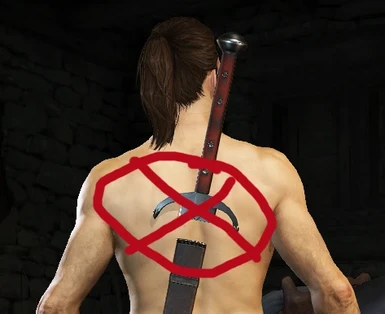Cephas369
Recruit

When you increase the blade lenght of a weapon there is a gap between the blade and the guard, i saw that some people reported this error, isn't this simple as just making the blade move down as it's size is increased ? It's a very ugly bug i can't immerse in the game with this




Last edited: