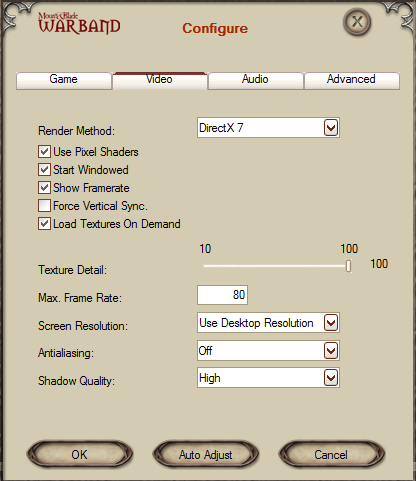For Virtual memory with 4 GB (or larger) system RAM,
I'd prefer to keep it to 6 GB virtual memory
EXCEPT if the laptop has a "sleep" or "hibernate" setting enabled in power management
(then the rule is 1.5 times System RAM)
https://drive.google.com/file/d/0B4sh7GRykLgEV1djbTlhVTFza3c/view?usp=sharing
On my system I have 16 GB RAM but only 6 GB set for VM. I boot from C: but its a SSD and using solid state disk
for VM tends to wear the disk out very fast. So I point the virtual memory file to be made on drive F: which is a normal
SATA-III drive. I prefer the lower and upper sizes to be set to the same value to prevent the system from long pauses in changing the virtual memory if filled by memory leak. If I need more than 6 GB from a leak I don't need a bigger VM setting, I really need to explore what is wrong.
My home PC has almost the same settings (and also a SSD and a HDD)
https://drive.google.com/file/d/0B4sh7GRykLgEY3pheWNBb0lmdzQ/view?usp=sharing
I'd prefer to keep it to 6 GB virtual memory
EXCEPT if the laptop has a "sleep" or "hibernate" setting enabled in power management
(then the rule is 1.5 times System RAM)
https://drive.google.com/file/d/0B4sh7GRykLgEV1djbTlhVTFza3c/view?usp=sharing
On my system I have 16 GB RAM but only 6 GB set for VM. I boot from C: but its a SSD and using solid state disk
for VM tends to wear the disk out very fast. So I point the virtual memory file to be made on drive F: which is a normal
SATA-III drive. I prefer the lower and upper sizes to be set to the same value to prevent the system from long pauses in changing the virtual memory if filled by memory leak. If I need more than 6 GB from a leak I don't need a bigger VM setting, I really need to explore what is wrong.
My home PC has almost the same settings (and also a SSD and a HDD)
https://drive.google.com/file/d/0B4sh7GRykLgEY3pheWNBb0lmdzQ/view?usp=sharing