Lusitani 5th Empire
Rocks bounce off too much when they hit something, this breaks the immersion and since rocks deliver so much damage the visuals should represent a good impact, now it looks like a rubber toy.
This was a issue a long time ago, I hope it gets fixed.
For example, some mountains in the world map and armor in characters.
As reference, something like this:
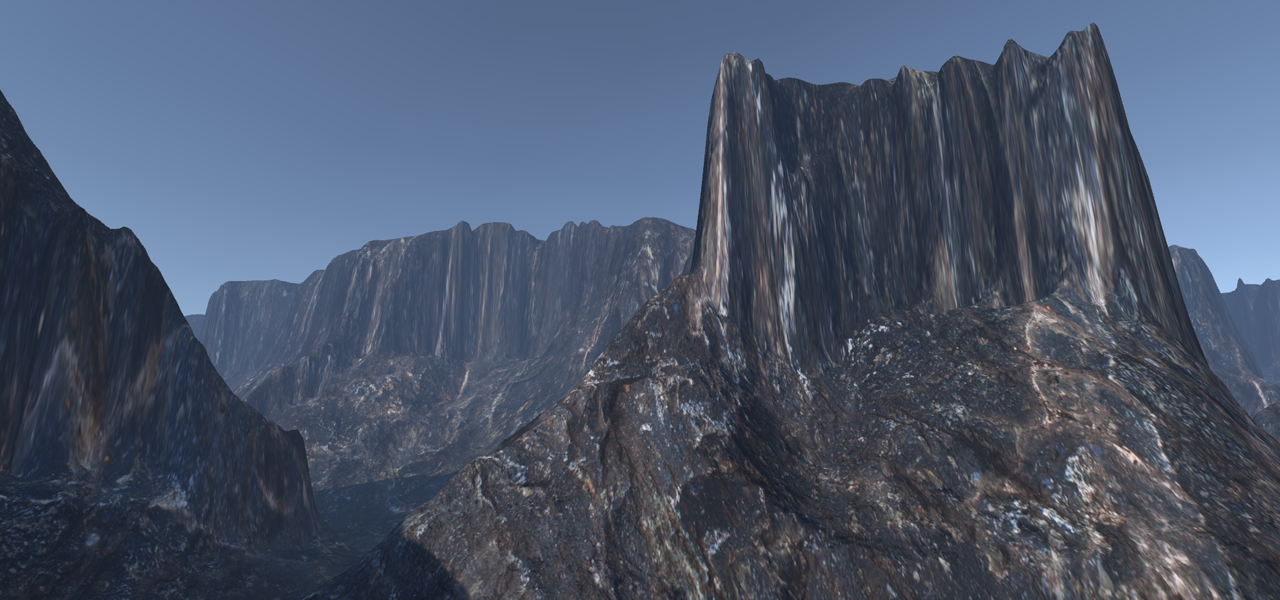



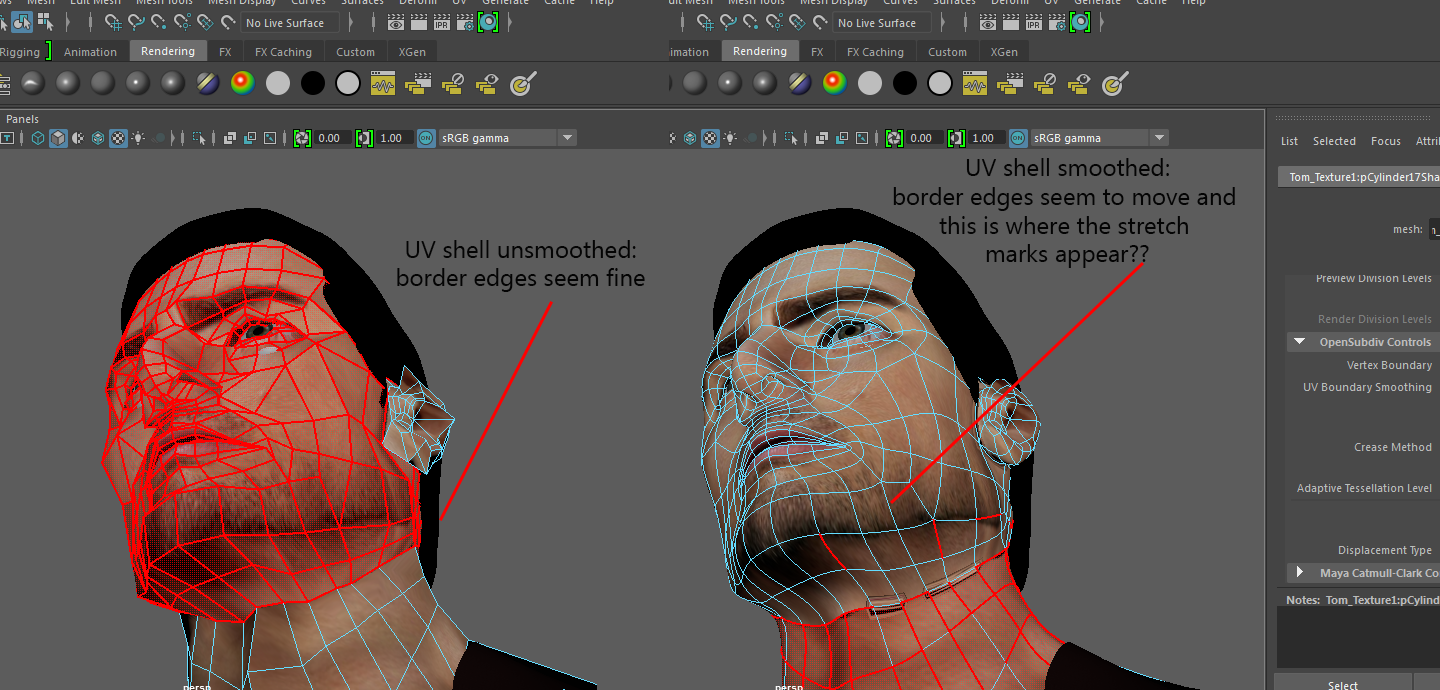



This might help identifying the problem:

 3dtotal.com
"Another goal I have seen many other people do is to reshape the UV map into a rectangular or square shape by moving ALL the border points. This is a very good way to utilise the available texture resolution so you will get the maximum visible detail from your texture appearing on the 3D model, but I personally find that it distorts the shape too much and you get texture stretching which blurs the texture too much for my liking. Basically, the more UV points you force to be in a location they aren't really supposed to be, the more texture stretching you will probably experience."
3dtotal.com
"Another goal I have seen many other people do is to reshape the UV map into a rectangular or square shape by moving ALL the border points. This is a very good way to utilise the available texture resolution so you will get the maximum visible detail from your texture appearing on the 3D model, but I personally find that it distorts the shape too much and you get texture stretching which blurs the texture too much for my liking. Basically, the more UV points you force to be in a location they aren't really supposed to be, the more texture stretching you will probably experience."

 gamedevelopment.tutsplus.com
gamedevelopment.tutsplus.com

 www.paulhpaulino.com
www.paulhpaulino.com
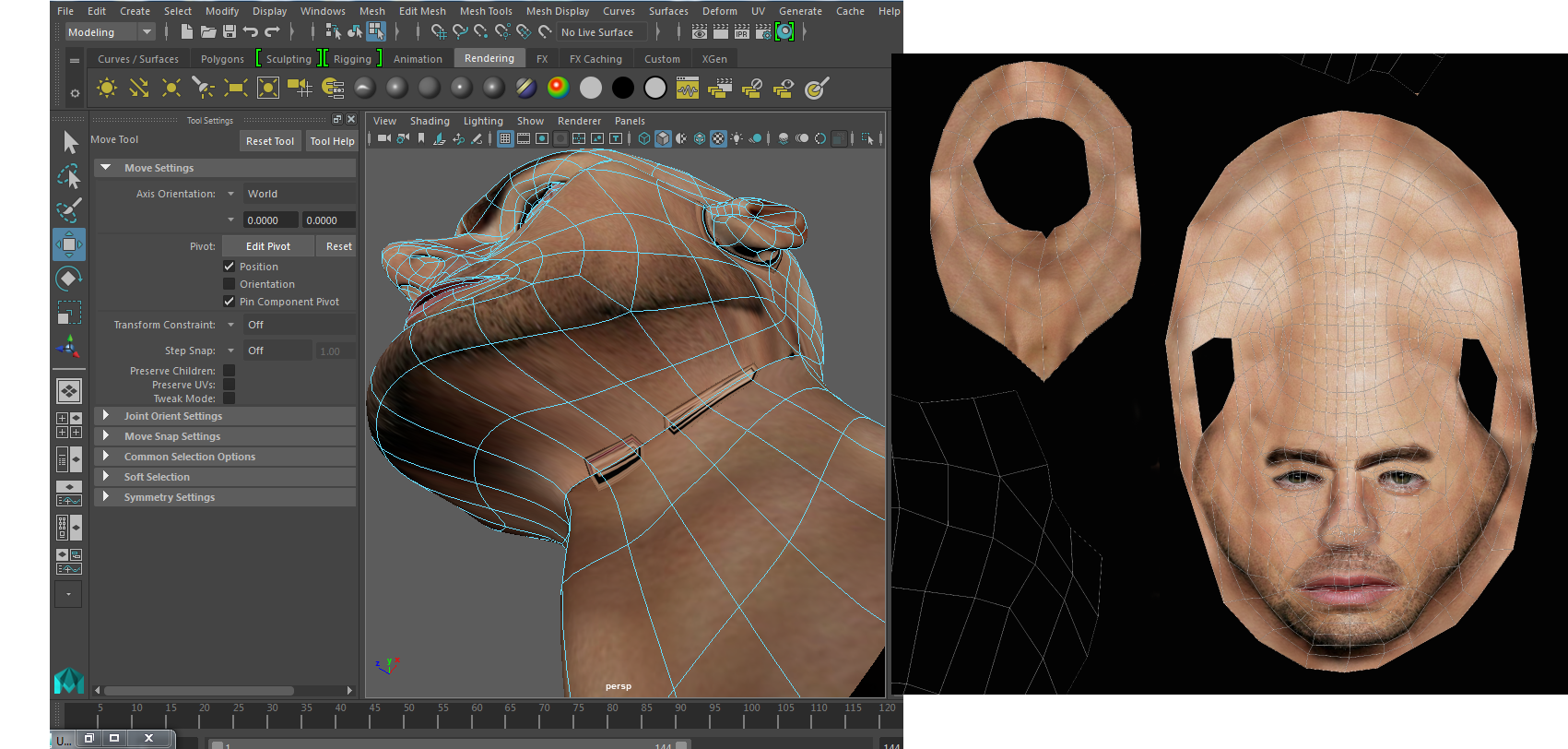
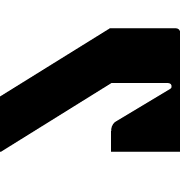 forums.autodesk.com
forums.autodesk.com
https://lesterbanks.com/2018/05/easy-way-unwrap-uvs-c4d/
"UVs. Love them or hate them, they are necessary if you want textures not to stretch and show up where you need them. Many consider them to be a pain, yet there are some straightforward ways to unwrap UVs without a lot of trouble. In Cinema 4D, the Relax UV command can be your best friend."

 blender.stackexchange.com
blender.stackexchange.com

 blender.stackexchange.com
blender.stackexchange.com

 blenderartists.org
blenderartists.org

 createcg.net
createcg.net
 www.reddit.com
www.reddit.com

 blender.stackexchange.com
blender.stackexchange.com

 thilakanathanstudios.com
thilakanathanstudios.com
This was a issue a long time ago, I hope it gets fixed.
Also, I mentioned in a previous post, and as this 2018 post says, textures keep stretching both in static and moving objects.Why are the rocks still bouncing like rubber? Also you still have a lot of problems with lightning and particles working together.
It always bugged me how chain-mail links look stretched to fill the texture. You can also see a lot of seams. There are also parts that don't make much sense. I wish you guys fixed those.
Good luck on finishing the game. It was a nice blog nonetheless
For example, some mountains in the world map and armor in characters.
As reference, something like this:
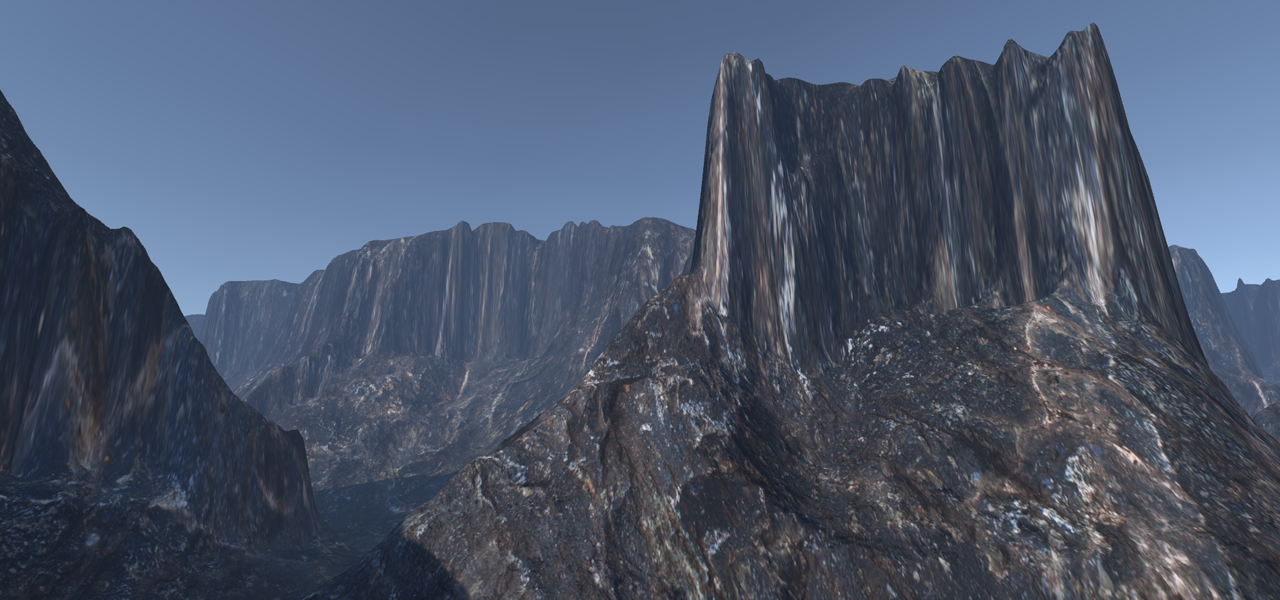



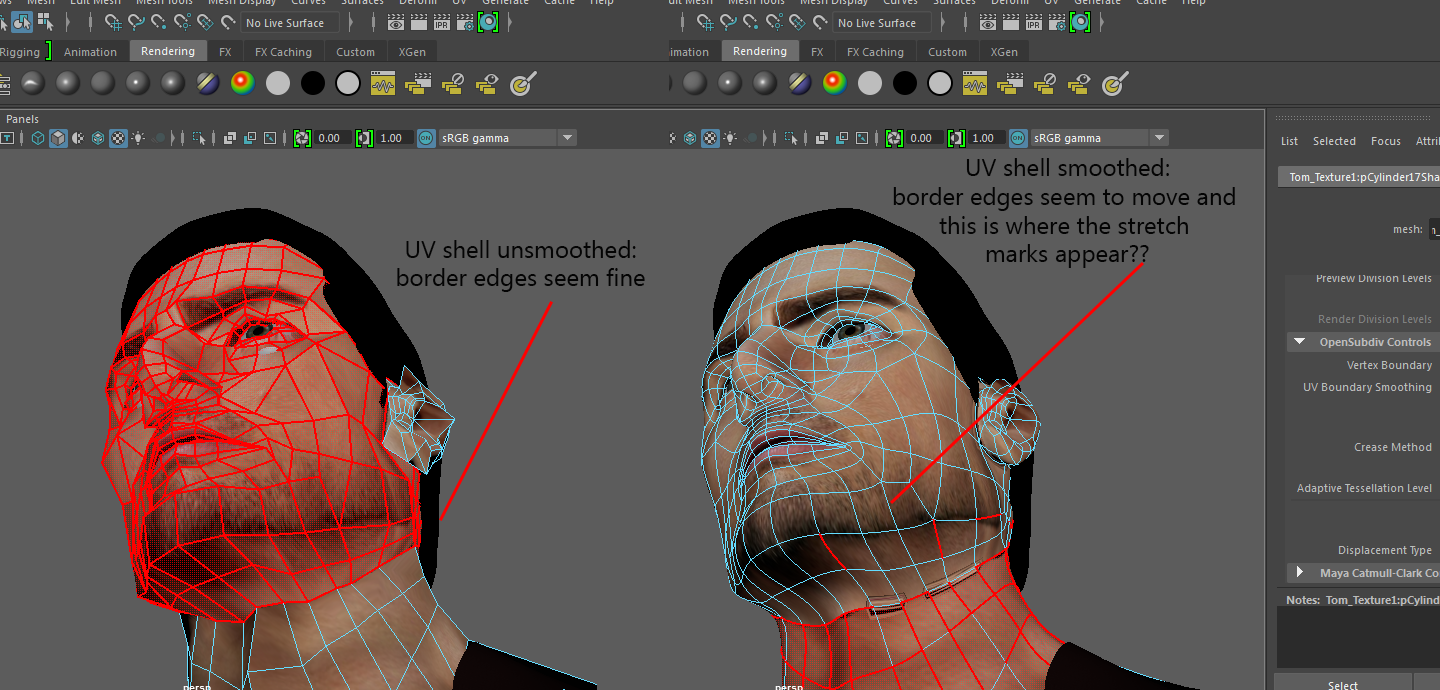


This might help identifying the problem:

Free Stuff
3dtotal creates a wide range of educational and inspirational resources for artists, including high-quality art books, a quarterly character design magazine, and anatomy reference figures.
 3dtotal.com
3dtotal.com

Use Tri-Planar Texture Mapping for Better Terrain | Envato Tuts+
You've probably run into terrain where the steep sides of a cliff have their texture stretched so much that it looks unrealistic. Maybe you have a procedurally generated world that you have no way...

6 Tips to Improve Your UV Mapping Workflow — Pauhpaulino
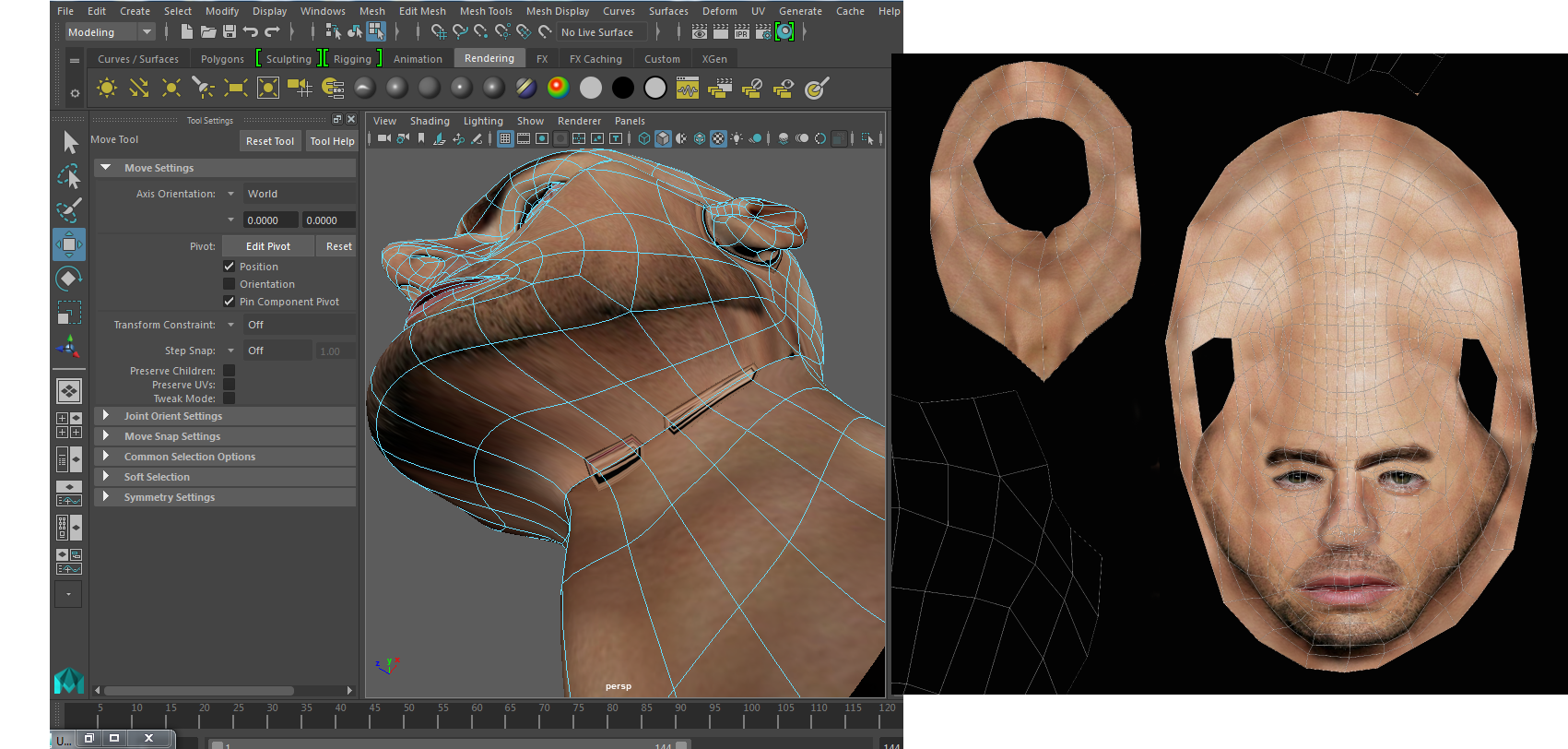
UV texture stretch marks
Hi everyone, I'm new to modelling so I hope the answer to this question isn't too obvious. I was hoping someone may be able to help me with this. I don't know how to get rid of these stretch marks on the neck of my smoothed model. As far as i can tell, there are no major issues with my UV...
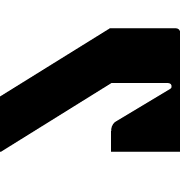 forums.autodesk.com
forums.autodesk.com
https://lesterbanks.com/2018/05/easy-way-unwrap-uvs-c4d/
"UVs. Love them or hate them, they are necessary if you want textures not to stretch and show up where you need them. Many consider them to be a pain, yet there are some straightforward ways to unwrap UVs without a lot of trouble. In Cinema 4D, the Relax UV command can be your best friend."
UV Unwrapping a Modified Model
I modified an existing model by removing unwanted vertices, then selecting surrounding vertices and creating faces one triangle at a time (By pressing 'F'). On UV unwrapping the mesh, the faces wh...
How to unwrap a plane with displacement and a hole in the middle without stretching
I have a plane (ground) with a hole in it. The plane has a displacement modifier in it. the thing is that the uv unwraping gets stretched no matter what i do. What can i do to make it right? Her...

Best way to unwrap a sphere?
Something that can help if you really need to unwrap an UV Sphere instead of using the subdivided plane warping is to change the poles topology. Example a Sphere projection UV with a default UV sphere : As expected from an UV Sphere, the poles are badly distorted But now, if you change the...

Maya Uv Unwrap Tips And Tricks Using The New Unfold 3D Tool
Maya Uv Unwrap Tips And Tricks we are going to take a look at a Maya UV trick. It will hopefully help you unfold some of the annoying UVs.
Reddit - Dive into anything
How to unwrap grid-topology mesh without stretches?
In a forum somebody stated that good UVs should be stretch free. I have therefore tried to make my UVs as stretch-free as possible: Could somebody tell me if it is actually true that good UVs shou...

Why Do We Need Topology in 3D Modeling
When you model things in 3D, it's always important that you get the topology right. In this post, you will learn what topology actually means and why you need to make use of it!
 thilakanathanstudios.com
thilakanathanstudios.com








