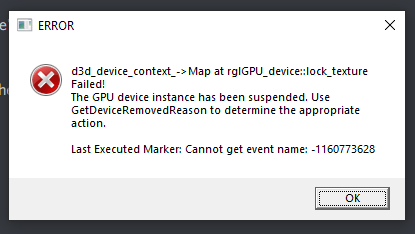You are using an out of date browser. It may not display this or other websites correctly.
You should upgrade or use an alternative browser.
You should upgrade or use an alternative browser.
RGL Error crashes
- Thread starter NoobLord
- Start date
Users who are viewing this thread
Total: 2 (members: 0, guests: 2)
Are you playing on fullscreen mode? If not, can you please try the borderless fullscreen mode on video options?
i have tried both but it keeps crashing with the same error
How do I get it to start-up windowed or borderless? It always loads up fullscreen for me.Are you playing on fullscreen mode? If not, can you please try the borderless fullscreen mode on video options?
wontonwarrior
Recruit

I am also encountering this exact issue.
5700XT
2700X
5700XT
2700X
ActionBastard24
Recruit

whats the display mode number in configs that makes it borberless fullscreen? because I can't even get into the settings to change it it crashes right awayAre you playing on fullscreen mode? If not, can you please try the borderless fullscreen mode on video options?
right now it's :display mode=0
same for me it's:I get a similar error, but instead of the above last executed marker I get one saying Nvidia GPU only supported and Windows 10
d3d_device_context_->Map at rglGPU_device::lock_texture
The GPU device installed has been suspended
Use GetDeviceRemovedReason to determine appropriate action
Last Executed Marker: Only supported with nVidia GPUs and windows 10
LeonLaw
Recruit

whats the display mode number in configs that makes it borberless fullscreen? because I can't even get into the settings to change it it crashes right away
right now it's :display mode=0
same for me it's:
d3d_device_context_->Map at rglGPU_device::lock_texture
The GPU device installed has been suspended
Use GetDeviceRemovedReason to determine appropriate action
Last Executed Marker: Only supported with nVidia GPUs and windows 10
Exact same error for me, happens when i try and visit a lords hall
wontonwarrior
Recruit

Three games in a row, and no crashes. Fingers crossed. Went to borderless full screen, and closed Chrome.
How did you get it to borderless full screen? I've been trying to put -windowed or -w in the steam launch commands but I don't think either of those work.Three games in a row, and no crashes. Fingers crossed. Went to borderless full screen, and closed Chrome.
ActionBastard24
Recruit

when you go into Users/[your username]/documents/mount and blade 2 bannerlord/configs/ and go into engine_configs.txt and look at display mode=# whats the number?Three games in a row, and no crashes. Fingers crossed. Went to borderless full screen, and closed Chrome.
It's display mode = 1when you go into Users/[your username]/documents/mount and blade 2 bannerlord/configs/ and go into engine_configs.txt and look at display mode=# whats the number?
ActionBastard24
Recruit

ALRIGHT possible quick solution just found! if you are unable to start the game. Go into your Users/[your username]/documents/mount and blade 2 bannerlord/configs/ and go into engine_configs.txt and look at display mode=# change the # to 1 and start the game and it works for me. apparently changing to fullscreen causes this bug for AMD graphics cards.
Funny enough I did the opposite, I changed it to =0 and it's working now. It's in windowed mode.ALRIGHT possible quick solution just found! if you are unable to start the game. Go into your Users/[your username]/documents/mount and blade 2 bannerlord/configs/ and go into engine_configs.txt and look at display mode=# change the # to 1 and start the game and it works for me. apparently changing to fullscreen causes this bug for AMD graphics cards.
Similar threads
- Replies
- 3
- Views
- 331
- Replies
- 2
- Views
- 430