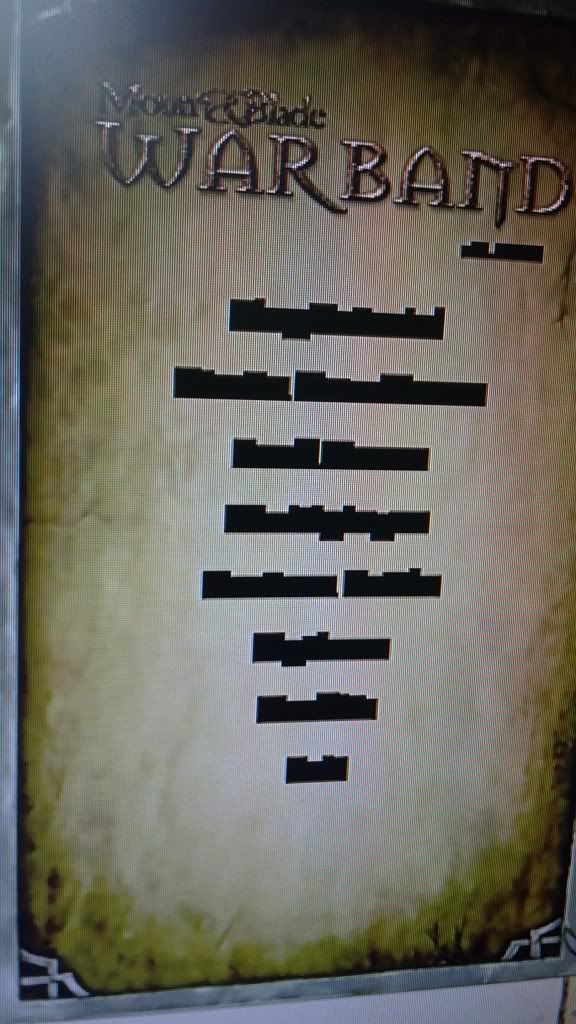renegade_xwo
Recruit

Hi everyone, I'm new to the forum and the game. I installed the AD1257 mod as per the instructions on here, however the in game text won't display. I'm running the latest update and the Native version works fine. Any help appreciated.
This is how the text displays, in game too, not just on the menu.
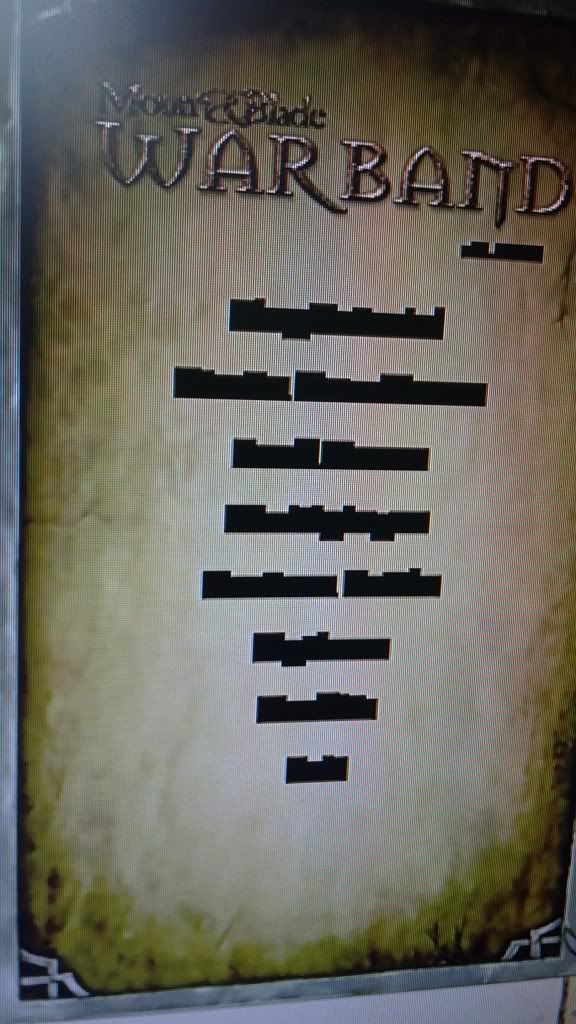
This is how the text displays, in game too, not just on the menu.