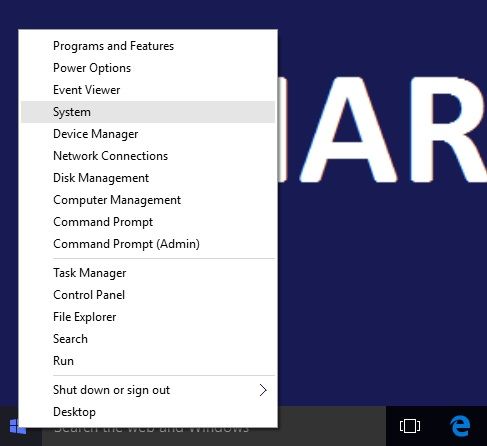Summary: Game keeps crashing during live battles
How to Reproduce: Error seems to be triggered when giving a move command to troops
Have you used cheats and if so which: No
Scene Name (if related):
Media (Screenshots & Video): Crash Error
Computer Specs:
OS: Windows 10 Pro
GPU: Asus Strix GTX 980TI
GPU Driver Version: 465.89
CPU: i7 6700k
RAM: 16 GB
Motherboard: Asus Maximus Formula VIII
Storage Device (HDD/SSD): Samsung EVO 500GB SSD
I had an issue similar to this in 1.5.8 and it seemed lowering the settings allowed me to avoid the issue. It is still strange though as it shows I still have plenty of virtual memory when playing and my rig should be more than capable of running this game at higher than medium settings. The game actually runs quite well even at highest settings until it just suddenly crashes because of this error. The higher the settings the more likely I am to experience this error. I have yet to discern what it is that triggers the error specifically although I have noticed it has the highest chance of happening when issuing a move command. Upgrading to beta seems to have made the graphics settings that avoided this issue in 1.5.8, unable to avoid it in 1.5.9.
How to Reproduce: Error seems to be triggered when giving a move command to troops
Have you used cheats and if so which: No
Scene Name (if related):
Media (Screenshots & Video): Crash Error
Computer Specs:
OS: Windows 10 Pro
GPU: Asus Strix GTX 980TI
GPU Driver Version: 465.89
CPU: i7 6700k
RAM: 16 GB
Motherboard: Asus Maximus Formula VIII
Storage Device (HDD/SSD): Samsung EVO 500GB SSD
I had an issue similar to this in 1.5.8 and it seemed lowering the settings allowed me to avoid the issue. It is still strange though as it shows I still have plenty of virtual memory when playing and my rig should be more than capable of running this game at higher than medium settings. The game actually runs quite well even at highest settings until it just suddenly crashes because of this error. The higher the settings the more likely I am to experience this error. I have yet to discern what it is that triggers the error specifically although I have noticed it has the highest chance of happening when issuing a move command. Upgrading to beta seems to have made the graphics settings that avoided this issue in 1.5.8, unable to avoid it in 1.5.9.